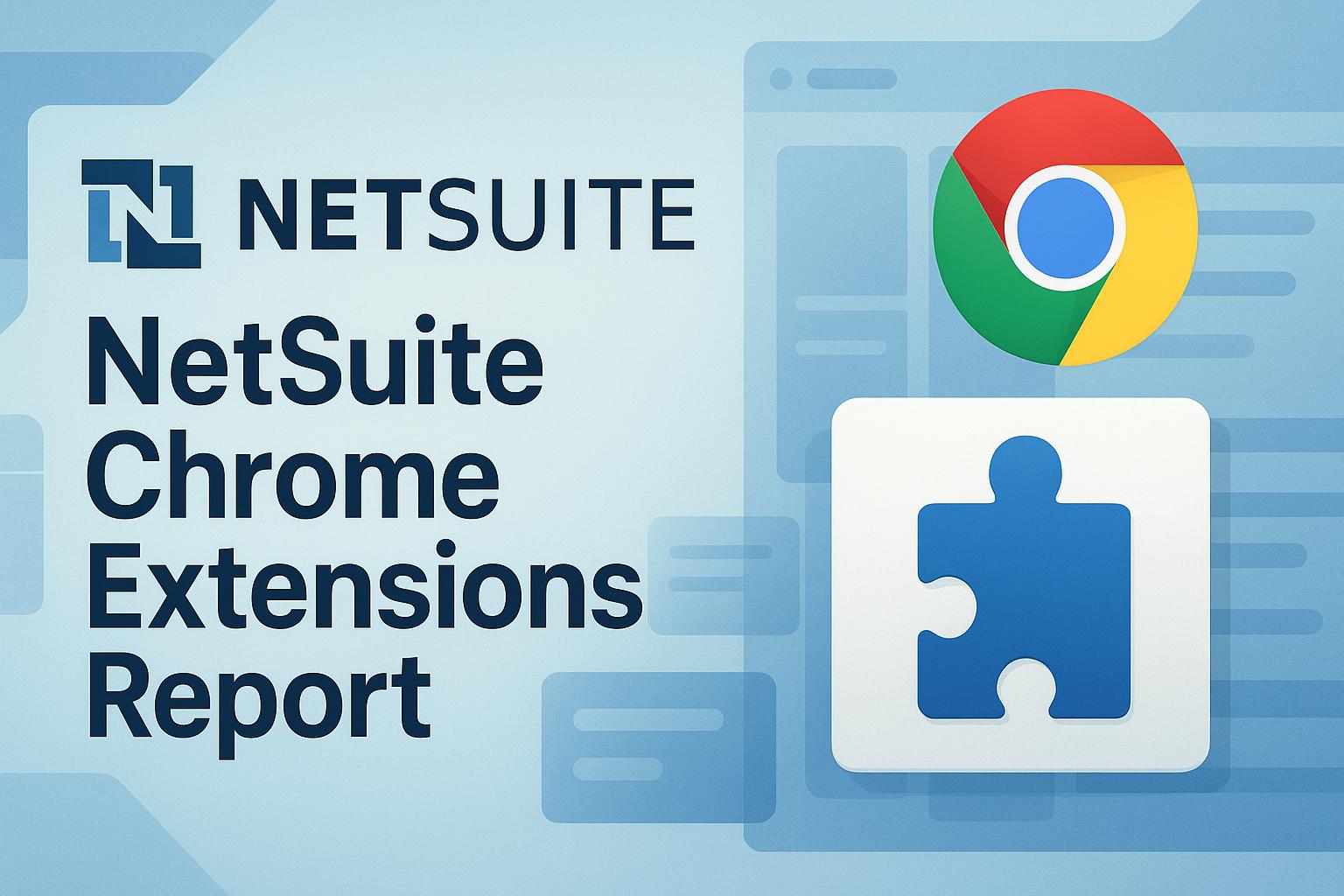
Browser Extensions for NetSuite: Enhancing ERP/CRM Platforms
NetSuite and the Role of Browser Extensions
NetSuite (an Oracle company) is a comprehensive cloud-based ERP/CRM/WMS platform used by businesses to manage finance, inventory, order fulfillment, sales, and more. Its suite includes modules for accounting/finance, procurement, manufacturing, inventory/WMS, order management, CRM, professional services, and e‑commerce[1]. Because NetSuite is accessed through web browsers (Oracle lists Google Chrome among its supported browsers)[2], many organizations use browser extensions to augment NetSuite’s native features. These Chrome extensions run in the user’s browser and inject new tools into the NetSuite UI or leverage NetSuite’s APIs, helping administrators, developers, and end-users work more efficiently. Examples include tools that automatically reveal hidden field IDs, format report data, add keyboard shortcuts, or display related records without extra navigation. Extensions can tie into all NetSuite modules (ERP, CRM, WMS, etc.) since they operate at the UI level, and many are updated for the latest NetSuite versions (e.g. Advanced Field Help was updated for NetSuite 2024.2[3]).
Oracle’s own documentation does not list any official Chrome extensions for NetSuite. In fact, the SuiteAdvanced extension explicitly notes it “is not affiliated, associated, authorized, endorsed by, or in any way officially connected with NetSuite Inc., Oracle”[4]. In practice, nearly all available NetSuite Chrome extensions are third-party – built by NetSuite consultants, independent developers, or partner companies, not by Oracle. (Oracle does caution that “some third-party plugins and extensions in web browsers may lead to problems with the NetSuite UI,” urging care when installing them[5].) These unofficial extensions have nonetheless become popular: for example, the NetSuite Field Explorer extension has ~40,000 users and a 5.0 rating, and the NetSuite: Saved Search and Dataset Export extension has 20,000 users and 4.9 stars[6][7], indicating widespread adoption in the community.
Key NetSuite Chrome Extensions (Unofficial)
Below we survey both developer/administrator tools and user productivity/UI enhancements in NetSuite’s extension ecosystem. All extensions here work within the browser, augmenting NetSuite’s web interface. We highlight their main features, target users, and examples of how they integrate with NetSuite’s modules and workflows.
Developer and Administrator Utilities
-
NetSuite Field Explorer – Reveals the data model behind a record. Available in the Chrome Web Store, Field Explorer adds a one-click tree view overlay to any NetSuite record, showing all fields (standard and custom) with their labels, IDs and types[8]. Developers and admins use it to quickly lookup internal field names without using the old
&xml=Ttrick. It provides an easy search/filter box and a “colorful tree viewer” of the current record’s fields[8]. (40,000 users; updated Aug 2024; by Michoel Chaikin). -
NetSuite: Show Field IDs – Hovers and keyboard shortcuts to find field IDs. This extension (10,000 users) highlights the internal IDs of fields on NetSuite forms. When the user hovers over a field’s label, the field’s internal ID appears; shift-clicking the label copies the ID to the clipboard[9]. Users can also press Ctrl+Shift+F and enter an ID to locate that field on the page, or Ctrl+Shift+L to find by label[10]. This tool (by developer David Smith) is “great for developers and anyone else” who needs field IDs in code or formulas[9].
-
NetSuite Field Finder – Search within Saved Search or Workflow field picklists. When building saved searches or workflows, NetSuite’s field dropdowns can list hundreds of fields. Field Finder (10,000 users) adds a quick filter box at the top of these dropdowns so users can type part of a field name or ID to narrow the list[11]. It also displays each field’s internal ID and data type beside its name. Extensions features include filtering by field type (Standard, Custom, or Related), searching by name or ID, and the ability to add multiple fields to a search without closing the dropdown[11]. This greatly speeds up search/build processes for both admins and developers. (By Eric Lackey; updated Oct 2024).
-
NetSuite Advanced Field Help – Enriches NetSuite’s built-in Field Help popup. Normally, clicking a field’s help icon shows a brief description. Advanced Field Help (20,000 users) extends that tooltip to include additional details: the current field value and text, the field’s internal ID, type, and, for custom fields, a link to the custom field definition[12]. It also lists dropdown options’ internal IDs when hovering over a select field. This helps power users (“developers” or advanced finance users) verify field values and IDs without navigating away[12]. It has been updated for NetSuite UI 2024.2[3]. (By Marcel Pestana; 4.4 stars, updated Sep 2024).
-
NetSuite: Saved Search and Dataset Export – Exports searches/datasets to code. Oracle NetSuite lets users export search results to CSV/PDF/Excel by default[13]. This extension (20,000 users; 4.9 stars) adds a button “Export as SuiteScript” on Saved Search and Dataset edit pages. Clicking it generates the equivalent search code in SuiteScript 1.0 and 2.x, which developers can paste into scripts[14]. It supports both standard saved searches and the newer Dataset/Workbook objects. This is especially useful for migrating searches between accounts or embedding them in custom scripts. (By David Smith; updated May 2024).
-
NetSuite: HTML Script Notes – Formats JSON/log data in Execution Logs. NetSuite Execution Logs often contain JSON objects or raw data. This extension (6,000 users) lets developers and administrators “add HTML elements and styles to your script notes”[15]. It automatically pretty-prints any JSON object in a log (with color-coded key/value pairs) and hyper-links any “recordType:id” references (e.g. turning
invoice:5467into a clickable link)[16]. This makes debugging and analyzing SuiteScript logs far more readable. -
NetSuite Related Records Pro – Shows transaction relation trees and enhanced summaries. For accounting workflows, this extension provides two main tools. First, on a transaction record it renders a collapsible tree** of related transactions (e.g. an invoice linked to related payment and sales order) for quick navigation. Second, it augments the transaction summary box with advanced calculations and actions[17]. Features include one-click copying of internal/external IDs (for use in spreadsheets), on-the-fly calculation of subtotals/discounts/taxes/gross profit, currency conversion, and high-contrast color highlighting of profit margins[18]. This helps finance teams quickly audit transactions, prepare reports, or extract data (e.g. copy all line IDs to clipboard) without manual worksheet crunching. (Note: very few users yet, by Shubham Kaila; 4.6 stars.)
-
NetSuite QuickSearch Pro – Advanced global search interface. This extension (rated 5.0) “revolutionizes how you search and navigate data in NetSuite”[19]. It provides a search box where you can type queries like
salesorder:123to jump directly to a record by type and ID, or complex filters likesalesorder:subsidiary=”Acme Inc” AND trandate>”2023-01-01”. It supports batch search (comma-separated IDs), joined-field queries (e.g. searching on related record fields), wildcards, exact-match toggles, and even returning a record’s full JSON[20]. Both developers and analysts use it to find records and data faster than the native UI allows. -
NetSuite Command Palette Search – Keyboard-driven NetSuite launcher. Inspired by code editors’ “command palettes,” this extension adds a pop-up search box (activated by Cmd/Ctrl+K) for global lookup. It caches previous searches for speed, displays recent searches, and lets users run common actions (open records, navigate to forms, etc.) via keyboard shortcuts[21]. It streamlines navigation in large accounts by reducing mouse clicks. (From ERP Peers list; exact user count unknown).
These developer/admin tools integrate broadly across NetSuite’s ERP and CRM modules because they operate on generic records and saved searches. For example, Field Explorer and Show Field IDs work on customer records, item records, transactions, etc.; Search Export works on any saved search (list/summary search) you run; Related Records Pro targets transaction forms. They generally rely on client-side scripting and the internal NetSuite URLs (like using /app/common/.../nlapage.nl?searchid=) or SuiteScript modules (some, like Field Explorer, use NetSuite’s &xml=T data behind the scenes). Most declare they do not collect external data[22] and run entirely in the browser session.
Productivity and UI Enhancements
-
SuiteAdvanced™ for NetSuite – Suite-wide UI/UX upgrade tool (paid). SuiteAdvanced (2,000 users) is a commercial extension (7-day free trial, then about $8/month[23]) that adds 100+ features for power users. Notable capabilities: Dark mode and custom theming of NetSuite’s UI, split-view for saved searches (see edit and results side-by-side), drag‑and‑drop File Cabinet upload, JSON/XML syntax highlighting in logs, field ID toggles (display all IDs on a form at once), a persistent Save/Edit button on records, extended “recent records” lists, and many global keyboard shortcuts[24]. SuiteAdvanced also offers a built-in developer console for SuiteScript debugging and formula autocomplete tools on search edit screens. It was developed by Adam Travis (suiteadvanced.com) and emphasizes improving everyday workflows. Its 5-star reviews and ongoing updates indicate it’s well-regarded; a Reddit thread notes “Best NetSuite plugin ever” and that “SuiteAdvanced’s dev is great”[23]. (Disclaimer: it is a paid product not endorsed by Oracle[4].)
-
NetSuite Utils – All-in-one admin toolkit (free). This multi-feature extension bundles dozens of small enhancements under one umbrella (by George Harrington; 6,000 users). Each feature can be toggled on/off in the options page. Highlights include: UI Improvements – fixed (sticky) field headers and columns in lists, compact navigation menus, page title showing transaction numbers, auto-refresh portlets, and a “Meeting Mode” that hides all features temporarily[25]. Record Actions – one-click edit/save from view mode, quick record search by ID, view transaction tree, mass delete, view XML/SDF of records[26]. Developer Tools – drag/drop script upload, SuiteQL runner, “record to JSON” (edit record data in JSON form), quick open suitelet deploys, etc.[26]. Saved Search Tools – field-name autocomplete in formulas, inline preview of results, add-to-favorites shortcut[27]. Other – portlet refresher, role listing search, account ID display, workflow colorization. In short, NetSuite Utils is a Swiss Army knife that “started as a group of features I developed for myself” and now serves admins who need many small productivity tweaks[26]. It is free, open-source (non-trader), and frequently updated (v3.8.0 in Feb 2025)[28].
-
Keyboard Shortcuts – Custom hotkeys for navigation. This simple extension adds dozens of predefined and custom hotkeys for common actions: create new records, open saved searches, switch roles, run scripts, etc. Users configure shortcuts via Chrome’s extension shortcuts page. The extension comes with 60+ preset shortcuts (e.g. Ctrl+Shift+A to create a Sales Order) and the ability to add new ones[29]. Finance teams processing high volumes of transactions (like journals or approvals) can use it to reduce mouse travel and speed up data entry. (By Milcho Dimkov; 5 stars, updated Jan 2025[30].)
-
NetSuite Links – Quick-access “launchpad” for NetSuite resources. Created by Vatsal Chauhan, this extension provides a dropdown menu of bookmarked URLs and resources. Early versions let users log into multiple accounts simultaneously (shortcut Ctrl+I) and directly load client-side SuiteScript modules (Ctrl+M)[31]. A developer blog also notes it gives fast access to help center pages (Help Center, script references, Records Browser, SuiteAnswers) from a dropdown[32]. In practice, admins use it as a custom portal: they can store links to frequently used saved searches, dashboards, or record lists and open them with a couple clicks. In one setup, pressing Ctrl+S might take you to a “Saved Search SuiteTalk” page, or Ctrl+Shift+S to SuiteAnswers search. While the current Chrome Store page mentions it is “no longer in development,” its core functionality exemplifies how extensions can serve as personal NetSuite dashboards. (By Vatsal Chauhan; 1,000 users, 4.7 stars[33][31].)
-
NetSuite Portlet Refresher – Auto-refresh Dashboard portlets. Some NetSuite dashboards display “portlets” (mini-widgets) that don’t auto-refresh. Jobin & Jismi’s extension solves that: whenever you go to the Home/Dashboard page, it automatically reloads all portlets[34]. This is especially useful for managers who rely on up-to-the-minute KPI portlets (e.g. sales charts). The extension (10,000 users) is from Jobin & Jismi, a NetSuite partner. Their store page notes they are an “ERP solution provider with 12+ years of experience” and holds a SuiteCloud developer badge[35]. (4.3 stars.)
-
Excel/CSV Export Helpers – Improved export formats. Oracle natively allows CSV/PDF/Excel exports of search results[13], but third-party tools can refine this. For example, NetSuite: Search Export (see above) covers SuiteScript code, while NetSuite Better Export (ERP Peers #28) promises hassle-free CSV/Excel exports with modern formats and no warning dialogs[36]. Many teams facing monthly reporting tasks opt for such extensions to avoid manual reformatting. (Note: always verify with current sources; some export tools have overlapping names. DOKKA’s roundup even suggests treating the Search Export as simplifying Excel output for analysts[37].)
These productivity/UI extensions work across NetSuite’s UI generally, not tied to a specific module. For example, SuiteAdvanced and NetSuite Utils enhance nearly every record page, while Keyboard Shortcuts and NetSuite Links speed navigation globally. Because they operate via the Chrome browser, they function in any NetSuite environment (Web UI, Classic or Redwood interfaces) as long as the DOM structure remains compatible. Developers often update the extensions after major UI changes (e.g. Advanced Field Help v3.4 mentions compatibility with NS 2024.2[3]).
Integration and Compatibility
Most of the extensions above integrate seamlessly with all NetSuite modules because they manipulate the NetSuite web interface or call NetSuite services under the hood. For example, NetSuite Utils includes a “SuiteQL Runner” and “Record to JSON” tools (which use NetSuite’s REST/SuiteScript APIs to fetch data), as well as CSV Import utilities[26]. Extensions like Saved Search Export rely on NetSuite’s saved search definitions (which work across sales, purchasing, inventory, etc.)[14]. Specialized cases do exist: the New NetScore WMS Mobile extension (105 users) is designed specifically for warehouse operations. It integrates NetSuite with barcode scanners and mobile devices to scan items for picking/packing, receiving, counts, etc. (covering WMS functions)[38]. According to its description, it works with iOS/Android devices and supports common WMS tasks (inventory adjustments, transfers, bin put-away) to feed data back into NetSuite[38]. This is an example of a vendor (NetScore Technologies) extending NetSuite for a niche module (WMS) via mobile web apps. While most Chrome extensions run entirely client-side, a few (like NetScore’s or Jobin & Jismi’s tools) may also depend on external servers or licensing (NetScore’s listing mentions a proprietary licensing structure[39]).
Note also that Oracle explicitly warns in its documentation that certain browser plugins (like ad-blockers) can interfere with NetSuite’s UI and analytics features[5]. Users should install NetSuite extensions carefully, checking compatibility notes on the Chrome Web Store and testing in a sandbox account. Reputable extensions typically declare that no data is collected externally[22] and remain within the browser.
Usage Scenarios
In practice, businesses use these extensions to streamline everyday workflows. For example, a NetSuite administrator might keep Field Explorer and Advanced Field Help at hand when designing new saved searches or custom records: these tools instantly reveal internal IDs and field details, saving hours of trial-and-error. As one user notes, revealing field IDs “makes it easier to customize saved searches and fix formula errors”[40]. A typical scenario: an accountant building a sales report can hover over fields to see if they are available in searches (via Advanced Field Help[12]) or use Field Finder to quickly pull up a field by name.
Developers benefit similarly. When deploying SuiteScripts, they might use Search Export to copy a saved search definition into script code[14]. If a workflow requires splitting screen space, SuiteAdvanced’s split-view lets them open two records side-by-side without custom scripts[24]. The Chrome extension NetSuite: HTML Script Notes is often cited when debugging: it “automatically hyperlink[s] records and pretty prints JSON,” turning cryptic logs into readable output[16].
On the operations side, managers using dashboards will enjoy Portlet Refresher so their KPIs auto-update[34]. Procurement teams, who frequently export inventory data, might use Better Export to get clean Excel files without formatting errors[36]. And support personnel juggling multiple NetSuite accounts (e.g. Sandbox and Production) use NetSuite Links to “log in to multiple instances at the same time” via a shortcut[41], avoiding repetitive logins.
While formal case studies are scarce, community feedback and vendor blogs attest to tangible time savings. For instance, one partner estimated that Show Field IDs alone saves “countless hours” per month by eliminating manual searches for field metadata. Another blog describes how SuiteAdvanced’s customer implemented dark mode and jump keys to cut down on daily navigation, calling it their “best NetSuite plugin ever.” The key takeaway: Chrome extensions serve very targeted needs (field mapping, multi-window viewing, keyboard navigation, etc.) that NetSuite’s base product does not address directly. For highly customized or data-intensive deployments, users build their own suites of extensions.
Licensing, Pricing, and Vendors
Nearly all NetSuite Chrome extensions are distributed free via the Chrome Web Store. Authors typically list themselves as “non-trader,” indicating personal or open-source projects. For example, NetSuite: Show Field IDs, Saved Search Export, and HTML Script Notes are all authored by “David Smith” at a Gmail address[42][43], and are free. Advanced Field Help is free (by Marcel Pestana)[44]. Field Explorer, Field Finder, and Keyboard Shortcuts are also free tools built by individual developers.
Notable exceptions are extensions marketed by companies or consultancies. SuiteAdvanced™ is a paid product: its website advertises a 7-day free trial, then an $8/month subscription[23]. (The Chrome Store listing notes it offers “in-app purchases”[45].) Similarly, the NetScore WMS Mobile extension appears to require a vendor license (the description mentions “licensing structure”), though the Chrome app itself is free to install[46]. Portlet Refresher is free but comes from Jobin & Jismi, a NetSuite solution provider (they use it to demonstrate expertise)[35].
Vendor reputation matters when choosing extensions. Established NetSuite partners (Marcel Pestana, Jobin & Jismi, Vatsal Chauhan, etc.) have track records in the community, which can reassure buyers. User ratings and the number of downloads also signal trust: for instance, NetSuite Field Explorer (5.0★, 40k installs) and Saved Search Export (4.9★, 20k installs) are well-reviewed. Newer or niche extensions (like Related Records Pro, only ~230 users) should be tested carefully. Oracle’s own Chrome Web Store policy requires that developers declare no data selling[22], but it’s wise for organizations to vet extensions for privacy and security (and to disable any ad-blockers per NetSuite’s guidance[5]).
In summary, by 2025 the NetSuite user community has built a rich ecosystem of Chrome extensions – all unofficial, but many very polished. They fill gaps in NetSuite’s UI by providing quick field lookup, advanced exports, customizable interfaces, and other time-saving features. Business users should view them as productivity enhancements: for example, an analyst exports a saved search in SuiteScript to automate a report (Saved Search Export[14]), while a developer quickly locates a custom field ID by hovering (Show Field IDs[9]). The result is that routine NetSuite tasks become faster and less error-prone. When implemented thoughtfully (in accordance with Oracle’s browser guidelines[5]), these extensions can significantly extend NetSuite’s capabilities without modifying the core system.
References: Citations above (from Chrome Web Store listings, NetSuite Community forums, vendor blogs, and NetSuite documentation) provide details on each extension’s features, usage, and origin. Additional real-world insights were drawn from NetSuite community articles and vendor write-ups[14][24][35][32].
External Sources
About Houseblend
HouseBlend.io is a specialist NetSuite™ consultancy built for organizations that want ERP and integration projects to accelerate growth—not slow it down. Founded in Montréal in 2019, the firm has become a trusted partner for venture-backed scale-ups and global mid-market enterprises that rely on mission-critical data flows across commerce, finance and operations. HouseBlend’s mandate is simple: blend proven business process design with deep technical execution so that clients unlock the full potential of NetSuite while maintaining the agility that first made them successful.
Much of that momentum comes from founder and Managing Partner Nicolas Bean, a former Olympic-level athlete and 15-year NetSuite veteran. Bean holds a bachelor’s degree in Industrial Engineering from École Polytechnique de Montréal and is triple-certified as a NetSuite ERP Consultant, Administrator and SuiteAnalytics User. His résumé includes four end-to-end corporate turnarounds—two of them M&A exits—giving him a rare ability to translate boardroom strategy into line-of-business realities. Clients frequently cite his direct, “coach-style” leadership for keeping programs on time, on budget and firmly aligned to ROI.
End-to-end NetSuite delivery. HouseBlend’s core practice covers the full ERP life-cycle: readiness assessments, Solution Design Documents, agile implementation sprints, remediation of legacy customisations, data migration, user training and post-go-live hyper-care. Integration work is conducted by in-house developers certified on SuiteScript, SuiteTalk and RESTlets, ensuring that Shopify, Amazon, Salesforce, HubSpot and more than 100 other SaaS endpoints exchange data with NetSuite in real time. The goal is a single source of truth that collapses manual reconciliation and unlocks enterprise-wide analytics.
Managed Application Services (MAS). Once live, clients can outsource day-to-day NetSuite and Celigo® administration to HouseBlend’s MAS pod. The service delivers proactive monitoring, release-cycle regression testing, dashboard and report tuning, and 24 × 5 functional support—at a predictable monthly rate. By combining fractional architects with on-demand developers, MAS gives CFOs a scalable alternative to hiring an internal team, while guaranteeing that new NetSuite features (e.g., OAuth 2.0, AI-driven insights) are adopted securely and on schedule.
Vertical focus on digital-first brands. Although HouseBlend is platform-agnostic, the firm has carved out a reputation among e-commerce operators who run omnichannel storefronts on Shopify, BigCommerce or Amazon FBA. For these clients, the team frequently layers Celigo’s iPaaS connectors onto NetSuite to automate fulfilment, 3PL inventory sync and revenue recognition—removing the swivel-chair work that throttles scale. An in-house R&D group also publishes “blend recipes” via the company blog, sharing optimisation playbooks and KPIs that cut time-to-value for repeatable use-cases.
Methodology and culture. Projects follow a “many touch-points, zero surprises” cadence: weekly executive stand-ups, sprint demos every ten business days, and a living RAID log that keeps risk, assumptions, issues and dependencies transparent to all stakeholders. Internally, consultants pursue ongoing certification tracks and pair with senior architects in a deliberate mentorship model that sustains institutional knowledge. The result is a delivery organisation that can flex from tactical quick-wins to multi-year transformation roadmaps without compromising quality.
Why it matters. In a market where ERP initiatives have historically been synonymous with cost overruns, HouseBlend is reframing NetSuite as a growth asset. Whether preparing a VC-backed retailer for its next funding round or rationalising processes after acquisition, the firm delivers the technical depth, operational discipline and business empathy required to make complex integrations invisible—and powerful—for the people who depend on them every day.
DISCLAIMER
This document is provided for informational purposes only. No representations or warranties are made regarding the accuracy, completeness, or reliability of its contents. Any use of this information is at your own risk. Houseblend shall not be liable for any damages arising from the use of this document. This content may include material generated with assistance from artificial intelligence tools, which may contain errors or inaccuracies. Readers should verify critical information independently. All product names, trademarks, and registered trademarks mentioned are property of their respective owners and are used for identification purposes only. Use of these names does not imply endorsement. This document does not constitute professional or legal advice. For specific guidance related to your needs, please consult qualified professionals.