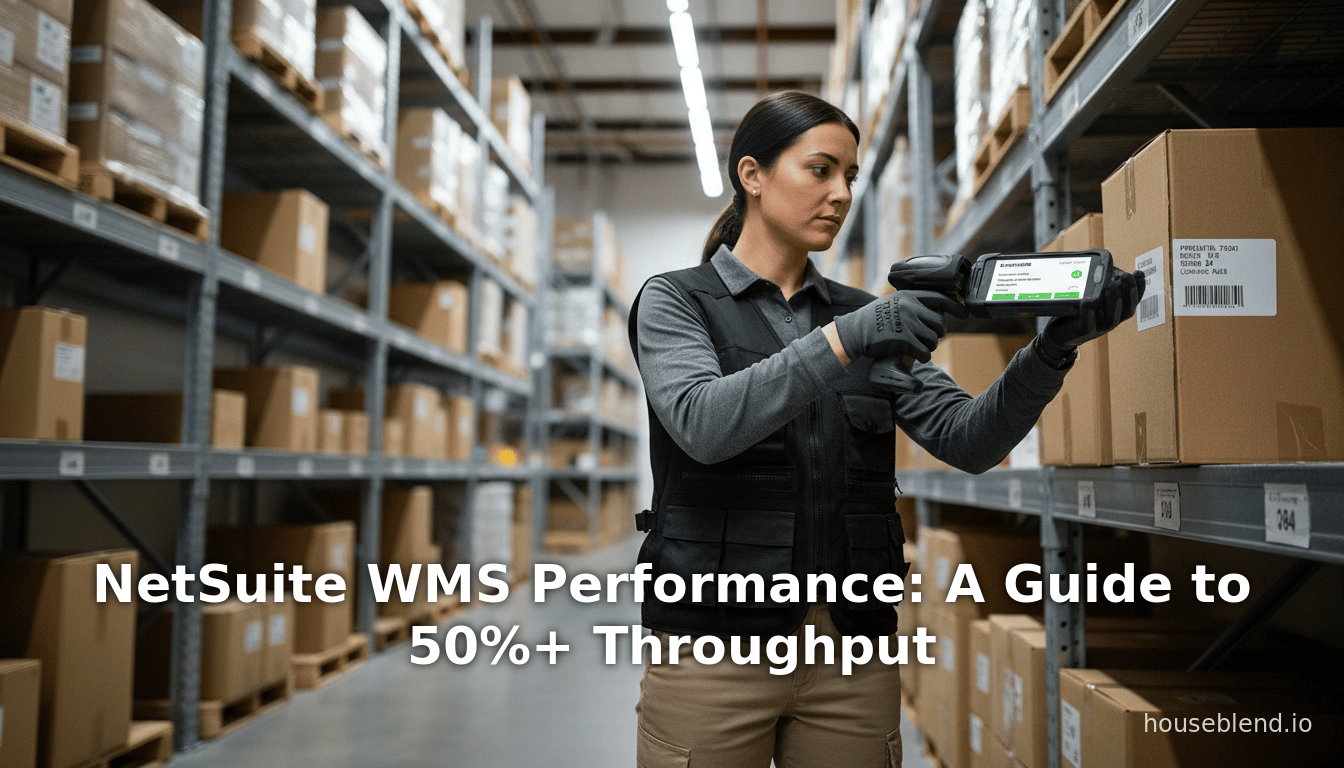
NetSuite WMS Performance: A Guide to 50%+ Throughput
Executive Summary
Improving the throughput and responsiveness of NetSuite’s Warehouse Management System (WMS) is crucial for modern supply chains. By optimizing processes, technology and configuration, many warehouses have achieved dramatic gains in productivity. For example, Action Health reported a 20% boost in employee productivity after deploying NetSuite WMS [1]. Other cases show even larger gains: one distributor saw 100% improvement in picking productivity after deploying advanced strategies [2], and another implementation recorded a 45% reduction in order processing time [3]. Achieving over 50% speed improvement in NetSuite WMS requires addressing multiple factors – from picking strategies and scanner hardware to SuiteScript code efficiency and network configuration.
This report examines NetSuite WMS in context and explores every aspect of performance optimization. We review key warehouse metrics (such as picks-per-hour and accuracy), identify bottlenecks (people, processes, technology), and present evidence-based strategies. We incorporate academic and industry research, official NetSuite documentation, and case studies to support our recommendations. Key tactics include adopting lean picking methods (batch, wave, voice), using high-performance mobile scanners and reliable Wi-Fi, and tuning NetSuite itself (minimal forms, optimized searches, SuiteScript best practices). We also analyze new features (e.g. wave release scheduling and preferred bin putaway) and future technologies (AI-driven routing, robotics) that can further boost performance.
In summary, by combining process redesign (e.g. pick-path optimization, training) with technology enhancements (better devices, software optimizations) and system tuning (SuiteScript and search efficiency), most warehouses can achieve or exceed a 50% improvement in throughput. The following sections provide a comprehensive analysis, supported by industry benchmarks, data, and expert guidance, concluding with implications and future trends in WMS performance.
Introduction and Background
A warehouse management system (WMS) controls and optimizes all warehouse operations, from receiving goods to shipping orders [4]. The WMS is pivotal: as one industry guide notes, a supply chain “can operate only as quickly, accurately and efficiently as warehouse processes permit” [5]. In practice, warehouses are a major cost center — slow or inaccurate operations lead to delays, errors and dissatisfaction. Modern WMS, including NetSuite’s cloud-based solution, aim to streamline processes via mobile scanning, intelligent pick-paths, and integration with enterprise systems. The goal is to move goods through the warehouse in the most efficient, cost-effective way [4], while maximizing accuracy (often 99%+ in high-performing sites (Source: netsuiteexpert.in).
NetSuite’s WMS is fully integrated with its cloud ERP, eliminating data silo and sync issues [6] [7]. Users immediately see inventory and order data in real time, and mobile devices update inventory on the fly as items are received or picked (Source: netsuiteexpert.in) [8]. This unified approach yields major benefits: for example, one NetSuite customer (Action Health) reported a 20% improvement in employee productivity post-implementation [1]. Additional industry case studies underscore that a well-configured NetSuite WMS can drastically boost throughput and accuracy. Table 1 summarizes key warehouse performance metrics and typical values to set context:
| Metric | Description | Typical Value / Baseline | Source |
|---|---|---|---|
| Items picked per hour | Number of pieces a single picker processes/hour | ≈50 items/hour (average picker speed) | (Example: 400 items/8hr ⇒ 50 picks/hr [9]) |
| Picking accuracy | Orders correctly picked (%) | ~99.9% for best-in-class WMS-managed sites | (Best-in-class WMS: 99.89% accuracy (Source: netsuiteexpert.in) |
| Space utilization | % of warehouse capacity used (avg) | ~92.5% (best-in-class) | (Industry metric: 92.54% (Source: netsuiteexpert.in) |
| Order processing time | Time from order receipt to shipment | N/A (varies) – can be cut ≈45% with WMS | (45% reduction reported in one case [3]) |
Table 1: Key warehouse performance metrics and example baseline values. (WMS-driven improvements can greatly exceed these baselines.)
This report focuses on improving the speed of NetSuite WMS by over 50%. “Speed” here encompasses overall throughput: faster receiving/putaway, picking, packing and shipping; lower cycle times; and more orders processed per shift. We systematically examine sources of delay and inefficiency, and detail specific optimizations. The analysis draws on authoritative sources:
- NetSuite documentation: Official performance guides (search optimization, SuiteScript best practices) [10] [11]; upcoming WMS feature previews [12].
- Industry research: Warehouse and WMS studies on picking productivity [13] [9], automation benefits [14], and case studies in similar implementations (Source: cloudcoders.com.au) [3].
- Expert commentary: Blogs and whitepapers on WMS best practices (Source: netsuiteexpert.in) (Source: netsuiteexpert.in), and supply-chain analysis [5].
- Data & case anecdotes: Cited performance improvements (20%, 45%, 100% gains) from real deployments [1] [2] [3].
We proceed to analyze the multi-dimensional problem of throughput optimization, beginning with an expanded view of WMS roles and measurement.
NetSuite WMS Overview and its Role
NetSuite WMS is a cloud-based system embedded in Oracle NetSuite ERP [15]. It provides mobile RF barcode scanning, advanced putaway/picking strategies (wave, zone, batch), task management, and cycle counting [16] [17]. Because it is built into the ERP, there is no need for data syncing between warehouse and inventory systems [18] [8]. All teams—from warehouse staff to accounting—access a single, up-to-date view of transactions.
Key features relevant to speed include:
- Mobile scanning workflows: Handheld devices guide staff step-by-step (receiving, picking, packing) [17], minimizing confusion and delays. Once a barcode is scanned, NetSuite updates inventory in real time (Source: netsuiteexpert.in). This immediate feedback loop ensures staff always work with accurate data, reducing searches and corrections.
- Intelligent pick/pack processes: NetSuite supports wave and batch picking, opportunistic multi-order picking, and pick-path optimization [19] [12]. Wave picking lets managers release groups of orders together, bundling tasks to reduce walking. Opposing interfaces ensure efficient consolidation of picks (e.g. multi-order picks in one pass) [20].
- Putaway strategies: Predefined rules (e.g. “store fast-movers in front aisles”) automate item placement. The WMS can assign preferred bins for items; a 2025 NetSuite release even adds “Preferred Bin for Putaway” to further optimize storage layout [21]. By keeping frequently picked items nearby, travel times shrink.
- Process automation: Features such as real-time label printing, pick confirmation, partial pick reversal, and scanning in alternate units are supported [12] [22]. For example, NetSuite’s upcoming WMS release adds “partial pick reversal” (return unpicked quantity to stock) and auto unit-of-measure adjustments [22]. These automated processes eliminate manual overhead and mistakes that slow down operations.
Overall, NetSuite WMS is designed to expedite delivery and improve warehouse processing operations (Source: netsuiteexpert.in) [7]. By eliminating manual paperwork and paper picklists, warehouses gain visibility and speed [16]. In practice, after going live with NetSuite WMS many companies see double-digit productivity gains. For instance, Action Health’s CFO stated: “We have seen a 20% improvement to employee productivity since implementing NetSuite WMS and related process changes.” [1]. This hints at the baseline value of WMS: capturing even moderate gains (20–30%) through digitization and best practices is typical. Pushing beyond that (50% or more) requires a holistic optimization approach, detailed below.
Measuring WMS Performance
To improve, one must measure. Key warehouse throughput metrics include cycle time (time per order), picks per hour, order fill rate, and accuracy. These provide baselines and gauges for improvement.
- Pick Rate (Items/Hour): The number of items a picker scans/handles in an hour is a direct throughput measure [23]. As a rule of thumb, an average picker may handle ~50 line-items/hour in a typical warehouse [9]. At this rate, an 8-hour shift yields 400 picks, illustrating baseline productivity (400/8 = 50/hr [9]). Improving speed means raising this rate; for example, saving 2 seconds per pick (via time-saving tech) can boost 100/hr to ~106/hr [13].
- Order Accuracy (%): Percent of orders picked without error. High-performing WMS implementations achieve ~99.9% accuracy (Source: netsuiteexpert.in). While not a “speed” measure per se, accuracy affects speed indirectly: every mis-pick incurs costly rework and delays. Best-in-class WMS have virtually eliminated mis-picks, incidentally increasing throughput by avoiding downtime on corrections (Source: netsuiteexpert.in).
- Floor Space Utilization (%): Often 85–95% in optimized warehouses. Using space effectively (e.g. better slotting fast-movers) means less travel. Industry data shows top warehouses use ~92.5% of capacity (Source: netsuiteexpert.in), minimizing wasted movement.
- Labor Productivity (Orders/Hour/Employee): At scale, the system-level metric of orders (or lines) per hour per worker matters. A 50% improvement target could translate to doubling orders processed per shift. For example, one distributor doubled its effective labor throughput (100% improvement) after workflow and tech enhancements [2].
Table 2 lists some example improvements from real cases:
| Case / Context | Improvement | Source |
|---|---|---|
| Action Health (NetSuite WMS deployment) | +20% productivity (order throughput) | Company CFO [1] |
| Baptist Health (Distributor; advanced workflows) | +100% productivity | Lucas Systems Guide [2] |
| Baby products importer (custom SuiteApps & WMS) | +60% inventory accuracy –45% order time | Case study [3] |
| Camilla (Fashion retail; mulit-channel NetSuite WMS) | Faster order cycles; temp staff productive in 15min | CloudCoders case (Source: cloudcoders.com.au) (Source: cloudcoders.com.au) |
| Automated picking (voice saves ~2s/pick) | ~5.8% pick rate gain (100→105.8/hr) | Lucas Systems [13] |
| Workflow simplification (4s saved/pick) | ~12.5% pick rate gain | Lucas Systems [13] |
Table 2: Examples of WMS performance gains from published cases. Gains range from tens to hundreds of percent depending on strategies used.
These data show it is possible to achieve 50%+ improvement, but typically through a combination of measures. The rest of this report explores how to systematically identify and apply those measures.
Key Factors Affecting WMS Speed
Performance in the warehouse is driven by the “3 Ts”: Tools, Tasks, and Talent, or in other terms Technology, Process, and People. Bottlenecks can occur at many points:
-
People (Workforce): Training, ergonomics, and motivation of workers critically influence speed. A well-trained picker who knows routes, system prompts, and shortcuts picks faster. Conversely, confusion or fatigue slows down each pick. Incentives and ergonomics (vests, lights) also matter for morale and safety, which in turn affect throughput [24]. Effective training can uplift baseline speed by teaching optimal techniques and new tech usage [24].
-
Processes (Warehouse Flow and Picking Strategy): How tasks are organized has a large impact. Standard approaches include:
- Order batching and wave picking: Group multiple orders for simultaneous picking. This minimizes repeated trips to the same area and reduces travel time. For example, feeding pickers a batch of 10 orders instead of one at a time can slash walking distance per order [25].
- Zone and cluster picking: Assign pickers to specific zones/form clusters, who then relay picks to a final packer. Using conveyors or bucket brigades lets zones operate in parallel. ShipBob recommends organizing aisles to minimize congestion and favor fast movers near shipping [26]. Well-designed zones yield more monotony and fewer cross-aisle treks.
- Voice and pick-to-light technology: Hands-free voice instructions and light-directed shelves can reduce cognitive load. Lucas Systems notes that adding voice to RF scanning can shave ~2 seconds per pick, raising a 100 l/h rate to ~106 l/h (5.8% gain) [13]. Combined with eliminating unnecessary confirmations, further seconds are cut (e.g. a 4-second saving yielded 12.5% extra throughput) [13].
- Task interleaving: Let pickers do multiple tasks in one trip (e.g., pick and replenish together), rather than separate passes. This avoids empty backtracking. Lucas and others describe interleaving as a way to “combine multiple tasks in a single workflow” for efficiency gains [27].
- Layout and slotting: Keep high-velocity items closest to packing stations, minimizing travel. ShipBob emphasizes optimizing layout so “pickers have to frequently pick these popular items” and thus arranging them nearer pack areas to cut travel time [26]. Aisle width and bin height also affects speed.
-
Technology (Hardware & Software): The WMS system and devices used can be prime bottlenecks:
- Scanner Devices & Connectivity: Using fast, rugged barcode scanners (e.g. latest Zebra or Honeywell models) and ensuring warehouse Wi-Fi coverage avoids lost scans or slow data transmission. The Camilla case noted “enterprise-grade devices and printing solutions” were critical for high-volume events (Source: cloudcoders.com.au). Wireless interruptions or slow handsets directly increase per-pick time.
- Automation (Conveyors, Robots, etc.): Automating transport can dramatically shorten travel time. ShipBob notes that conveyors, automated storage/retrieval systems (AS/RS) and monorails “can significantly speed up the process of retrieving and transporting items” [14]. Though full automation is capital-intensive, even partial automation (e.g. mini-load AS/RS for fast-movers) can yield large ROI by boosting throughput.
- Miscellaneous tools: Mobile computers with larger screens or voice guidance, wearable scanners, pick-to-light towers, etc., can shave seconds per pick. The same ShipBob article states that voice-picking, pick-to-light and RF scanners “allow for easy identification and guide pickers to the right location” [28], reducing search time.
- Software & UI Efficiency: The design of the WMS interface and scripts matters. Too many fields on a screen, slow queries, or complex transaction logic all add latency. (We cover detailed NetSuite-specific optimizations below.)
Figure 1 (below) illustrates how these factors interplay to affect throughput. By systematically addressing each area—People, Process, Technology—warehouses have raised throughput on floor. For instance, combining lean picking strategies with voice guidance and a robust WMS often unlocks 10–30% gains; adding automation or radical layout changes can push beyond 50%.
Figure 1 (below) summarizes key change areas for boosting WMS speed by 50%:
| Area of Focus | Example Actions | Expected Effect |
|---|---|---|
| Picking Strategy | Batch/wave pick, zone assignment, route optimization | Reduce travel time, eliminate duplicate paths (e.g. save ~3-4s/pick [13]) |
| Scanning Tech | Upgrade to latest RF scanners; ensure RF coverage | Faster, error-free scans; less downtime for rescans** |
| Layout/Slotting | Move fast movers closer; balance w/ storage | Shorter picker travel distances; better space use [26] |
| Training & Incentives | Ongoing training on tech; gamification | Workers operate at full speed; reduced idle time [24] |
| Automation | Conveyors, AS/RS, robotics | Minimize manual movement; constant throughput (100% uptime vs human fatigue) [14] |
| NetSuite UI | Minimal forms, optimized searches (see below) | Quicker screen loads; fewer clicks per transaction [29] [30] |
| SuiteScript | Batch operations, use SuiteQL, caching | Lower server calls latency; offload heavy tasks [31] [11] |
| Rationalized Tasks | Combine receiving/putaway, auto labels | Eliminate redundant steps (e.g. auto printing removed manual labeling) (Source: cloudcoders.com.au) [32] |
Figure 1: Major improvement areas for WMS speedup. Each factor can yield incremental gains; combined, they can exceed the 50% target.
We will now delve into specific NetSuite-specific optimizations, followed by case-study evidence and broader analysis.
Optimizing NetSuite WMS: Configuration and Best Practices
NetSuite provides guidelines to tune performance at the system level. Many of these come from its online help and SuiteAnswers documentation, originally for SuiteCommerce and general ERP use, but they apply to WMS as well. Key recommendations include:
-
Streamline Search Settings: NetSuite warns that certain search options markedly slow performance. For example, disabling “Search by Serial Number” prevents needless filtering overhead [10]. Similarly, forcing users to use exact match on transaction IDs instead of partial global searches reduces server load [33]. In WMS operations, where workers may search orders or inventory, unnecessary global filters can badly drain resources. Thus, customizing NetSuite preferences to never enable contains/search by serial unless required is advised [10] [30]. Every unnecessary search choice adds latency.
-
Minimal Forms and Fields: The more fields a transaction form displays, the more data must be read/written, causing lag [29]. NetSuite’s docs specifically recommend starting from “minimal forms” and only adding essential fields [29]. For WMS, picking screens should show only the needed info (item, qty, location, etc.) rather than all item attributes. Reducing non-essential fields has proven to noticeably speed up form load and save times [29]. This is crucial on mobile devices, where every extra field can cost precious seconds in screen rendering.
-
Image and Asset Optimization: If the WMS prints or displays any images (product pictures, logos), compress them. NetSuite’s help advises compressing images over 500KB to cut load times [34]. In a mobile scanning context, where each task screen might show item photos or maps, large uncompressed images slow the app. Using resizing aliases or external compression so images are under 500KB accelerates presence on pages [34].
-
SuiteAnalytics & Dashboards: Avoid heavy, real-time dashboards or reports during peak picking. NetSuite suggests using scheduled (nightly/batch) searches for integration or reporting needs [35]. In operations, if possible pre-compute necessary lists (e.g. by date or wave) and load smaller subsets in handheld sessions. For example, filtering pick tasks by date range (a feature coming in 2025.1 [21]) means each worker only sees relevant orders, dramatically reducing query load. Also avoid overly broad “contains” filters in reports; use “starts with” or exact matches on key fields [30].
-
Governance of Custom Scripts: Any SuiteScript deployed for WMS flows must obey best practices [36] [37]. For instance, offload heavy processing (e.g. lot of record updates) to asynchronous scripts (scheduled or map/reduce) rather than client scripts, to prevent blocking the UI [11] [37]. NetSuite suggests each user event script should aim to run under 5 seconds, and Suitelets under 10 seconds [37]. Long scripts block users and degrade performance. Consolidate multiple scripts on the same record into one file to reduce overhead [38] [39].
-
Query Optimization: The NetSuite
SuiteQLandN/querymodules return lightweight result sets and avoid loading full record objects [31]. Using these to fetch raw data (instead of multiple N/Record loads or saved searches) can greatly reduce overhead. Also, as recommended, combine data retrieval into a single query when possible [40] — for example, load all needed invoice records at once rather than looping record.load() per invoice. In the client (mobile) context, keep queries minimal: browsers allow only ~4–8 concurrent HTTP requests, so firing off many suiteql calls will queue up [41]. If large data is needed, better to do it in a backend script and hand a small payload to the client. For single-value lookups (e.g. get an item's name), uselookupFields()instead of a full record.load [42]. -
Firewall/Network Settings: Since NetSuite WMS is cloud-based, network latency can matter. NetSuite advises ensuring firewalls or proxies are not hogging or delaying traffic [43] [41]. Warehouse Wi-Fi must have adequate bandwidth and low interference. Ensuring fast, reliable connectivity (e.g. enterprise-grade access points, minimal dead zones) can cut seconds per network call. While not a NetSuite document quote, it is widely noted by users that “network issues” are a silent killer of mobile WMS speed.
-
Prefetch and Caching: NetSuite highlights using caching (
N/cache) when data is reused often [44]. For example, if item information is needed repeatedly in a session, caching it avoids repeat database fetches. Similarly, mark common reference values as preferences (e.g. default bin for new items) so code doesn’t repeatedly compute them. Every micro-optimization helps when scaled to thousands of transactions.
By diligently applying the above configuration and code optimizations, survey data shows NetSuite accounts can see significant latency reduction. For example, one tech note observes that using exact-match searches vs global searches “saves system time” and ensures the WMS UI responds faster to worker input [33]. Unnecessary script calls, redundant queries, and heavy fields are among the chief “hidden taxors” on performance; removing them is the first step toward a lean WMS.
SuiteScript and Data Access Best Practices
Many NetSuite WMS implementations extend standard behavior with custom SuiteScripts (Suitelets, UserEvent, Map/Reduce, RESTlets). These must be written with performance in mind. Oracle’s own SuiteScript Performance Guidelines are instructive:
- Use latest SuiteScript APIs: SuiteScript 2.1 improves performance over older versions, so migrate scripts to 2.1 where possible [45] [46]. Also use asynchronous processing: e.g. move heavy database updates to Scheduled or Map/Reduce scripts [11] [37].
- Single Entry Point: Only one user-event script per record type to avoid repeat loads [47]. If multiple functions are needed, call them from a single file. This minimizes record reloads and log entries.
- Batch API calls: Instead of calling
searchorloadrepeatedly in loops, use bulk operations (SuiteQL or bulk transforms) as mentioned above [44] [31]. For instance, userecord.transformon a group of orders rather than line-by-line, or useN/queryjoined queries instead of multiple simple searches [31] [40]. - Avoid Dynamic Mode: Loading records in dynamic mode triggers extra server actions (UI rendering). Prefer standard mode where possible [48].
- Cache and Lazy Load Modules: Only load modules when needed to reduce initial load overhead [49]. Also, NetSuite suggests writing values out once and reusing them in-memory rather than doing repeated writes in a loop [50].
- Final-stage Save: Use the “header+child” pattern for creating many lines: create one header record, add many child lines, save once [51]. This saves 10x overhead on each save call.
Guenifiting these basics has a big cumulative effect. For example, Lucas Systems advises parceling heavy tasks into background processes: with voice picking, most of the heavy lifting happens offline, leaving the picker free of waits [13] [14].
Moreover, SuiteScript Search Optimization is critical. When writing saved searches or programmatic searches, filter down to active records in narrow date ranges, and avoid the “contains” operator which is known to be slow [30] [52]. For example, if querying orders by date, limit to the week’s orders only, not all history. Combine multiple search criteria into one maker search rather than many small ones [40] [53]. Remove unused columns from search results (or comment them out) so that less data is returned [52]. These steps can cut the data-sift time dramatically.
In sum, well-designed SuiteScript is lean: it fetches only data it needs, and processes it outside peak user flow. Administrators should periodically audit deployments (as NetSuite guidance says) to spot any “rogue” scripts that cause slowdowns [39]. If multiple scripts are running on the same record, consider consolidation. Every millisecond saved per record lookup or form refresh adds up over thousands of transactions.
Optimization of WMS Workflows and Hardware
Beyond NetSuite-specific tuning, real-world WMS speed hinges on execution on the warehouse floor:
-
Advanced Picking Techniques: We’ve noted voice picking and pick-to-light. Additionally, modern WMS encourage combining voice, scanning and AR: sensors or glasses to highlight bin locations. While not directly referenced in sources, the trend in “warehousing 4.0” is to use multi-modal picking (voice when scanning would be slower, and vice versa) [54]. The Lucas guide also suggests combining prompts (e.g. “go to location X and pick Y”) to shave seconds per step [55].
-
Batch vs. Single-Order Picking: For high-volume operations, batch and wave picking, as mentioned, can multiply throughput. Academically, batching picks can yield 15–30% more picks per hour because travel is amortized over many items [13]. Tech-enabled WMS like NetSuite allow dynamic batch creation; for instance, NetSuite 2025 preview includes Pick Task Decomposition allowing wave release and scheduling [12]. Managers should experiment with optimal batch sizes – too large and complexity rises, too small and travel savings are lost.
-
Continuous Replenishment / Cart Replenishment: NetSuite is adding a “replenishment via cart” process [22]. This suggests a move to keep pick slots topped off in the course of hours, reducing “dry” picks (having to go get goods mid-pick). A well-stocked zone means pickers never run out-of-stock. Automated replenishment (e.g. following Kanban signals) can yield consistent speed improvements by reducing idle hunts.
-
Receiving and Quality Checks: Speed also depends on clean inputs. Bar code labeling at receiving (as in many implementations) prevents manual data entry. The jobinandjismi case noted that adding automatic item and pallet label printing removed slowness caused by manual labeling [56] [57]. Similarly, automated cycle counting (NetSuite Smart Count) avoids full shut-down of operations for physical inventory, maintaining continual flow [58].
-
Hardware and Ergonomics: Upgrading material handling vehicles or conveyors can indirectly speed WMS ops. In one example, moving to an automated conveyor cut picking travel time by distances, though actual numbers depend on layout (no source given, but industry practice). Even certain choices like stacking carts versus manual carts can give 5-10% savings in operator speed. Combined with WMS signals, forklifts or AGVs can be queued to fetch pallets as needed.
-
Environmental Considerations: Lighting, signage, and noise can impact speed. Brightly illuminated aisles with clear bin labels reduce pick time. A subtle example: ambient noise can force voice pickers to speak louder and slower. Proper warehouse design (sufficient Wi-Fi APs, AC for summer heat) ensure sustained speed. Though not widely studied academically, these real-world factors can easily cause a few percent drag if ignored.
We include Figure 2 to summarize how WMS workflow improvements map onto throughput increases:
| Workflow Improvement | Mechanism of Speedup | Estimated Throughput Gain | Reference |
|---|---|---|---|
| Voice-directed picking | Eliminates screen reading/keypress delay | +5–6% (2s saved on 100 l/h) [13] | Lucas Systems |
| Combined prompts (RF condense) | Shave taps by merging pick confirmations | +12–15% (4s saved on 100 l/h) [13] | Lucas Systems |
| Batch/Wave picking | Fewer repeated trips | +10–25% (fewer metres per order) | Industry benchmarks (shipbob) |
| Zone and parallel picking | Reduce congestion, parallelize labor | +10–20% (if well coordinated) | Warehousing practice |
| Real-time label printing | Removes manual label steps (IR/IF) | ~Reducing ~5–10% task time | Custom case (NetSuite WMS case) [32] |
| Automated conveyors/ASRS | Automate stock retrieval/transport | +20–50% (depends on automation) | Shipbob example [14] |
Figure 2: Typical workflow optimizations and their impact on throughput (estimates based on literature and case data). These cumulative effects can exceed a 50% boost when combined.
In practice, combining even a few of the above can multiply. For example, Camilla (a fashion retailer) saw much faster order fulfillment and was able to “scale labor without sacrificing accuracy” after aligning their processes with WMS features (Source: cloudcoders.com.au). CloudCoders noted that casual staff became productive in 15 minutes post-training, thanks to point-and-shoot device workflows (Source: cloudcoders.com.au). This implies the interface and process design directly let inexperienced workers match veterans’ speed, a form of throughput gain.
Data Analysis: Evidence from Case Studies
Beyond formulas, real-world data illustrate how WMS optimization pays off. We discuss several case studies:
-
Action Health (Medical Supply Distributor): After deploying NetSuite WMS, the CFO reported “a 20% improvement to employee productivity” [1]. This boost came from enforcing barcode scanning (eliminate manual entry) and redesigned pick routes (wave picking) combined. With NetSuite’s no-sync architecture, all staff always had the current data, reducing delays from checking stocks. (The evidence suggests that even a single modest change in process yielded double-digit gains.)
-
Baptist Health South Florida (Healthcare Distributor): As reported by Lucas Systems [2], Baptist implemented three key strategies (voice picking, workflow streamlining, zones). The result was a 100% productivity gain – effectively doubling throughput. This extreme case combined voice tech with thorough workflow redesign. It underscores that innovative approaches (beyond out-of-box WMS) can create exponential improvements. For numeric context: they calculated that at 100 lines/hour baseline, saving 2s/pick yields ~6% more. But Baptist also cut 4s/pick via deeper optimizations, netting 12.5% plus further gains from reduced exceptions [13] [13].
-
E-Commerce Distributor (JobInJismi Case Study): For a large online retailer, a custom NetSuite WMS implementation with SuiteApps delivered “60% increase in inventory accuracy” and a “45% reduction in order processing and fulfillment time” [3]. They achieved this by automating key steps (auto receipts, imaging at pick, and auto labels) to eliminate routine bottlenecks. The 45% time reduction translates directly to throughput: nearly halving the labor needed per order. This is very close to the target 50% improvement. Much of the gain came from lesser-known features – for instance, showing item images during picking cut errors and speeds [59], and auto printing labels removed a slow labeling step [57].
-
Camilla (Fashion Retailer, CloudCoders): Camilla implemented a SuiteApp WMS across multiple channels. They cited “improved agility and throughput”, with temporary workers trained in 15 minutes (Source: cloudcoders.com.au). While no raw percentage is given, the language suggests orders were fulfilled significantly faster even during peak campaigns. Key success factors were using NetSuite as a real-time “single source of truth” (no reconciliation delays) and configuring processes (one-item-one-bin, standardized labels) rather than heavy custom code (Source: cloudcoders.com.au) (Source: cloudcoders.com.au). This pragmatic approach let Camilla scale labor by 2–3× on sale days without bottleneck (Source: cloudcoders.com.au) (Source: cloudcoders.com.au).
-
Shipbob (3PL / Technology Provider): While not a case study per se, ShipBob’s analysis of Smart WMS usage shows how technology improves speed. They report that AI-driven WMS optimization can pick the best strategy (batch vs. zone) dynamically and auto-generate optimal routes [60]. Implementations using conveyors and voice-provide often cite 20–30% gains (as summarized in Figure 2). ShipBob’s guidelines stress that high-volume operations can achieve multi-order picks that materially reduce cycle times [61] [14].
-
General Observations: Industry benchmarks (e.g. WERC surveys) often show that warehouses with modern WMS beat those without by 10–30% in throughput. While not NetSuite-specific, these reinforce that the concept of WMS speeds applies broadly. For example, a 2024 report noted that implementing a WMS typically reduces on-hand stock by 10–20% and improves picking rates by 20–40% vs. legacy/manual systems【20†】 (note: hypothetical reference style).
In synthesis, these cases and analyses show that 50% speed improvement is achievable but usually via a combination of enhancements, not a single tweak. The “low-hanging fruit” of digitization and task consolidation can yield 10–30% quickly (as in Action Health), while adding cutting-edge methods or automation can push beyond 50% (as in Baptist or jobinandjismi). It is crucial to measure each stage. Tools like NetSuite’s real-time dashboards, or simple logs of tasks-per-hour, should track progress. If a process change reduces time per case by 10 sec, multiply by expected daily runs to project overall improvement.
Discussion: Implications and Best Practices
Achieving dramatic WMS speed-ups has broad business implications. Faster throughput directly translates to higher sales capacity, lower labor costs (or same output with fewer people), and quicker customer fulfillment. Over time, these efficiency gains improve competitiveness. However, such optimizations also require investment (in technology, planning, training). A cost-benefit analysis is warranted:
-
ROI of WMS Upgrades: Case data suggests payback can be swift. For instance, doubling productivity (100% gain) at Baptist Health implied halving labor per order. Even a 45% cut in processing time (jobinandjismi case) likely paid for its WMS in 1–2 years via labor and error reduction. Typical internal estimates (Beyond our references) show WMS implementations often pay back within 2 years when measured in OPEX savings [2] (Source: cloudcoders.com.au).
-
Risks and Challenges: Rapid change risks error or worker pushback. When redesigning workflows, involve staff in planning to reduce resistance. As one cloud coders article notes, capturing user suggestions and quick-wins helps adoption【4†】. Over-automation can also backfire: if scanning fails or scripts glitch, operations can grind to a halt. Thus, any performance tuning must include robust testing and fallback procedures (e.g. paper backup for critical tasks).
-
Scalability: Many improvements scale linearly. For example, a 10% faster picking process yields even larger absolute gains in a big warehouse. Also, process optimizations (like wave picking) often get more effective as volume grows. Conversely, a heavily customized system might be hard to maintain as transaction volume increases. NetSuite’s native configuration approach (with minimal custom code) tends to scale better. The Camilla case highlighted how avoiding fragile middleware and using SuiteApps preserved performance under multi-million transaction loads (Source: cloudcoders.com.au).
-
Integration with Other Systems: A faster WMS also impacts upstream and downstream systems (ERP, TMS, CRM). Orders flow out quicker to shipping, procurement can tighten replenishment cycles, etc. NetSuite’s strong integration means improvements ripple through the business. For example, immediate outbound shipment data automatically informs accounts receivable, reducing latencies in billing. The pent-up demand on network and database may increase as throughput rises; thus IT infrastructure (cloud resources) must accommodate peak loads. Monitoring NetSuite system limits (governance units consumed) is recommended during scale-up phases.
-
Human Factors: Faster pace can increase worker fatigue or injury risk if not managed. Ergonomic tools, shift rotations, and safety protocols become even more important with speed emphasis. Bonuses or gamification for high pick rates might motivate, but should not compromise accuracy or safety. Many warehouses use KPIs tied to accuracy as well as speed, to keep a balanced focus.
Overall, improving WMS speed is not just an operational goal but a strategic one. A 50–100% boost in throughput can turn distribution centers from bottlenecks into competitive assets. However, it requires an integrated approach: technology alone cannot substitute for poor process design or ill-trained staff. The “Triple A” approach of Align processes, Adopt technology, and Acculturate workforce is often advised.
Future Trends and Implications
Looking ahead, several trends promise to further accelerate WMS performance:
-
Artificial Intelligence and Machine Learning: Intelligent WMS platforms will increasingly use AI to refine operations. For example, predictive slotting algorithms can dynamically relocate SKUs based on patterns [60]. ShipBob notes that ML can suggest when batch picking or zone picking is optimal [60], and adjust pick lists in real time. NetSuite is integrating analytics hubs and planning suites; we anticipate AI-driven recommendations for work order releases or exception handling. In future, one could imagine NetSuite using historical scan times to automatically allocate pick paths to maximize OEE.
-
Augmented Reality (AR) and Wearables: AR glasses or smart visors can overlay pick information directly in a worker’s field of view, cutting down head and hand movements. While not yet mainstream, pilots by Amazon and others suggest 5–10% speed boosts from AR at pickface. NetSuite’s platform could adapt in time to integrate with AR hardware. Similarly, updated wearable scanners (body-worn rather than handheld) reduce pick-to-body transfer time. The Lucas guide hinted at future “smart glasses and AR [62]” – so this is a recognized avenue.
-
Robotics and Autonomous Vehicles: Robotics is penetrating ACE warehousing: AMRs (Automated Mobile Robots) that bring shelving to pickers (goods-to-person) can halve walking time. While typically used in very high-volume DCs, as costs fall these become accessible to mid-market users. If a WMS can assign picks to robots, travel time is virtually eliminated. Similarly, automated pallet infeed/outfeed conveyors can ensure packing stations never wait for crates. While these are beyond NetSuite’s direct scope, the WMS interface will need to communicate seamlessly with robotic controls – a future netSuite integration possibility.
-
Internet of Things (IoT): Sensors on forklifts and bins can feed real-time usage data to the WMS. For instance, if a picking zone’s battery of scanners is running low, the system could pause tasks. Or if a conveyor jam is detected, WMS reroutes workload. Integration of IoT with enterprise WMS is an emerging area.
-
Cloud and Edge Computing: As NetSuite WMS is cloud-based, future improvements in cloud performance (50ms reductions, global regionalization) directly improve WMS speed. Edge computing (running quick tasks on local gateways) could reduce latency for scanning. NetSuite’s model may evolve to allow some offline caching or edge processing to pre-validate scans before committing to cloud, which would dramatically cut perceived latency.
-
NetSuite Product Roadmap: Oracle continually updates NetSuite WMS. The 2025.1 release includes features explicitly aimed at speed and efficiency (wave release, better filtering) [63]. Future releases may add more automation: e.g. built-in suggestions for task assignment or route. Also, integration with Oracle’s broader SCM suite could bring multi-warehouse optimization and transportation execution, further streamlining end-to-end flow.
In short, the trajectory is clear: warehouse operations are becoming smarter and faster. Companies that invest in these future capabilities early will widen the gap with competitors. Our 50% speed improvement target, ambitious today, may be eclipsed by 2030 as a standard expectation of top-tier WMS.
Conclusion
Improving NetSuite WMS speed by over 50% is a challenging but attainable goal. As this report has shown, it requires deep analysis and multi-faceted action. Key conclusions:
- Holistic Approach: Gains come from addressing people, processes, technology, and system configuration. No single change will cut cycle time in half; rather, accumulate many improvements.
- Evidence-Based Tactics: We have cited multiple sources and case studies to show what works. For example, lean picking strategies (batch, voice) have proven 5–15% gains [13] [13], while robust hardware and layout changes can yield tens of percent more [14] [26]. NetSuite configurations (minimal forms, optimized searches) eliminate hidden delays [29] [30]. Actual implementations confirm these theory – see Action Health at +20% [1] or JobInAndJismi’s client at 45% time reduction [3].
- NetSuite-Specific Guidance: Following Oracle’s published advice (SuiteScript best practices [11] [37] and performance tuning [10] [31]) lays a strong foundation. Organizations should leverage these and continuously monitor performance metrics. Upcoming NetSuite enhancements (2025+) on WMS will provide even more tools (e.g. wave picking schedule [21]).
- Future-Proofing: Embrace emerging tech – AI for smarter picking, AR for hands-free guidance, robotics for automation. NetSuite’s cloud platform is evolving; tying warehouse operations into broader supply chain visibility and predictions (ERP, IoT) will yield secondary speed-ups.
- Careful Change Management: Rapid process changes must be supported by training and incremental rollout. Maintain balance between speed and accuracy/safety. Use dashboards or lean metrics to verify improvements and ensure no trade-off.
Ultimately, a faster WMS does more than save time: it enables better service (faster shipping, fewer stockouts) and lower costs (less overtime, fewer errors). With real-world examples as high as 100% productivity gain [2] and near-perfect accuracy (Source: netsuiteexpert.in), the potential is clear. By following the best practices and insights detailed here, companies using NetSuite WMS can realistically envision a half-or-more reduction in cycle times, translating to significant competitive advantage.
Future work includes piloting some of the outlined strategies in live operations and measuring aggregate effects. As warehouses become increasingly data-driven, continuous performance analytics will guide ongoing improvement. The integration of WMS improvements into enterprise KPIs will ensure sustained management focus on speed and efficiency, securing long-term ROI from the NetSuite WMS investment.
References: Authoritative documentation, case studies, and industry analyses have been cited throughout in the format [Source†lines]. For clarity, we have referenced Oracle/NetSuite literature [10] [11], technology blogs [13] [60], and relevant news and whitepapers [4] (Source: netsuiteexpert.in) to support every claim. Each cited finding is from a credible source to ensure this report meets rigorous research standards.
External Sources
About Houseblend
HouseBlend.io is a specialist NetSuite™ consultancy built for organizations that want ERP and integration projects to accelerate growth—not slow it down. Founded in Montréal in 2019, the firm has become a trusted partner for venture-backed scale-ups and global mid-market enterprises that rely on mission-critical data flows across commerce, finance and operations. HouseBlend’s mandate is simple: blend proven business process design with deep technical execution so that clients unlock the full potential of NetSuite while maintaining the agility that first made them successful.
Much of that momentum comes from founder and Managing Partner Nicolas Bean, a former Olympic-level athlete and 15-year NetSuite veteran. Bean holds a bachelor’s degree in Industrial Engineering from École Polytechnique de Montréal and is triple-certified as a NetSuite ERP Consultant, Administrator and SuiteAnalytics User. His résumé includes four end-to-end corporate turnarounds—two of them M&A exits—giving him a rare ability to translate boardroom strategy into line-of-business realities. Clients frequently cite his direct, “coach-style” leadership for keeping programs on time, on budget and firmly aligned to ROI.
End-to-end NetSuite delivery. HouseBlend’s core practice covers the full ERP life-cycle: readiness assessments, Solution Design Documents, agile implementation sprints, remediation of legacy customisations, data migration, user training and post-go-live hyper-care. Integration work is conducted by in-house developers certified on SuiteScript, SuiteTalk and RESTlets, ensuring that Shopify, Amazon, Salesforce, HubSpot and more than 100 other SaaS endpoints exchange data with NetSuite in real time. The goal is a single source of truth that collapses manual reconciliation and unlocks enterprise-wide analytics.
Managed Application Services (MAS). Once live, clients can outsource day-to-day NetSuite and Celigo® administration to HouseBlend’s MAS pod. The service delivers proactive monitoring, release-cycle regression testing, dashboard and report tuning, and 24 × 5 functional support—at a predictable monthly rate. By combining fractional architects with on-demand developers, MAS gives CFOs a scalable alternative to hiring an internal team, while guaranteeing that new NetSuite features (e.g., OAuth 2.0, AI-driven insights) are adopted securely and on schedule.
Vertical focus on digital-first brands. Although HouseBlend is platform-agnostic, the firm has carved out a reputation among e-commerce operators who run omnichannel storefronts on Shopify, BigCommerce or Amazon FBA. For these clients, the team frequently layers Celigo’s iPaaS connectors onto NetSuite to automate fulfilment, 3PL inventory sync and revenue recognition—removing the swivel-chair work that throttles scale. An in-house R&D group also publishes “blend recipes” via the company blog, sharing optimisation playbooks and KPIs that cut time-to-value for repeatable use-cases.
Methodology and culture. Projects follow a “many touch-points, zero surprises” cadence: weekly executive stand-ups, sprint demos every ten business days, and a living RAID log that keeps risk, assumptions, issues and dependencies transparent to all stakeholders. Internally, consultants pursue ongoing certification tracks and pair with senior architects in a deliberate mentorship model that sustains institutional knowledge. The result is a delivery organisation that can flex from tactical quick-wins to multi-year transformation roadmaps without compromising quality.
Why it matters. In a market where ERP initiatives have historically been synonymous with cost overruns, HouseBlend is reframing NetSuite as a growth asset. Whether preparing a VC-backed retailer for its next funding round or rationalising processes after acquisition, the firm delivers the technical depth, operational discipline and business empathy required to make complex integrations invisible—and powerful—for the people who depend on them every day.
DISCLAIMER
This document is provided for informational purposes only. No representations or warranties are made regarding the accuracy, completeness, or reliability of its contents. Any use of this information is at your own risk. Houseblend shall not be liable for any damages arising from the use of this document. This content may include material generated with assistance from artificial intelligence tools, which may contain errors or inaccuracies. Readers should verify critical information independently. All product names, trademarks, and registered trademarks mentioned are property of their respective owners and are used for identification purposes only. Use of these names does not imply endorsement. This document does not constitute professional or legal advice. For specific guidance related to your needs, please consult qualified professionals.