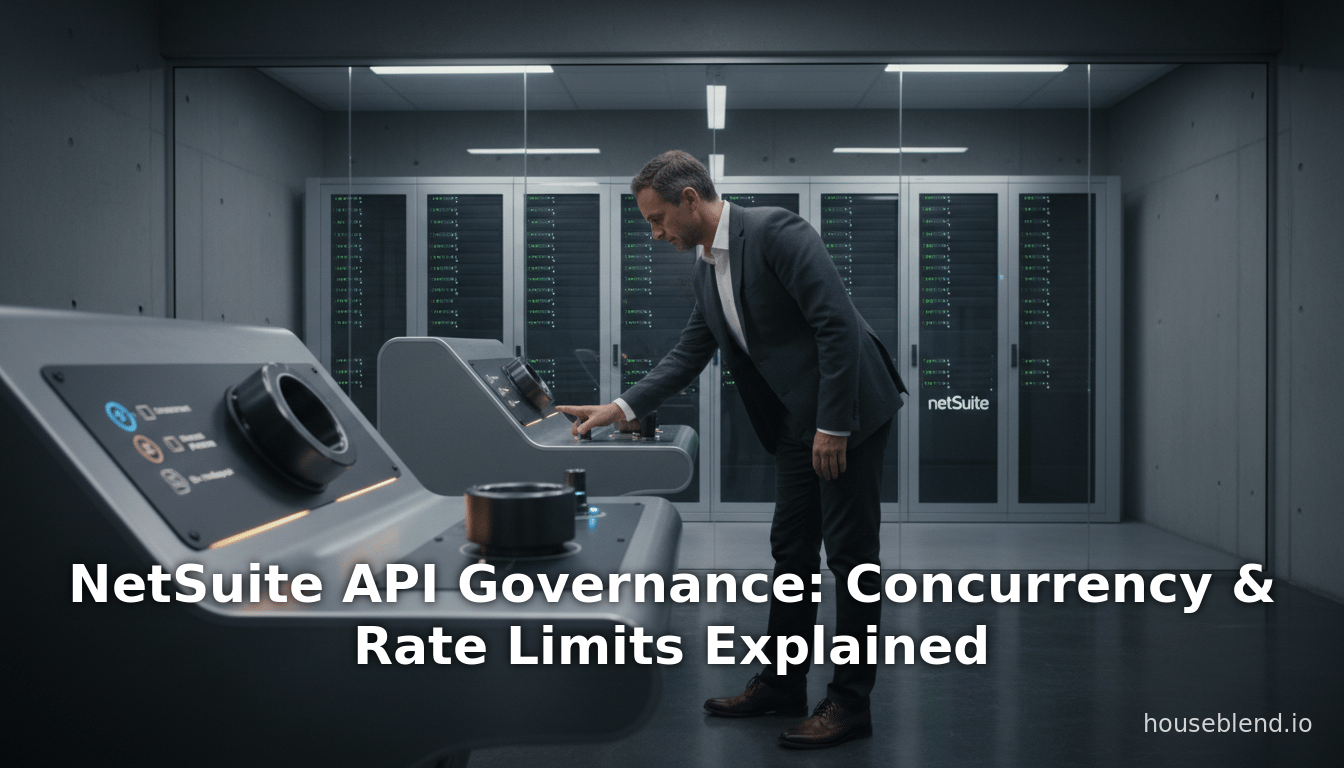
NetSuite API Governance: Concurrency & Rate Limits Explained
Executive Summary
NetSuite’s cloud ERP platform enforces a comprehensive API governance framework that controls how integrations consume the system’s resources. This framework includes both concurrency limits (how many requests can run in parallel) and rate limits (how many requests over a given time window), along with throttling techniques to moderate traffic. Together, these policies protect performance and ensure stability for all tenants. In practice, each NetSuite account has an account-wide concurrency cap based on its service tier and number of SuiteCloud Plus licenses (for example, a Premium-tier account has a default concurrency of 15, and each additional license adds 10 to that limit [1] [2]). Exceeding concurrent or frequency thresholds triggers specific error responses (e.g. HTTP 429 or SOAP faults) that must be handled gracefully by integration code [3] [4]. Beyond parallel-call quotas, NetSuite also imposes batching and transfer limits (such as a 1,000-record page size) and sends warnings as usage approaches the 60-second or 24-hour caps [5] [6].
This report provides an in-depth technical analysis of these mechanisms. We review the historical context (noting that account-level concurrency governance was introduced in 2017.2 [7]), detail the current rules and limits (with official figures and formulas), and examine best practices for integration design (batching, back-off, scheduling, etc.) to work within NetSuite’s constraints [8] [9]. We include real-world cases and expert commentary showing how high-volume applications are built against NetSuite’s limits [10] [11]. Finally, we discuss implications for performance, reliability, and future directions – for example, how multi-threaded integration, commodities like message queues, or additional SuiteCloud licensing can raise effective throughput under NetSuite’s governance model [10] [12]. Citations from NetSuite documentation, integration vendors, and practitioners are provided throughout to substantiate each claim.
Introduction and Background
NetSuite, a leading Oracle cloud ERP system, offers a rich set of web service APIs (SOAP/XML SuiteTalk, REST, RESTlets, and SuiteQL) for external integrations. However, like all multi-tenant cloud services, it must govern external API usage to protect the platform. Unregulated integration traffic could degrade performance or compromise fairness among customers. To this end NetSuite’s platform enforces API governance rules: quantitatively limiting the concurrency and rate of calls, and providing tools to manage them.
- Concurrency refers to the number of simultaneous API requests that NetSuite will process in parallel for a given account. An account’s concurrency cap is shared across all of its integrations (SOAP, REST, RESTlet calls combined) [7].
- Rate limiting (frequency limits) refers to the total number of calls allowed in a sliding time window (typically per minute and per 24 hours) [5]. When an integration breaches these frequency limits, further calls within that window receive errors (e.g. HTTP 429 “Too Many Requests”).
- Throttling in this context describes techniques to regulate the outgoing request rate from the client side (such as inserting delays or debouncing repeated triggers) and is a recommended best practice to avoid hitting NetSuite’s built-in limits [13] [14].
These governance mechanisms have evolved over time. Early NetSuite APIs (SuiteTalk SOAP and legacy SuiteScript RESTlets) did not enforce account-wide quotas; in 2017 (Release 2017.2) Oracle introduced account-level concurrency governance [7] and began unifying REST- and SOAP-call limits. By mid-2020, new documentation clarified the service-tier model for concurrency (e.g. “Standard”, “Premium”, etc.) [15]. Meanwhile, frequency limits (calls per minute/day) and object-transfer caps (objects per request) have long governed SuiteTalk usage. Today, any robust NetSuite integration must respect these constraints. This report details the technical details of these rules, examines how they impact integration design, and surveys mitigation strategies and best practices given in official documentation and industry sources.
NetSuite API Ecosystem and Governance Overview
NetSuite provides multiple API entry points, each subject to governance:
- SuiteTalk SOAP (Web Services): The original API, using WSDL, for creating/reading/updating/deleting records. It returns XML/SOAP. Governed by account-level concurrency since 2017.2 [7].
- SuiteTalk REST (Record Service): A modern JSON/REST interface (introduced ~2019-2020) that exposes nearly all record types. It shares the same concurrency pool with SOAP and obeys the same limits [16] [3].
- RESTlets (SuiteScript custom endpoints): User-written REST APIs. Starting in 2017.2, these calls count against the account limit along with REST and SOAP [7]. (Before 2017, netsuite had separate per-user limits but that’s obsolete).
- SuiteQL (REST or SOAP): A SQL-based query service (part of the REST offerings) for bulk reads. It is subject to similar frequency limits and data caps (e.g. 100,000-row query limit) [17].
- Other internal integrations: Some built-in or SuiteApp modules (Inventory counts, NSPOS, NetSuite Connector, etc.) are excluded from the concurrency count [18] (i.e. they have unlimited parallelism for system tasks).
Integrations are registered in NetSuite via “Integration Records” (Setup > Integrations). In accounts using the newer governance model, each integration record can be assigned a dedicated concurrency limit that reserves a portion of the account’s total pool to that integration [19].This allows high-volume integrations to have guaranteed slots while protecting others. The console under Integration Governance shows the total account limit and any per-integration allocations [19] [12]. Unallocated slots are reserved (minimum of 1) for miscellaneous or new integrations [20].
All of these mechanisms – service tiers, SuiteCloud Plus licenses, integration-level caps – together form the NetSuite API Governance Framework for concurrency. Separately, NetSuite also governs request frequency (calls per minute/hour). Suitescript script usage (in-app code) also has its own “governance units” model, but that is beyond this report. We focus on external Web Services/API governance.
The following sections dissect the rules and implications of these governance policies. We will look first at concurrency limits in detail, then frequency/rate limits, and finally discuss throttling and best practices for operating smoothly under those limits.
Concurrency Governance in NetSuite
Account-Level Concurrency Pools
NetSuite’s concurrency governance is account-wide. In other words, there is one total bucket of parallel request slots per account (plus separate pools for sandboxes and a fixed low limit for developer accounts [21] [22]).
Service Tiers and Base Concurrency. The base size of this concurrency pool depends on the service tier of the account. Historically, Oracle defined several tiers (Standard, Premium, Enterprise, Ultimate). As of 2020, the documentation explicitly states the base limits for each tier:
| Service Tier | Base Concurrency (no SuiteCloud Plus) |
|---|---|
| Standard | 5 |
| Premium | 15 |
| Enterprise | 20 |
| Ultimate | 20 |
These values are confirmed by Oracle’s help portal [15]. For example, a Standard-tier production account without any extra licenses can run 5 concurrent WS/REST calls; a Premium-tier account has a base of 15 (see [Concurrency Governance Limits] table). Developer or “play” accounts are always limited to 5 regardless of tier [22].
SuiteCloud Plus Licenses. To increase concurrency, companies can purchase SuiteCloud Plus licenses. Each license adds 10 slots to the account pool [1] [2]. Thus the total concurrency limit is:
Total concurrency limit = Base limit + 10 × (number of SuiteCloud Plus licenses).
For example:
- A Premium (base 15) account with 3 licenses can run 15 + 3×10 = 45 concurrent calls [23].
- The official doc gives examples: “Tier 1 with five licenses has limit = 15 + 5×10 = 65”, and “shared service (base 5) with one license = 15” [1].
- Newer accounts (post-2020 contracts) list Ultimate tier (base 20) the same as Enterprise, meaning normally Premium’s base is 15, Enterprise 20, and Ultimate also base 20 [15].
Table 1 below summarizes the concurrency caps by tier and licenses (based on Oracle’s published tables [24] [23] [25]).
| Service Tier | Base Concurrency | +10 per SC+ License | Example |
|---|---|---|---|
| Standard | 5 | +10 | 5 (no license) |
| Premium | 15 | +10 | 25 with 1 license |
| Enterprise | 20 | +10 | 50 with 3 licenses |
| Ultimate | 20 | +10 | 70 with 5 licenses |
Table 1: NetSuite account-level concurrency limits by service tier (base +10 per SuiteCloud Plus license) [15] [23].
Note that these concurrency limits cover all SuiteTalk SOAP, REST and RESTlet calls combined. They do not apply per user or per integration – they are shared across the entire account (production or sandbox) [7] [26]. In other words, if the cap is 25, you could have, e.g., 10 parallel SOAP calls and 15 parallel REST calls simultaneously. However, individual RESTlets also incur an additional per-user constraint: any one user (role) can only run up to 5 concurrent RESTlet executions [27], so very high-throughput applications often create multiple integration users to multiply that sub-limit.
Concurrency Error Responses
When the concurrency pool is exhausted, subsequent calls will fail immediately rather than queue indefinitely. NetSuite returns different errors depending on the interface:
- SOAP/Web Services: Exceeding concurrency triggers SOAP faults. The NetSuite docs list two relevant fault types:
ExceededConcurrentRequestLimitFaultandExceededRequestLimitFault, with accompanying messages (WS_REQUEST_BLOCKEDorWS_CONCUR_SESSION_DISALLOWED) [28]. For example, if you attempt SOAP calls after surpassing the account’s thread pool, you will receive one of these faults. - REST Record Service: NetSuite returns an HTTP 429 Too Many Requests status with a message like “Request limit exceeded” [29]. (This was confirmed by practitioners: if a REST call is blocked for concurrency, the response is a 429 code.)
- RESTlets (SuiteScript): When a custom RESTlet exceeds the concurrency limit, the service returns HTTP 400 Bad Request with a
SuiteScriptErrorcode ofSSS_REQUEST_LIMIT_EXCEEDED[30]. In practice, this means your RESTlet script will throw that error if too many instances run simultaneously.
These error conditions are summarized below:
| Limit Exceeded | Response (SOAP/XML) | Response (REST) | Response (RESTlet) |
|---|---|---|---|
| Concurrency (parallel) | SOAP faults ExceededConcurrentRequestLimitFault or ExceededRequestLimitFault (errors such as WS_REQUEST_BLOCKED or WS_CONCUR_SESSION_DISALLOWED) [26] | HTTP 429 Too Many Requests (“Request limit exceeded”) [29] | HTTP 400 Bad Request with error code SSS_REQUEST_LIMIT_EXCEEDED [30] |
| Rate Limit (60s/24h) | HTTP 403 Access Denied (SOAP) [31] | HTTP 429 Too Many Requests [32] | HTTP 429 Too Many Requests (same bucket as REST) |
Table 2: Sample NetSuite API error responses when limits are exceeded [30] [31].
Client integrations must anticipate these codes. The official advice is to catch and retry on such errors. For example, the NetSuite help notes encourage client code to detect WS_CONCUR_SESSION_DISALLOWED or WS_REQUEST_BLOCKED and then wait and retry [33]. Likewise, a SuiteScript expert forum advises syncing fewer terminals or retrying later when SSS_REQUEST_LIMIT_EXCEEDED occurs [34] [35].
Integration-Specific Concurrency (“Concurrency per Integration”)
Starting in 2021, NetSuite added features under Integration Governance to allocate concurrency quotas to specific integration records[{31†L3-L11}][31]. An administrator can assign a dedicated sub-limit to an integration (e.g. an external system or middleware). For example, you might reserve 10 threads for your high-volume data warehouse sync, leaving the rest “unallocated” for general use. The Concurrency Monitor then reports separate usage for “Allocated” vs. “Unallocated” pools [12]. In practice, this means an integration won’t entirely starve others: its calls will queue once its allocation is full, while others can still use the remaining unallocated slots.
However, the documentation cautions that integration-specific limits should be used sparingly [36]. Allocating too much to one application simply reduces the free pool for others. It is reserved mainly for cases where an external system’s behavior is beyond your control and needs strict cap. In most cases, NetSuite encourages letting all integrations share the pool dynamically and just handling errors. Indeed, the default if you do not configure any per-integration limits is essentially a single pool for the entire account [37].
Historical Context: From User-Level to Account-Level
Before Release 2017.2, NetSuite governed SOAP and RESTlet concurrency per user/session basis. Each login session had its own “concurrent session” limit. Starting in 2017.2, NetSuite changed the model so that concurrency is enforced at the account level [7]. This shift means that all API calls, regardless of user or auth method, draw from the same bucket. The transition did not introduce new error types, but simply broadened the scope: a previously isolated overflow now triggers the same WS_REQUEST_BLOCKED/WS_CONCUR_SESSION_DISALLOWED errors at the account level [38].
Oracle’s 2017 release notes and subsequent FAQs explicitly say that existing integrations should be modified only to handle these errors (they should have retried on login-related concurrency faults anyway) [38]. In practice, most modern integrations use Token-Based Authentication (TBA) which avoids session login, but still must obey the account’s concurrency budget.
Monitoring Concurrency
NetSuite provides tools for administrators to monitor concurrency usage. The Concurrency Monitor (in Setup > Integration > Integration Governance) displays dashboard charts for your account, split into “Allocated” and “Unallocated” as noted above [12]. You can also view the total account limit and remaining unallocated slots in real time. Additionally, the same Integration Governance page shows each integration record and its assigned limit (if any) [39].
Developer notes emphasize using this monitoring to spot peaks and consider rescheduling. For instance, Oracle’s best practices advise: “Take a closer look at when concurrency peaks happen and consider rescheduling requests to avoid peak times.” [40]. In short, high-frequency bursts should be spread out. If the concurrency queue fills up, NetSuite will drop or delay requests, so observing usage patterns allows you to throttle client-side before hitting the cap.
Rate Limiting (Frequency Limits)
In addition to concurrency limits, NetSuite enforces frequency (rate) limits over short (60-second) and long (24-hour) windows [5] [41]. These are soft quotas on the total number of calls your account can make in that time frame. The exact thresholds are not publicly documented (they may depend on your account type and usage patterns), but they are clearly visible in the NetSuite UI under Integration Management > API Limits [42].
The general behavior is:
- Within any rolling 60-second window, there is a max number of calls allowed. If you exceed it, further all calls within that minute receive HTTP 429 errors.
- Similarly, there is a cap for any 24-hour window. Hitting that limit blocks further calls until the window rolls forward.
An engineering analysis indicates these rate limits apply across all API layers (SOAP/XML, REST, RESTlet) [5]. Some third-party reports suggest these could be on the order of thousands of calls per minute and hundreds of thousands per day for large accounts [43], but even if exact values vary, the principle is the same. NetSuite’s documentation for SuiteProjects Pro (a NetSuite edition) explicitly says: “Maximum number of requests allowed within a 24–hour window” and “within a 60–second window” [5]. It further warns that if either limit is reached, the API returns an error (429 or 403) [44].
Table 2 (above) shows the error responses: for frequency overruns, REST calls get HTTP 429 (and SOAP returns 403 Access Denied [31]). Practically, this means your integration must track its own call rate and backlog jobs if you approach the limits. NetSuite even emails administrators when the 24-hour usage nears its cap [45]. The common recommendation is to batch operations and avoid tight loops of single-record calls, as this conserves the finite call budget [43] [46].
Throttling and Best Practices
Throttling in client code refers to deliberately slowing or spacing out requests to manage load. It is a key technique for staying within NetSuite’s limits [13] [14]. Two related concepts are often discussed:
- Throttling (rate limiting): Imposing a fixed maximum call rate (e.g. “no more than 5 calls/sec”). In JavaScript/Underscore, this is implemented by wrapping a function so that it only executes at most once per specified interval [13].
- Debouncing: Delaying a function’s execution until a pause in triggers (useful to avoid repeated calls during scrolling or rapid-fire events [13]).
NetSuite’s training materials explicitly recommend using throttling/debouncing when writing SuiteCommerce or SuiteScript code to avoid “performance issues” from repetitive calls [13]. Similarly, integration best practice guides (for SuiteProjects Pro) warn that running too many concurrent streams degrades performance and that batching is preferred [8] [47].
Common strategies for integrations include:
- Batching calls: Group data operations into multi-record requests whenever possible. For example, Oracle advises bundling up to 500 records per API call and running batch tasks in off-peak hours [46]. (Note: each SOAP call can include up to 1000 objects, REST up to 1000 elements, but with recommended batch sizes to balance payload and limits [5] [6]). Batching not only reduces HTTP overhead but uses fewer calls against the rate limit.
- Caching data: Keep a local cache of reference data (like lookup lists) so you do not re-fetch the same record repeatedly. NetSuite documentation suggests caching stable lists (e.g. time types) and then using filters like “newer-than” to only retrieve changed records [47] [48].
- External IDs: Use external-id fields as keys to avoid extra GETs. If you already know the external ID, you can insert or update by that ID without having to query to find the internal record ID [47].
- Exponential backoff: If you do hit an error (429 or concurrency block), implement a retry strategy that backs off (for example, wait 1s, then 2s, then 4s…) before retrying [49] [14]. Many experts note that 429 responses often include a
Retry-Afterheader, and that backoff resolves transient throttles easily [49] [14]. - Scheduling and load leveling: Avoid spiky loads. For example, if daily syncing of thousands of transactions is needed, split it across the day or run during off-peak hours. One blog suggests staggering jobs rather than firing them all “at the top of the hour” to stay under the 60-second burst cap [50] [14].
- Concurrency control in client: Use threading/pool controls. For instance, if your account allows 25 concurrent requests, ensure your integration only opens e.g. 20 threads at once. In languages like Java or Python, this is done via semaphores or limited thread pools to cap active requests [51].
- Idempotency and de-duplication: When retrying after an error, ensure calls are safe to repeat (use idempotency or unique keys to avoid double-processing if a retry succeeds after a partial attempt) [52].
- Monitoring and alerting: Track API call counts, error rates, and concurrency usage in real time. Many integrators build dashboards to visualize “calls used vs remaining” within the 60s and 24h windows [53]. When approaching a limit, either throttle back or notify operators. (Houseblend notes that having an alert after a string of failures helped catch issues early [53].)
Collectively, these strategies amount to “throttling” the integration. As one integration consultant summarized: “batch processing, queuing, and automated retries… prevent hitting API limits and ensure smooth data transfer” [14]. In practice, modern integrations often employ message queues (e.g. AWS SQS, RabbitMQ) or task schedulers to enforce these controls [54].
Built-in Throttling (Scheduled Scripts, Async)
NetSuite’s own server-side features also help manage load. For large import jobs, NetSuite allows asynchronous execution: for example, SuiteScript scheduled and map/reduce scripts run in queued worker threads and CSV imports use multiple threads. Purchasing SuiteCloud Plus licenses increases the number of available queues and threads for these tasks [16]. Likewise, SuiteTalk’s REST Async facility lets you fire off jobs instead of synchronous calls. These features can indirectly relieve API load by offloading processing into background tasks.
Throttling vs Debouncing in Integration Code
From a netseer’s perspective, embracing throttling/debouncing patterns in integration code can prevent unnecessary calls. For example, before making a search, code can wait until the user stops typing (debounce), or ensure updates to a record only go through at most once per second (throttle) [13]. Although these patterns are more commonly cited for SuiteCommerce JavaScript, the principle is the same for any API client: do not flood the API twice for the same logical action.
Data Transfer Limits
In addition to concurrency ceilings, NetSuite imposes data volume limits per call, which indirectly affect throughput:
- Objects per request (pagination): Any SOAP/XML/REST query returns at most 1000 objects. If you expect more, you must use pagination [5]. The maximum page size is 1000. (REST defaults to 100 per page if not specified [55]).
- Arguments per request: For SOAP/XML, you can add/update up to 1000 records in one call [56]. REST limits are typically 1 object per POST/PUT, except DELETE can remove up to 100 or 1000 depending on type [56].
- SuiteQL row limit: NetSuite generally limits a single SuiteQL query to 100,000 rows [17].
- Concurrent CSV imports: Base threads and number of import queues also scale with SuiteCloud Plus.
- Throughput “governance units”: Note, the above are distinct from SuiteScript “usage units,” which apply inside NetSuite for script execution.
Practically, these caps mean that very large data transfers must be batched both in call count and in payload size. For instance, reports advise grouping 500 records per batch during off-peak hours [46], which aligns with staying well under the 1000-object cap. Also, avoid tiny calls (e.g. 1 record at a time) since each call consumes API quota. Instead, read and write in bulk while respecting the 1000-object ceiling [5].
Case Studies and Real-World Examples
Enterprise Reporting (Coefficient Add-in)
A Coefficient case study illustrates these limits in practice. Coefficient’s Excel-based subsystem (with 500+ thousand users) extracts data from NetSuite to build weekly reports. They observe firsthand the governance constraints. Their report states: “NetSuite allows 15 simultaneous RESTlet API calls as the base, with an additional 10 calls per SuiteCloud Plus license. The system enforces governance limits… which can cause failures during large data extractions” [11]. In response, Coefficient’s solution automatically throttles and queues requests so the user need not code rate-limiting logic. The technical lesson is that even straightforward reporting (an “export developer” workflow) must respect the concurrent-call cap (15 base). Without honoring that, the export would hit the concurrency ceiling and likely trigger 429 errors or stalled processes.
They also mention that writing a custom throttling solution is complex (requiring retry logic, queues, etc.) and advocate using their managed connector which “handles rate limits automatically” [57]. This underlines that any high-volume consumer quickly bumps into the default limits unless carefully designed.
High-Volume Order Integration
Houseblend (an integration advisory firm) describes an e-commerce integration case. A retailer synced thousands of orders from a 3PL warehouse into NetSuite. By applying best practices (parallelizing up to just under the account’s limit, batching, etc.), they achieved about 3 orders per second on average, which is roughly 0.3 seconds per REST call [10]. This throughput was sufficient for their needs and well below the theoretical concurrency cap (they were on a tier that would allow 25+ concurrent calls). In fact, Houseblend reports:
“Using the REST API with proper practices, they observed an average create time per order of about 0.3 seconds (when measured over a batch run with parallelism)… NetSuite’s 60-second burst limit did come into play once during a stress test, but backing off resolved it with no orders lost.” [10]
This demonstrates that, in real usage, NetSuite’s imposed limits did not bottleneck the integration; rather, external systems (the 3PL’s API) were the constraint. When the NetSuite 60-second window was briefly exceeded, a simple backoff policy sufficed. Ultimately, the integration scaled by adding SuiteCloud Plus licenses and tweaking schedules, not by rewriting the approach [58]. This case confirms that the theoretical limits (15–55 concurrent threads, etc.) are achievable in practice if one designs for them.
Internal POS Sync Example
A support article for a NetSuite Point-Of-Sale suite describes another scenario. It explains that the SSS_REQUEST_LIMIT_EXCEEDED error often occurs when too many POS terminals sync at once. For example, if the account’s concurrency limit is 5 and 6 devices try to sync simultaneously, the sixth will fail with that error [34]. The advice given is typical: “Better manage the syncs so that not so many terminals are syncing at the same time” [35] and/or obtain more concurrency licenses. This is a concrete example of how concurrency management matters even for BR config; it reflects the same account-wide limit (5 in this standard-tier example).
Coexisting Services (Internal Exemptions)
Another subtle point: some high-throughput internal services (like SuitePOS or SuiteProjects) are exempt from the concurrency pool [18]. This means a company can run warehouse syncs or POS ops without eating into their SuiteTalk limit. However, any custom or external API usage (the bulk of what we consider here) does count.
Current State of NetSuite API Governance
Combining all sources, NetSuite’s current API governance framework can be summarized as follows:
- Account-level concurrency (shared across SOAP/REST/RESTlet) is computed by service tier + SuiteCloud licenses [1] [2]. This caps parallel API calls. The total is visible in Integration Governance.
- Integration-level allocation allows portions of concurrency to be reserved for specific integration records [19] [39]. The rest is unallocated (min 1) for general use.
- Concurrency enforcement is strict: any request beyond the cap is rejected or queued (typically by returning errors as above) [30] [29].
- API rate/frequency limits exist for 60-second and 24-hour windows [5] [41]. These limits prevent overuse across calls; errors are thrown when exceeded (giving 429/403 responses) [31] [41].
- Data and transaction caps: In any individual call, there are limits (e.g. 1000 objects returned, 1000 objects processed, 100,000 rows in SuiteQL) [5] [17]. These ensure single operations are reasonably sized.
- Monitoring dashboards: NetSuite provides a Concurrency Monitor and usage tracking, and also sends warning emails for usage highs [45] [53].
- Developer guidelines: Official docs and partners emphasize handling errors, batching, and caching rather than bombarding the API [33] [8].
This framework is largely consistent across NetSuite’s offerings. The SuiteProjects documentation confirms that these rules apply to SOAP, XML, and REST alike [59]. The Houseblend analysis (2025) confirms that REST API calls share the limit with SOAP, and that account limits range from about 15 up to 55 or more concurrent threads in practice [3] [2].
Quantitative Insights
While Oracle does not publish fixed numbers for the frequency caps, third-party observations shed light on typical values. For instance, Houseblend notes an example account allowing “a few thousand requests per 60 seconds and a few hundred thousand per day” [43]. If we take “a few thousand” to mean perhaps 2000/minute, that is ~33/sec throughput sustained. Combined with a concurrency limit of ~55 (Tier 5 plus licenses), this suggests most accounts have headroom in either domain but need to respect both.
Coefficient’s blog provides a concise summary: “the default tier is 15 concurrent requests; Tier 2 gets 25; Tier 3 gets 35; Tier 4 gets 45; Tier 5 gets 55 concurrent requests” [2]. These figures align with Oracle’s licensing tables. It also notes that exceeding either the 60-second or 24-hour thresholds leads to 429 or 403 errors [60]. In normal operation, the best practice is to cluster work: retrieve large datasets in pages to hit the 1000-object limit per call, but do not exceed, and do not fire unlimited concurrent threads.
In one high-volume integration case, measured throughput was about 3 orders per second without hitting NetSuite’s caps [10], implying an ability to process over 10,000 orders per hour. That achieved throughput consumed only a portion of the concurrency pool (they likely used on the order of 10 threads in parallel for that test). If 3/sec is well within limits, the headroom for parallelism is clear.
Discussion: Implications and Future Directions
NetSuite’s API governance has matured into a clear rule set: each account essentially buys a pool of request tokens (concurrency threads and frequency credits) and must use them judiciously. The implications for architects and developers are significant:
- Integration Reliability: To avoid dropped data or stalled processes, integrations must be built to handle quotas gracefully. This means catching 429/403 errors, implementing retries, and designing idempotent operations. If not done, a sudden spike could cause silent data loss or inconsistent state.
- Scaling Strategies: Organizations can scale integration throughput primarily by increasing concurrency (buying SuiteCloud Plus licenses) and by horizontally scaling their integration middleware (to use multiple integration user accounts for RESTlets) [10] [58]. This scales the pool of available threads. However, scaling must be complemented by smart throttling: more threads without batching or smart pacing can simply hit the higher limit faster.
- Fairness and Multitenancy: From NetSuite’s perspective, these limits are necessary to prevent any single customer from overwhelming the shared infrastructure. By dividing capacity via tiers and licenses, Oracle balances fairness with customer flexibility. The governance framework also motivates customers to move heavier workloads (like long reports or analytics) out of peak hours.
- Monitoring and Tooling: Modern integration platforms may build NetSuite-specific connectors with built-in rate-limiters and concurrency controls. For example, Coefficient advertises that its connector automatically queues and throttles calls [57]. Similarly, enterprise integration platforms often include NetSuite adapters with these features. Over time, we may see more standardized libraries or middleware patterns to “respect NetSuite governance” out of the box.
Future Developments: As NetSuite (and its customers) continue to grow:
- NetSuite may further refine its governance interface. For example, allowing dynamic adjustment of concurrency limits or per-integration quotas via API (currently it’s done in the UI or SuiteScript).
- We might expect more granular limits as new APIs emerge (e.g. limits specifically on SuiteQL usage or other high-throughput interfaces).
- With the rise of event-driven architecture, there may be emphasis on integrating via asynchronous queues or webhooks (which NetSuite has begun to support) to distribute load.
- More sophisticated backoff guidance could be built into the platform (e.g. adaptive throttling that informs the client of current limits via headers).
- From a research viewpoint, one could imagine “self-tuning” clients that measure error rates and automatically adjust concurrency.
The key point is that the current model of fixed quotas will remain a central constraint. High-volume NetSuite users must architect around it. As one analysis concludes, “NetSuite can reliably serve as the central hub of enterprise data flow, even under heavy load…by learning from both documentation and industry experiences, you can architect an integration solution that is robust, efficient, and future-proof” [61].
Conclusion
NetSuite’s API governance framework – embodied in strict concurrency caps and rate limits – is designed to ensure platform stability and fair resource use. Through official documentation and industry experience, we see that while the limits (e.g. 15–55 concurrent threads) are real constraints, they are also surmountable with the right design. Best practices such as batching, caching, staggering requests, and automated retries are crucial. The trade-off is that developers must accept a more controlled integration pattern, as opposed to unbounded parallel calls.
Throughout this report, we have documented the exact parameters of NetSuite’s limits: how many concurrent calls per tier (Table 1), what error codes indicate limits being hit (Table 2), and what the frequency windows look like [1] [62]. We have shown multiple perspectives, from official Oracle guides to third-party expert analyses, all reinforcing that the integration design must be governed as well – in the sense of being aware of and responsive to these quotas.
In summary, NetSuite API governance is neither an accidental restriction nor an arbitrary rulebook: it reflects well-defined tiers and licensing rules rooted in the platform’s architecture [1] [2]. Integration architects should plan around these metrics. By doing so, one can achieve high throughput (thousands of rows per minute) while still operating reliably within NetSuite’s limits [10] [11].
Future work can explore adaptive algorithms or middleware patterns to further smooth the interaction, as well as ongoing updates in NetSuite’s cloud architecture that may alter quotas. For now, however, the combination of educated design and careful monitoring – informed by the data and examples given here – will allow engineers to build robust, scalable NetSuite integrations that thrive under the current governance model.
References
- Oracle NetSuite Documentation (Online Help & Release Notes) – sections on Concurrency Governance, Integration Governance, API Limits, Best Practices, etc. (see in-text links) [1] [7] [5] [4].
- Nikesh Vora, “NetSuite API Rate Limits & How to Prevent Hitting Them”, Coefficient Blog (Aug 2025) [63] [6].
- NetSuite Concurrency Governance – Jitterbit Integration Troubleshooting Guide [64] [65].
- Houseblend, “Optimizing High-Volume NetSuite REST API Integrations” (July 30, 2025) [41] [10].
- NetSuite Community and Knowledge Base (e.g. SuiteAnswers, POS support articles) [34] [38].
- VNMT, “NetSuite Integration Challenges and How to Fix Them” (Aug 2025) [66] [14].
- NetSuite Technical Blog (SuiteCommerce/JavaScript guides on throttling) [13].
- Katoomi (NetSuite consultants) and other implementation guides [67] [68].
- NetSuite SuiteProjects Pro documentation (API Usage and Limits) [5] [5].
External Sources
About Houseblend
HouseBlend.io is a specialist NetSuite™ consultancy built for organizations that want ERP and integration projects to accelerate growth—not slow it down. Founded in Montréal in 2019, the firm has become a trusted partner for venture-backed scale-ups and global mid-market enterprises that rely on mission-critical data flows across commerce, finance and operations. HouseBlend’s mandate is simple: blend proven business process design with deep technical execution so that clients unlock the full potential of NetSuite while maintaining the agility that first made them successful.
Much of that momentum comes from founder and Managing Partner Nicolas Bean, a former Olympic-level athlete and 15-year NetSuite veteran. Bean holds a bachelor’s degree in Industrial Engineering from École Polytechnique de Montréal and is triple-certified as a NetSuite ERP Consultant, Administrator and SuiteAnalytics User. His résumé includes four end-to-end corporate turnarounds—two of them M&A exits—giving him a rare ability to translate boardroom strategy into line-of-business realities. Clients frequently cite his direct, “coach-style” leadership for keeping programs on time, on budget and firmly aligned to ROI.
End-to-end NetSuite delivery. HouseBlend’s core practice covers the full ERP life-cycle: readiness assessments, Solution Design Documents, agile implementation sprints, remediation of legacy customisations, data migration, user training and post-go-live hyper-care. Integration work is conducted by in-house developers certified on SuiteScript, SuiteTalk and RESTlets, ensuring that Shopify, Amazon, Salesforce, HubSpot and more than 100 other SaaS endpoints exchange data with NetSuite in real time. The goal is a single source of truth that collapses manual reconciliation and unlocks enterprise-wide analytics.
Managed Application Services (MAS). Once live, clients can outsource day-to-day NetSuite and Celigo® administration to HouseBlend’s MAS pod. The service delivers proactive monitoring, release-cycle regression testing, dashboard and report tuning, and 24 × 5 functional support—at a predictable monthly rate. By combining fractional architects with on-demand developers, MAS gives CFOs a scalable alternative to hiring an internal team, while guaranteeing that new NetSuite features (e.g., OAuth 2.0, AI-driven insights) are adopted securely and on schedule.
Vertical focus on digital-first brands. Although HouseBlend is platform-agnostic, the firm has carved out a reputation among e-commerce operators who run omnichannel storefronts on Shopify, BigCommerce or Amazon FBA. For these clients, the team frequently layers Celigo’s iPaaS connectors onto NetSuite to automate fulfilment, 3PL inventory sync and revenue recognition—removing the swivel-chair work that throttles scale. An in-house R&D group also publishes “blend recipes” via the company blog, sharing optimisation playbooks and KPIs that cut time-to-value for repeatable use-cases.
Methodology and culture. Projects follow a “many touch-points, zero surprises” cadence: weekly executive stand-ups, sprint demos every ten business days, and a living RAID log that keeps risk, assumptions, issues and dependencies transparent to all stakeholders. Internally, consultants pursue ongoing certification tracks and pair with senior architects in a deliberate mentorship model that sustains institutional knowledge. The result is a delivery organisation that can flex from tactical quick-wins to multi-year transformation roadmaps without compromising quality.
Why it matters. In a market where ERP initiatives have historically been synonymous with cost overruns, HouseBlend is reframing NetSuite as a growth asset. Whether preparing a VC-backed retailer for its next funding round or rationalising processes after acquisition, the firm delivers the technical depth, operational discipline and business empathy required to make complex integrations invisible—and powerful—for the people who depend on them every day.
DISCLAIMER
This document is provided for informational purposes only. No representations or warranties are made regarding the accuracy, completeness, or reliability of its contents. Any use of this information is at your own risk. Houseblend shall not be liable for any damages arising from the use of this document. This content may include material generated with assistance from artificial intelligence tools, which may contain errors or inaccuracies. Readers should verify critical information independently. All product names, trademarks, and registered trademarks mentioned are property of their respective owners and are used for identification purposes only. Use of these names does not imply endorsement. This document does not constitute professional or legal advice. For specific guidance related to your needs, please consult qualified professionals.