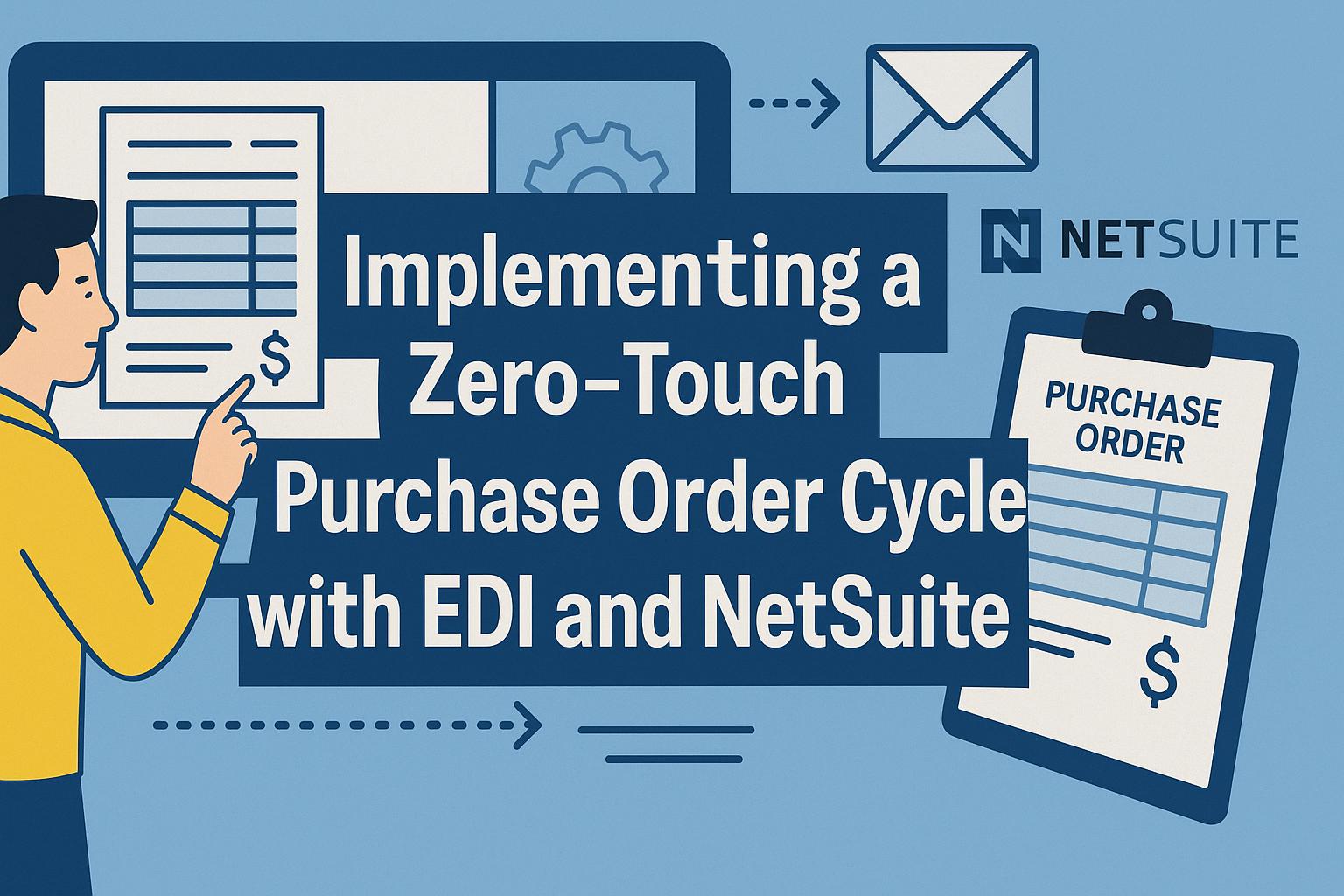
Designing Zero-Touch Purchase Orders with EDI & NetSuite
Designing a Zero-Touch Purchase Order Cycle with EDI and NetSuite
Overview: What is a Zero-Touch PO Cycle and Why It Matters
A zero-touch purchase order (PO) cycle refers to a fully automated procure-to-pay process where POs and related documents flow between a buyer and supplier without any manual intervention after initial setup. In a zero-touch cycle, the entire sequence from PO creation to order fulfillment, invoicing, and payment is handled electronically and seamlessly by integrated systems[1]. The goal is “touchless” procurement – eliminating human data entry and approval bottlenecks for routine transactions. This approach delivers significant business value:
-
Operational Efficiency and Speed: Automation speeds up the order cycle. Electronic POs reach suppliers instantly, and acknowledgments, shipping notices, and invoices are processed in near real-time, shrinking cycle times by an estimated 30% or more[2]. Faster order processing means quicker fulfillment and ability to respond to demand changes promptly.
-
Error Reduction and Data Accuracy: By replacing paper or email-based orders with system-to-system Electronic Data Interchange (EDI), companies avoid re-keying data. This minimizes human error, leading to up to 90% fewer errors in order processing[3]. Accurate, validated data reduces costly mistakes (like shipping the wrong item or invoice discrepancies and the downstream effort to correct them[4].
-
Cost Savings: A zero-touch process saves labor and paper costs. It frees procurement and accounts payable staff from manual entry and firefighting, allowing them to focus on strategic tasks. Eliminating physical documents and manual workflows can significantly cut administrative costs (e.g. labor for data entry and error reconciliation)[5]. One ERP integration firm notes that automating EDI processes can save businesses up to 20 hours of work per week while avoiding invoice processing fees and errors[2].
-
Improved Supplier Relationships: Automation ensures timely and consistent communication with suppliers. Suppliers receive POs, changes, and payment info faster and with fewer errors, which improves trust and collaboration[6]. A zero-touch cycle often means suppliers get real-time visibility into orders and payments, strengthening the buyer-supplier partnership through reliability and transparency.
-
Scalability and Compliance: A touchless PO cycle sets the foundation for scaling operations. As transaction volumes grow, automated systems can handle spikes without proportional increases in headcount[7][8]. Moreover, many large buyers and retailers mandate EDI for doing business; a robust EDI-enabled process ensures compliance with partner requirements (avoiding chargebacks for non-compliance) and opens doors to new markets and channels[9].
In summary, a zero-touch PO cycle leverages technology to streamline procurement. By removing manual “touches”, organizations gain speed, accuracy, cost efficiency, and better insights into their supply chain – all of which translate into strategic advantages in procurement and operations.
How EDI Works: Standards and Purchase Order Transactions
Electronic Data Interchange (EDI) is the computer-to-computer exchange of business documents in a standardized electronic format[1]. Instead of emailing PDFs or mailing paper POs, companies using EDI transmit structured messages that their trading partners’ systems can automatically interpret. Key points about EDI and standards relevant to purchase orders include:
-
EDI Standards: EDI relies on globally recognized standards so that disparate systems can understand the data. In North America, the dominant standard is ANSI ASC X12, which defines numeric codes for different transaction types (e.g. 850 for a Purchase Order). Internationally, the UN/EDIFACT standard is widely used, defining analogous message types (e.g. ORDERS for a Purchase Order)[10]. Both standards serve the same purpose – conveying business documents like orders, invoices, and shipping notices – but with different syntax and code conventions.
-
Purchase Orders in EDI: A purchase order sent via EDI carries the same information as a paper PO (item, quantity, price, supplier, ship-to address, etc.) but formatted according to the standard. In ANSI X12, the EDI 850 transaction set represents a Purchase Order (in EDIFACT, the equivalent message is ORDERS)[11]. The buyer’s ERP (e.g. NetSuite) generates an EDI 850 message and transmits it to the supplier’s system. This EDI 850 initiates the automated procurement cycle in the same way a mailed or emailed PO would, but it requires no human handling on either side.
-
Other Key EDI Documents in a PO Cycle: A fully automated PO cycle typically involves several EDI messages exchanged in sequence between buyer and supplier systems. The table below summarizes the core documents for a procure-to-pay cycle in EDI, with both X12 and EDIFACT references:
| Process Step | X12 EDI Transaction | Description | EDIFACT Message |
|---|---|---|---|
| Purchase Order | 850 – Purchase Order[11] | Order sent from buyer to supplier requesting goods/services. Initiates the procurement cycle. | ORDERS (Purchase Order) |
| PO Acknowledgment | 855 – PO Acknowledgment | Confirmation or changes from supplier back to buyer, indicating acceptance or modifications of the order. | ORDRSP (Order Response) |
| Advance Shipping Notice | 856 – Ship Notice/Manifest | Notification of shipment details from supplier, sent when goods are dispatched. Enables automated receiving. | DESADV (Dispatch Advice) |
| Invoice | 810 – Invoice | Supplier’s billing invoice for the order, sent to buyer electronically (often upon or after delivery)[12]. Buyer’s ERP can automatically create a payable record from this. | INVOIC (Invoice) |
| Payment/Remittance Advice | 820 – Payment Order/Remittance | Payment information sent from buyer to supplier, advising that payment has been made (or will be made) for the invoice. | REMADV (Remittance Advice) |
Each EDI message follows a rigid format defined by the standards. For example, an X12 850 PO message is composed of segments like BEG (beginning segment for the order with PO number, dates), N1 segments (names like buyer and seller), PO1 lines (line item details), etc., all separated by special delimiters. EDIFACT messages use a similar concept of segments (e.g. NAD for name/address, LIN for line item) but with EDIFACT syntax. Because these formats are standardized, companies can exchange POs and other documents even if they use different ERP systems – as long as they adhere to the agreed EDI standard and version (for instance, X12 version 4010 or EDIFACT D96A, etc.).
Communication Methods: EDI documents are typically transmitted over secure communication channels. Common methods include AS2 (HTTP-based secure exchange), SFTP, VAN (Value-Added Networks), and APIs. The choice of transport does not change the content of the EDI message, but it affects how trading partners connect. Many suppliers connect via VANs or direct AS2 links to receive POs and send back documents. Modern cloud integrations may use APIs to fetch and send EDI data as well[13].
Functional Acknowledgments: A critical aspect of EDI workflows is the use of acknowledgment messages to ensure reliability. In X12, the 997 Functional Acknowledgment is an electronic receipt confirming that a message (like an 850 PO) was received and passed basic syntax checks. In an automated PO cycle, the buyer’s system will receive a 997 for each PO sent out, and likewise the buyer will send 997s back for each document received (855, 856, 810, etc.)[14]. These acknowledgments are crucial for error handling (so neither side is left guessing whether a transmission was lost). EDIFACT uses a similar concept (CONTRL message) for acknowledgments. Effective EDI implementations monitor these to catch any failed transmissions early.
In summary, EDI provides the language and protocols that make a zero-touch PO cycle possible. It standardizes documents like purchase orders so that NetSuite and a supplier’s system can “talk” to each other without manual translation. The next sections will discuss how NetSuite supports these EDI exchanges and how to architect the workflow for a seamless zero-touch cycle.
NetSuite’s Support for EDI: Native Capabilities and Integration Approaches
Oracle NetSuite is a cloud ERP renowned for its robust procurement, order management, and financial features. However, NetSuite does not include a built-in EDI translator module out-of-the-box[15]. Instead, NetSuite achieves EDI integration through a combination of native tools and third-party solutions. When designing a zero-touch PO cycle with NetSuite, it’s important to understand the options for enabling EDI:
-
SuiteCloud Integration vs. Third-Party EDI Providers: NetSuite provides an open integration framework (SuiteCloud Platform) with APIs (SuiteTalk SOAP/REST web services) and scripting capabilities. This means NetSuite can connect with external EDI platforms or middleware that handle the EDI formatting and transmission. In practice, most NetSuite users implement EDI by leveraging an external EDI service provider or integration platform, rather than custom-coding the entire EDI logic within NetSuite[15]. Common approaches include: 1) using a Built-for-NetSuite SuiteApp from an EDI vendor, or 2) using an iPaaS (Integration Platform as a Service) or middleware that links NetSuite to trading partners. For example, vendors like TrueCommerce, SPS Commerce, Celigo (integrator.io), B2BGateway, and Cleo offer certified NetSuite integrations to handle EDI document mapping and transport[16]. These solutions often come with pre-built mappings for standard transactions and a dashboard for monitoring EDI within NetSuite.
-
Native Features and Connectors: While NetSuite doesn’t translate EDI files natively, it has some built-in features to facilitate an EDI process. Notably, NetSuite’s Warehouse Management System (WMS) module can generate ASN data that an EDI partner can pick up and convert into an EDI 856 message[17]. For instance, when an order is shipped in NetSuite WMS, it can create a record with packing and tracking details; an EDI integration reads this and transmits an ASN to the customer. NetSuite has a system rule for “Generate EDI 856 outbound ASNs” which can be enabled to support this flow[18][19]. This exemplifies how NetSuite cooperates with an EDI network – NetSuite manages the business transaction internally (shipments, receipts, orders) and an external EDI adapter or service handles the standard EDI document format and communication. Similarly, NetSuite’s shipping and fulfillment data, purchase orders, and invoices can be exposed via saved searches or SuiteTalk API to an EDI solution, which then constructs the appropriate EDI messages.
-
Common EDI Integrations for POs: In a procure-to-pay scenario (the company is the buyer sending POs to suppliers), a typical setup might involve NetSuite generating a purchase order record which triggers an integration flow. For example, once a PO is approved in NetSuite, a middleware connector can automatically pick it up (via a saved search or webhook) and transform it into an EDI 850 to send to the supplier[20][21]. Incoming EDI documents (like an invoice 810 from a vendor) are received by the integration layer, translated from X12/EDIFACT into a format NetSuite can parse (often JSON or XML via the SuiteTalk API), and then imported – e.g. creating a Vendor Bill transaction in NetSuite[12]. NetSuite’s flexible API and customization options make it possible to create these records on the fly as EDI messages arrive. Oracle provides guidelines and support for such integrations but relies on either the customer’s IT or a partner to implement the translation and communications piece[15].
-
SuiteApp Marketplace: Oracle’s SuiteApp.com marketplace lists several verified EDI integration apps. For instance, SPS Commerce Fulfillment (EDI) is a popular SuiteApp that embeds an EDI workflow into NetSuite’s UI (allowing users to track EDI orders within NetSuite) and handles trading partner compliance[22]. Another example is Celigo’s EDI Integrator which uses Celigo’s iPaaS to map EDI to NetSuite records. These solutions can significantly speed up implementation by providing pre-mapped templates for standard documents (850, 855, 856, 810, etc.) and tools for partner-specific customizations. They also often come with managed services – meaning the provider will help monitor for errors and updates to partner requirements, which is valuable for a zero-touch ethos (as you don’t want to constantly intervene for maintenance).
-
Direct Connections vs. Managed Services: Companies must decide between building a direct EDI integration (via API or middleware) or using a fully managed EDI service. Managed EDI services (offered by vendors like TrueCommerce, B2BGateway, EDI2XML, etc.) handle the VAN/AS2 connections, trading partner onboarding, mapping changes, and even support, delivering EDI messages to NetSuite with minimal IT oversight. This can be attractive for organizations without deep EDI expertise, effectively outsourcing the complexity. On the other hand, custom integrations using NetSuite’s APIs (or an in-house middleware like Boomi, Jitterbit, MuleSoft) give more control and can be tailored to unique needs (for example, custom business logic during document translation)[23][24]. The trade-off is the need for EDI knowledge and maintenance of maps in-house. Many mid-sized firms choose a hybrid approach: use an iPaaS or middleware for the heavy lifting but keep some visibility and control via NetSuite scripts or dashboards.
In essence, NetSuite is highly capable of supporting a zero-touch PO cycle when paired with the right EDI integration strategy. Companies should leverage NetSuite’s strengths (transaction automation, workflows, and APIs) in conjunction with a reputable EDI solution to handle standards compliance. Next, we will outline how the end-to-end workflow operates when these pieces come together.
Workflow Architecture: Zero-Touch Procurement with EDI and NetSuite
Implementing a zero-touch PO cycle requires carefully orchestrating the workflow between NetSuite (as the ERP system of record) and the EDI processes. Below is a breakdown of a typical procure-to-pay workflow using EDI integrated with NetSuite, from purchase order creation all the way to payment:
1. Purchase Order Creation in NetSuite: The cycle begins with a purchase order in NetSuite. This could be created manually by a buyer or automatically (e.g. via a reorder point or MRP suggestion). Once the PO is approved in NetSuite (according to your internal procurement approval workflow), it becomes an EDI-triggering event. The approved PO, containing all necessary order details, is now ready to send to the supplier with zero touch. NetSuite can signal this event to the integration layer – for instance, a saved search can capture newly approved POs, or a SuiteScript can trigger upon status change.
2. Outbound EDI 850 (Purchase Order to Supplier): The integration platform picks up the PO data and translates it into an EDI 850 Purchase Order message[20][21]. This translation involves mapping NetSuite fields to EDI segments (for example, the NetSuite PO number to the BEG03 element in the 850, line items to PO1 segments, etc.). The EDI message is then transmitted to the supplier via the agreed channel (VAN, AS2, etc.). From the supplier’s perspective, their EDI system receives an incoming order automatically and can ingest it into their order management system. At this point, no user has had to manually send an email or print a PO – it’s fully system-driven. NetSuite can log that the PO was sent (some integrations update a custom field or status to indicate “Sent via EDI” for traceability).
3. Supplier’s PO Acknowledgment (EDI 855): Upon receiving the order, the supplier’s system may respond with an EDI 855 Purchase Order Acknowledgment. This message confirms the supplier has received the PO and communicates any changes (e.g. backordered items, quantity adjustments, or ship date changes). When the 855 arrives at the buyer’s side, the integration will translate it and update NetSuite accordingly. For example, it might update custom fields on the PO record (like an “Acknowledged” status, or populate promised ship dates). In a zero-touch scenario, this acknowledgment processing is automatic; however, if the 855 indicates a change the system can’t auto-accept (like a price discrepancy), it might flag an exception for a buyer to review. Ideally, standard changes like confirmation of quantities and dates update the PO record without intervention. (NetSuite itself doesn’t natively parse 855s, but a well-designed integration can use SuiteScripts to adjust the PO or send alerts based on the 855 content.)
4. Advance Shipment Notice (EDI 856) and Automated Receiving: When the order is ready to ship, the supplier sends an EDI 856 Advance Shipping Notice (ASN). The ASN contains information about what is being shipped, how it’s packed, tracking numbers, and expected arrival. In a zero-touch flow, NetSuite will use the ASN to automate receiving. The integration layer translates the 856 into a format NetSuite can use – for instance, creating an Item Receipt transaction or an “Inbound Shipment” record (NetSuite has an inbound shipment record type used in some contexts). According to Oracle’s guidelines, an inbound 856 can create an “Inbound Shipment” in NetSuite and mark items as received[12]. Essentially, the ASN serves as a trigger for the warehouse that goods are in transit, and upon arrival, the system knows what to expect. If using NetSuite WMS, the ASN might generate a receipt transaction that warehouse staff simply verify with a scan, rather than keying in each PO line. This step is crucial for zero-touch: receipts are recorded without AP clerks or warehouse admins manually entering packing slip data – the data from the supplier’s system populates it. NetSuite’s status on the PO might update to “Pending Billing” once the receipt is completed (meaning goods received but invoice not yet paid).
5. Vendor Invoice (EDI 810) and Automated Voucher Creation: After or alongside the shipment, the supplier sends the EDI 810 Invoice to request payment. The integration platform translates the 810 into a Vendor Bill transaction in NetSuite[12]. This includes mapping the supplier’s invoice number, line-item details, freight, taxes, etc., onto the NetSuite vendor bill. The system can automatically match the invoice to the PO and receipt (“3-way match”) since all data is in the system: it can verify that the billed quantities and prices align with the PO/receipt. If everything matches, the vendor bill can be auto-approved for payment in NetSuite with no AP user intervention. If there’s a mismatch (price or quantity discrepancies beyond tolerances), NetSuite’s workflow can kick out an exception for manual review – but the key is that the entry of the invoice is automated. By the time the 810 is processed, the NetSuite PO typically moves to a “Pending Payment” or “Pending Approval” (for payment) status, since it’s now fully billed.
6. Payment and Remittance (EDI 820): Finally, once the vendor bill is due, NetSuite processes the payment (this could be an electronic funds transfer, check, ACH, etc., often managed by the ERP’s accounts payable module or a connected payment system). If using EDI for payments, the company can send an EDI 820 Payment Order/Remittance Advice to the supplier to inform them of the payment details[12]. The 820 can include references to the original invoice and PO, the amount paid, date, bank info, etc. NetSuite would generate this data when a Bill Payment record is created (e.g., when an ACH is issued) and the EDI integration transmits it to the supplier’s bank or directly to the supplier depending on the setup. While payment is slightly outside the core “PO-to-invoice” loop, including it closes the loop for a true end-to-end touchless procure-to-pay cycle. At this point, the PO in NetSuite is marked “Fully Billed” (and possibly a status of Paid if tracking that), with all steps completed without any manual data entry after the initial PO creation.
Figure: An automated EDI procure-to-pay workflow with NetSuite, illustrating the sequence of events and EDI documents from Purchase Order through Payment. The NetSuite purchase order progresses through statuses (Pending Approval → Pending Receipt → Pending Billing → Fully Billed) as each EDI document is exchanged. For example, an approved PO triggers an EDI 850 to the supplier, the supplier’s EDI 855 response can update the order status, an EDI 856 ASN creates a receipt (marking the order received in NetSuite), an EDI 810 creates a vendor bill (marking the order billed), and finally an EDI 820 remittance indicates payment.[20][21]
Throughout this workflow, exception handling is important (and discussed in the next section), but under ideal circumstances no person needs to key in data. Each system event (PO creation, shipment, etc.) triggers an EDI message, and each EDI message updates NetSuite or the supplier’s system accordingly. NetSuite roles like buyers, receiving clerks, and AP accountants shift from data entry to monitoring and exception management. For instance, a purchasing manager might only intervene if a supplier’s EDI 855 indicates a change that violates business rules (e.g. price increase) or if an ASN shows a short shipment. Otherwise, they trust the system to handle routine orders. Meanwhile, integration dashboards or NetSuite saved searches can be used to monitor the flow (e.g. a saved search for “POs sent but not acknowledged in 24 hours” or “ASNs past due”). We will touch on these monitoring mechanisms shortly.
In summary, the architecture relies on tightly integrating NetSuite’s transaction lifecycle with EDI document exchanges. The PO in NetSuite is the single source of truth that moves through its lifecycle stages as EDI messages come in and out. The result is a closed-loop process: POs go out, goods and data come in, and payments go out – all with minimal human handling, achieving the “zero-touch” ideal.
Key Considerations: Supplier Enablement, EDI Mapping, Exceptions, and Error Handling
Implementing a zero-touch EDI procurement cycle is not just about technology; it also requires careful planning around your trading partners (suppliers) and data integration details. Below are critical considerations in making the process work smoothly:
Supplier Enablement and Onboarding
Not all suppliers are immediately ready to participate in an EDI program. Supplier enablement is the process of getting suppliers onboard with EDI and ensuring they can successfully exchange documents with you. Key points include:
-
Trading Partner Onboarding: You may need to onboard multiple suppliers, each possibly using different EDI systems or VANs. A best practice is to have a streamlined onboarding procedure that can handle many partners efficiently[25]. Integration platforms often provide “trading partner setup wizards” or pre-built mappings for common partners (for example, if your supplier is a large company, they might have known EDI guidelines that your EDI provider can plug in). You should gather each supplier’s EDI requirements: which transactions they support, which standard/version (e.g. X12 v4010 or EDIFACT D17A), any special codes (like their internal vendor IDs that need to appear in the EDI). Having a template integration for your suppliers can reduce the marginal effort of adding each new one.
-
Supplier Readiness and Testing: Some smaller suppliers might not have EDI capabilities. In such cases, you might use an EDI web portal (where the supplier can log in and retrieve POs and upload invoices) as an interim solution – this still gives you structured data while allowing the supplier to participate without an EDI system. For those who do have EDI, robust testing is critical. Before going live, exchange test POs and invoices with each trading partner to certify that mappings align and their system properly creates, sends, and receives the documents. Certification testing ensures, for example, that when you send an 850, the supplier’s system can load it, and when they send back a 856, your NetSuite integration can process it without errors[26]. Plan for variations: one supplier might require a slightly different EDI field (e.g. they expect an additional reference number). Your EDI integration should be flexible to handle partner-specific tweaks while remaining standardized.
-
Fallback and Continuity: Decide how to handle scenarios when a supplier’s EDI system is down or if a small supplier cannot do EDI at all. For a zero-touch ideal, you might still want a way to automate these – for instance, send POs via email/PDF and use an OCR or AI solution to ingest their invoice. However, these are outside pure EDI and introduce “touches.” It’s acceptable to start with a subset of suppliers (say your top 20 suppliers that represent 80% of spend) for EDI and gradually enable more. Make sure each EDI-enabled supplier has an agreement in place on communication methods and responsibilities for error handling (often documented in a trading partner agreement).
Data Mapping and EDI Integration Details
EDI mapping is the translation logic that connects NetSuite data fields to the corresponding fields in the EDI standard, and vice versa. Careful mapping design is a cornerstone of automation:
-
Field Mapping Accuracy: Ensure that all necessary data from NetSuite is mapped to the correct EDI segments/elements. For example, the NetSuite PO number should map to the appropriate element in the EDI 850 (in X12 that’s BEG03)[27][28]. Item SKUs in NetSuite might need to map to a UPC or vendor item number in the EDI format – sometimes requiring cross-reference tables if what you call an item internally differs from what the supplier expects. The NovaModule integration guide emphasizes mapping key fields like Customer PO Number → Sales Order External ID, Line Items → NetSuite Item IDs, Shipping Address → proper address fields in NetSuite[29] – the same principle applies for purchase orders (just mapping to vendor instead of customer context). Any mismatch in mapping can lead to errors that break the automation (e.g. an unmapped field could cause a failed import of an invoice).
-
Standards and Versions Alignment: Make sure you know which EDI standard and version each partner uses and map according to that. X12 and EDIFACT have slight differences in available fields; even within X12, version 4010 vs 5010 might add segments. If you’re using an EDI provider, they often handle these details, but you must communicate your partners’ requirements. Compliance with partner guidelines is crucial: for instance, some partners might require an additional qualifier on addresses or limit certain code values. Always configure your maps to meet both the base standard and the specific partner conventions[27].
-
Master Data Alignment: Clean master data is important for EDI. Ensure that your vendor records in NetSuite have all info needed for EDI (such as DUNS numbers or GS1 codes if used, correct addresses, etc.), and that item units of measure, currency, and tax codes align with what the supplier expects. Discrepancies in units (e.g. you track “Each” but supplier expects “Case”) can be handled via mapping or conversion logic, but should be identified upfront[30].
-
Automation Points in NetSuite: Identify where in the NetSuite workflow to hook the integration. For outgoing documents (850 PO, 820 payment), triggers can be on record save or via scheduled flows. For incoming (855, 856, 810), consider whether you import directly into records or stage data first. Some setups use a staging table (custom records in NetSuite to hold raw EDI data) that then a script processes into transactions, which can ease debugging but adds complexity. Others insert transactions directly via the API. There is no one-size-fits-all, but the design should ensure that if an EDI comes in out-of-sequence (e.g. an invoice arrives before its ASN), the system can queue it until prerequisites are met.
Exception Handling and Automated Error Management
No matter how well-designed the system, there will be exceptions – situations that fall out of the normal flow. A robust zero-touch cycle anticipates these and has mechanisms to handle them gracefully:
-
Automate Detection of Exceptions: NetSuite and your EDI platform should be configured to flag and report exceptions rather than silently fail. For example, if an incoming 855 (PO Ack) has a different price or an item that wasn’t on the PO, this should trigger an alert. One approach is creating saved searches in NetSuite to catch anomalies – e.g. a search for “POs with an acknowledgment indicating backorder” or “Vendor Bills where billed amount != PO amount”[31]. These can generate email notifications to a responsible person. Likewise, your EDI middleware might have an exception dashboard: for instance, Cleo’s accelerator logs any failed document mappings or unrecognized messages and can even create a “ticket” for issues it encounters[32]. Having a single view (cockpit) for EDI transactions with statuses (success, error) is extremely helpful[33].
-
Functional Acknowledgments & Error Feedback: As noted, 997 acknowledgments play a part in error handling. If you send an 850 and do not receive a 997 back from the supplier’s EDI system, that is a red flag to investigate connectivity. Many EDI systems can automate alerts for missing 997s (non-receipts). Similarly, if a supplier sends an EDI that fails compliance (say their 856 is missing a mandatory field), your system should generate a 997 with an error code and ideally notify your team so you can follow up with the supplier to resend. Modern EDI integrations often include validation against standards so that any structural errors are caught immediately and reported[34]. Data validation is key: ensure that, for example, an incoming invoice references a valid PO number existing in NetSuite. If not, the integration can reject it and alert an operator (perhaps the supplier sent a typo in PO number).
-
Duplicate and Missing Document Handling: The system should be smart about duplicates – e.g. if the same EDI 810 invoice is sent twice, it should detect the duplicate and not create a double billing. Cleo’s platform design explicitly mentions logic to handle duplicate EDI messages to prevent double-processing[34]. Conversely, if something expected is missing (no ASN received but goods arrive, or no invoice received by a certain time), that should raise a flag. In a zero-touch approach, humans primarily handle these exceptions rather than normal transactions. So define SLAs/triggers, like “if no ASN 48 hours after promised ship date, alert the buyer to contact the supplier”.
-
Error Logging and Recovery: Ensure there is logging at each integration point. If the API call to NetSuite to create a vendor bill fails (maybe due to a validation error in NetSuite), that error should be captured, and the integration should either retry or mark the document as errored for manual review. Often, integration solutions will queue messages that error out so you can fix the mapping or data and reprocess. For governance, maintain an error log (could be a custom table in NetSuite or the EDI dashboard) that records any failures and their resolution. Cleo’s accelerator, for example, logs processing failures as support tickets in their cockpit[35]. Your team should regularly review and clear these, treating them as a continuous improvement list.
-
Unknown or New Partner Data: Sometimes you might receive an EDI from an unknown sender (e.g. a supplier starts sending a new document type unexpectedly). The system should ideally reject or quarantine such data and notify IT. Cleo’s example was to send an email notification if an inbound/outbound payload has no matching configuration (unknown trading partner)[25]. This is a good practice to ensure you don’t silently drop messages or accept something you weren’t prepared for.
In essence, exception handling turns the “zero-touch” cycle into a “low-touch” cycle – humans intervene only when something is off course. It’s important to design and configure the monitoring such that issues surface quickly to the right people. Also, define clear procedures: e.g., if a PO fails in transmission, does the system auto-resend? Does someone call the supplier? Who handles an invoice discrepancy – procurement or AP? These governance decisions ensure that when exceptions happen, they are resolved efficiently without derailing the overall automated flow.
Best Practices for EDI Automation: Governance, Compliance, and Data Validation
To successfully implement and sustain a zero-touch PO cycle with NetSuite and EDI, organizations should follow best practices in governance, compliance, and data quality. Below are recommendations in these areas:
Governance and Project Management
-
Define Clear Objectives and KPIs: Start by defining what you want to achieve (e.g. “process 90% of POs without manual touch, reduce order cycle time to 1 day, etc.). This will guide your design and help measure success. Align the EDI project with business goals – for instance, if the priority is to improve supplier on-time delivery, make sure the EDI cycle provides the data visibility to support that[36].
-
Executive Support and Cross-Functional Team: A zero-touch procurement initiative spans IT, procurement, supply chain, and finance. Ensure you have executive sponsorship and a cross-functional team from the start. This helps in aligning IT and business teams’ expectations, avoiding the common pitfall of miscommunication between technical and operational requirements[37]. Regular steering committee meetings to oversee the EDI integration progress and performance are part of good governance.
-
Integrate EDI with Process Controls: Maintain your standard procurement controls within the automated process. For example, if your policy requires approval for POs over a certain amount, that approval happens in NetSuite before the EDI is sent. Automation should not bypass internal controls; instead it should work with them (once approved, then it flows touchlessly). Use NetSuite’s roles and permissions to ensure only authorized processes happen – e.g. perhaps only a specific integration role can create vendor bills via API, to prevent misuse. Additionally, consider governance around master data: ensure there is ownership for vendor data, item data, etc., because EDI will expose any data issues (bad data in ERP leads to bad data in EDI).
-
Choose the Right EDI Partners/Providers: As part of governance, vet and select EDI solution providers that are reputable and experienced with NetSuite. A provider with a “Built for NetSuite” certified solution or significant NetSuite expertise can reduce risk[38]. They will also help keep your integration compliant with new standards or partner updates (e.g. if Walmart changes its EDI spec, a good provider updates the mappings proactively[39]). Also evaluate support commitments: you want reliable support for when issues arise, given this is a mission-critical process (downtime or errors directly impact orders and payments).
-
Training and Change Management: Don’t overlook the human element. Train your procurement and AP teams on the new process – not to do data entry, but on how to monitor the automated workflow and handle exceptions. They should know how to check an EDI status dashboard, how to interpret error messages, and how to manually intervene if needed (e.g., process a correction if an ASN was wrong). Clearly document the procedures for exception cases. A well-documented process and trained staff are part of governance to ensure continuity (for example, if your EDI coordinator is out, someone else knows what to do if an issue comes up).
Compliance with Standards and Partner Requirements
-
Adhere to EDI Standards and Versions: Ensure that your EDI implementation strictly follows the ANSI X12 or EDIFACT standards required. Use the correct transaction sets, segment formats, and codes as defined. Many EDI tools include validators – use them. Verify each EDI document against the standard definitions to catch format errors[27]. For instance, if a numeric field is out of allowed range or a mandatory segment is missing, it should be flagged before sending. Staying compliant with the standard prevents trading partners from rejecting your documents.
-
Trading Partner Specific Guidelines: In addition to base standards, each partner often has an implementation guide. Implement those rules in your mappings/flows. For example, a major retailer might require a specific GS1 company prefix in the PO, or a manufacturer might require lot numbers on ASNs. Compliance testing with partners (certification) should be completed and revisited whenever the partner updates their requirements[40]. Maintain a repository of partner EDI specs and regularly review them for changes. The Celigo EDI guide succinctly states: to exchange EDI successfully, ensure the data complies with EDI standards and the specific guidelines set by each trading partner[27]. This includes using correct code values, formats, and business rules (e.g., some partners might reject an invoice if the PO was not acknowledged first – a rule your workflow should accommodate).
-
Regulatory Compliance and Security: Treat EDI data with the same care as other sensitive business data. Ensure compliance with any industry regulations (for example, in healthcare, EDI X12 850/810 might contain health product information; in government contracting there might be FAR compliance issues). Ensure data is securely transmitted (use encryption like AS2 or SFTP over VPN) and that access to EDI logs in NetSuite is controlled. If you operate in regions with data protection laws, consider where EDI data is stored/flowing (e.g., EU GDPR considerations if personal data is part of EDI). Audit trails are also part of compliance: NetSuite’s system notes and the EDI system’s logs should provide traceability of who/what system sent each document and when. This is important for financial audit purposes in accounts payable, for example – you may need to show an auditor that an invoice came in via EDI on X date and was automatically matched and paid.
-
Governance of Changes: Establish a change management process for your EDI mappings and workflows. If you need to add a new field or a partner changes something, put it through a test cycle (possibly in a sandbox). This governance ensures that one change doesn’t inadvertently break another partner’s flow. Preferably, version-control your integration configurations (some iPaaS allow export of flow definitions) or document them carefully, so you can roll back if needed.
Data Validation and Quality Assurance
-
Upfront Data Validation Rules: Implement validation rules at the point of data entry and before EDI transmission. For instance, NetSuite can enforce that a PO has a valid address and item codes; the EDI middleware can further validate that the outgoing EDI meets schema rules. As Celigo notes, verifying all mandatory segments/elements are correctly populated according to the standard and partner rules is important before sending the document out[27]. This prevents errors from propagating. For inbound documents, validate the data before creating transactions: does the vendor sending the invoice exist in NetSuite? Is the PO number referenced valid? If not, flag it rather than blindly creating bad data.
-
Duplicate and Consistency Checks: Use data validation to catch duplicates or out-of-sequence events. For example, if an ASN arrives referencing a PO line that was already fully received, the system should recognize this inconsistency (perhaps the ASN is a duplicate or was delayed and already processed). These checks can prevent double-receiving or double-billing. As mentioned, many accelerators have duplicate message checks built-in[34]. At a business level, consider tolerance checks too – e.g. if an invoice amount exceeds the PO by more than X%, maybe mark it for review.
-
Testing and Quality Assurance: Before full go-live, conduct end-to-end testing of all document flows in a controlled environment. Use a NetSuite sandbox and test EDI accounts. Simulate various scenarios: a perfectly clean order, an order with a backordered item, an order with an incorrect price, etc., to see how the system handles each (does it auto process or correctly flag?). “Rigorous testing and validation” was highlighted by multiple experts[41] – it’s cheaper to catch issues in testing than once live. Also, pilot with one or two suppliers first if possible, then scale up once confidence is gained.
-
Continuous Monitoring and Improvement: After go-live, treat the first few months as a stabilization period. Monitor key metrics: EDI transaction success rates, turnaround times (how quickly does an ASN get processed into a receipt?), error counts. Solicit feedback from suppliers too – are they seeing any errors or having to resend? Use this to fine-tune mappings or rules. Over time, maintain an eye on data quality in NetSuite (garbage in will cause problems in automation). Implement any needed data governance in NetSuite (for example, a process to inactivate obsolete item codes or update vendor info) so that the EDI process isn’t tripped up by outdated or incorrect master data.
In sum, best practices for a zero-touch EDI cycle revolve around maintaining high data quality, staying compliant with standards/partner needs, and instituting strong governance over the process. By doing so, you ensure the automation remains reliable and beneficial in the long run, rather than becoming a black box. Many companies also establish an “EDI Center of Excellence” or assign an EDI administrator who continuously oversees these aspects – even if the system runs mostly unattended, having ownership and periodic reviews is healthy for sustained success.
Real-World Examples and Case Studies
To illustrate the concepts above, here are examples of companies that implemented EDI integration with NetSuite to achieve a touchless PO/ordering cycle, along with the benefits they realized:
-
Supplies Outlet – 90% Manual Data Reduction: Supplies Outlet, an 18-year-old printer cartridge retailer, leveraged a fully managed EDI integration with NetSuite to streamline orders and inventory updates. Before EDI, they struggled with manual data entry and fragmented processes across many trading partners[42][43]. After integration, the impact was dramatic: “We eliminated all of our manual entry. The vast majority of orders—approximately 90%—are processed seamlessly without any manual intervention,” said Jerry Farrell, COO[44]. By automatically handling incoming orders (EDI 850 from their online channels and partners) and outgoing transactions (acknowledgments, ASNs, etc.), Supplies Outlet saw a 90% reduction in manual data entry work[8]. This not only sped up order processing but virtually eliminated data entry errors. Farrell noted that any remaining errors were typically due to issues outside the EDI system (like user errors at order placement), and that “the platform has been built to eliminate human error by automating data entry”[45]. The automation also allowed them to scale during busy periods: the EDI system checked for new orders and documents every 15 minutes around the clock[46][47], ensuring timely processing even at high volumes. By freeing staff from retyping orders and tracking numbers, the company could redeploy them to more value-added tasks and handle growth without adding headcount[48][49]. This case underscores how a well-executed EDI integration can yield immediate efficiency gains and cost savings.
-
Wholesale Distributor – Faster Order Cycles and Cost Savings: A wholesale distribution company (as documented by an ERP consulting firm) integrated NetSuite with EDI to automate purchase order processing to and from their suppliers[50]. Before, their buyers would manually email or fax POs and key in acknowledgments and invoices, which was time-consuming and error-prone. After implementing an end-to-end EDI solution, they achieved “seamless, automated exchange of purchase orders”, resulting in faster order processing times, fewer errors, and significant cost savings[51]. In fact, the company reported they could process orders in a fraction of the time and reassign staff that were previously doing data entry to more strategic procurement activities. The automation improved overall productivity and allowed the company to handle a larger volume of orders without delay. This example highlights typical benefits: speed (what used to take days of back-and-forth now happens in minutes electronically) and cost reduction (less labor and avoidance of costly order errors or delays).
-
Manufacturing Company – Streamlined Supplier Management: Another case involved a manufacturing firm that used NetSuite EDI integration to improve coordination with numerous suppliers[52]. They were dealing with frequent order updates and manual follow-ups. With EDI, they achieved real-time synchronization of supply chain data – meaning POs, order confirmations, and shipment statuses were always up-to-date in NetSuite without someone calling or emailing suppliers. This led to improved on-time delivery of materials and better inventory management (they knew sooner if a supplier had an issue). They also gained enhanced visibility into supplier performance through the data collected, enabling more strategic sourcing decisions[53]. This example shows the broader strategic benefit: EDI provides rich data that can be analyzed for procurement insights (e.g., identifying a supplier that often ships short or late, so procurement can address it).
-
Retail Chain – Compliance and Partner Integration: A retail company integrated NetSuite with EDI to comply with large retail partners’ electronic ordering requirements[54]. Many big-box retailers require their suppliers to trade via EDI and adhere to specific formats. By automating their order-to-cash via NetSuite EDI, this retail chain ensured “all transactions conformed to partners’ EDI standards automatically”, minimizing compliance issues and chargebacks[55]. They also found that onboarding new partners became faster, since as long as the partner used EDI, they could plug them into the established integration with relatively low effort. This case emphasizes how EDI integration can be a competitive necessity – without it, companies might not be able to do business with certain key partners or would incur penalties for errors.
These examples demonstrate tangible outcomes of zero-touch EDI cycles: massive reductions in manual effort (90%+), faster cycle times (orders processed and confirmed in minutes, not days), improved accuracy (near elimination of keying errors), and strategic benefits (better data visibility, compliance, and ability to scale). They also show that regardless of industry – retail, distribution, manufacturing – the fundamentals of EDI and NetSuite integration bring similar benefits. Each company had to tailor the integration to its needs, but all saw a transformation from labor-intensive processes to streamlined digital workflows.
ROI and Strategic Benefits Summary
Implementing a zero-touch PO cycle with EDI and NetSuite is an investment that can yield a strong return on investment (ROI) through both hard savings and strategic advantages:
-
Labor Cost Savings and Productivity: By automating data entry tasks in purchasing and accounts payable, companies can significantly cut labor costs or repurpose staff to higher-value work. For example, if a procurement clerk spent hours per day entering POs and AP clerks spent time entering invoices, that time (often tens of hours per week) is saved[2]. Over a year, this translates to substantial salary cost savings or the ability to handle more business with the same headcount. One study cited savings of up to 20 hours per week in manual input effort after implementing NetSuite EDI[2]. Those hours can be redirected to strategic sourcing, supplier relationship management, or analyzing spend – activities that can further save money (through better supplier terms) or drive revenue (through improved supply chain responsiveness).
-
Error Cost Avoidance: Errors in POs or invoices can be very expensive – they lead to overpayments, stock discrepancies, rush shipments, or damaged supplier relations. By eliminating manual data re-entry, companies avoid these error-related costs. A single transposed number could create a duplicate order or a wrong item shipment. EDI virtually eliminates such errors, with reports of up to 90% error reduction[3]. Fewer errors mean fewer firefights and corrective transactions (which have real costs, such as return processing or re-invoicing). It also means avoiding penalty fees – for instance, some big customers charge suppliers fees for EDI errors or ASN mistakes; automation helps ensure compliance and avoid those chargebacks[54].
-
Inventory and Cash-Flow Benefits: A faster, more reliable PO cycle can reduce inventory carrying costs and improve cash flow management. If POs are processed faster and ASNs come in promptly, inbound goods can be received and put to use (or sold) sooner, reducing stockouts or the need to hold excess safety stock. On the payment side, faster invoice processing enables capturing early payment discounts from suppliers (if offered), or conversely, it can ensure you don’t miss due dates and incur late fees. Also, having a clear electronic trail means better cash flow visibility – finance knows exactly what liabilities are pending because invoices are in the system in real time, which aids working capital management. Some organizations even extend automation to evaluate payment terms dynamically (pay early to get discounts, or optimize timing), which is only feasible when invoice data flows in quickly.
-
Strategic Procurement and Supplier Management: With routine transactions automated, the procurement team can focus on strategic activities like negotiating better contracts, consolidating suppliers, or improving supplier performance. The EDI system provides a wealth of data – for instance, it’s easy to report how many POs each supplier fulfilled on time, how often acknowledgments had changes, etc. This data-driven insight can lead to better supplier selection and improved terms. Suppliers also benefit from the efficiency – they are more likely to prioritize a customer that is easy to do business with (orders come in cleanly, they get paid on time). Stronger supplier relationships can lead to preferential pricing or collaboration on innovation. Thus, the ROI isn’t just operational – it’s also in the form of supply chain resilience and agility.
-
Scalability and Growth Enablement: A zero-touch process is highly scalable. As business volumes grow (more orders, more suppliers, perhaps new geographies), the EDI-integrated NetSuite system can handle the growth with minimal incremental cost. This means the business can expand without being bottlenecked by manual process capacity. For example, Supplies Outlet was able to handle spikes in orders during peak seasons thanks to an automated system that polls for new transactions every few minutes and processes them rapidly[46][47]. The TrueCommerce case of Cesium highlighted how a scalable EDI platform easily handled large spikes in order volume during busy periods[56]. The ROI here is seen in the ability to capture more sales or manage more spend without proportional increase in overhead.
-
Faster Cycle Times and Customer Satisfaction: In procurement, a faster PO-to-delivery cycle means internal stakeholders get the materials or products they need sooner, keeping production lines running or shelves stocked. This has knock-on revenue benefits (e.g., preventing lost sales due to stockouts). If the zero-touch cycle is part of a larger supply chain (for instance, your company dropships from suppliers to customers), then an efficient EDI process leads to faster customer deliveries and higher satisfaction. While harder to quantify, customer service improvements protect and grow revenue, which is a strategic ROI.
-
Improved Compliance and Risk Reduction: Automation reduces the risk of non-compliance with trading partner requirements or audit requirements. Avoiding chargebacks (as noted in the retail case) directly saves money. Ensuring accurate financial records (with every invoice properly recorded and matched) reduces audit risk and can improve vendor trust (suppliers are confident they will be paid correctly and on time). Moreover, a consistent process reduces operational risks like dependency on specific employees – with knowledge codified in the system, the process is less fragile in face of staff turnover.
Calculating a precise ROI will involve comparing the costs of EDI integration (software, perhaps transaction fees, and the implementation effort) against these savings and benefits over time. Many companies find that EDI integration costs pay for themselves within a year or two through the labor savings and error reduction alone. The strategic benefits, while harder to quantify, can be even more valuable in the long run – enabling growth, better supplier deals, and a more resilient supply chain.
In conclusion, designing a zero-touch PO cycle with NetSuite and EDI can transform procurement operations. By leveraging standards-based automation, companies achieve a high degree of efficiency and accuracy in order processing. The integration of EDI with NetSuite’s powerful ERP capabilities allows data to flow freely from one organization to another, collapsing time delays and eliminating manual friction. With careful planning, strong partner collaboration, and adherence to best practices, a zero-touch process is an attainable goal – one that delivers not just cost savings, but also agility and strategic value to the enterprise. The result is a procurement function that is faster, leaner, and smarter, truly befitting the digital age of supply chain management.
Sources:
-
Oracle NetSuite Documentation – Electronic Data Interchange (EDI) Integration[1][17]
-
DataTrans Solutions – EDI 850 Purchase Order Definition[11]
-
Cleo Integration Cloud – NetSuite EDI Procure-to-Pay Overview (X12 flows and automation)[20][21]
-
Cleo Integration Cloud – Procure-to-Pay Accelerator Features (NetSuite integration of 850/855/856/810/820, error handling)[12][34]
-
EDI2XML Case Study – Supplies Outlet: EDI and NetSuite Integration (Operational improvements and metrics)[44][8]
-
Gurus Solutions – Why Integrate NetSuite with EDI (Benefits and use cases)[4][51]
-
TrueCommerce – 3 Ways to Make NetSuite EDI Implementation Easier (Best practices for integration)[57][39]
-
Nova Module – NetSuite EDI for B2B Order Automation (Step-by-step setup and outcomes)[58][59]
-
Celigo Help Center – EDI X12 Validation Rules (Importance of standards compliance and validation)[27]
-
Ledger Labs – NetSuite EDI Integration Guide (Statistics on efficiency gains and integration options)[3][15]
External Sources
About Houseblend
HouseBlend.io is a specialist NetSuite™ consultancy built for organizations that want ERP and integration projects to accelerate growth—not slow it down. Founded in Montréal in 2019, the firm has become a trusted partner for venture-backed scale-ups and global mid-market enterprises that rely on mission-critical data flows across commerce, finance and operations. HouseBlend’s mandate is simple: blend proven business process design with deep technical execution so that clients unlock the full potential of NetSuite while maintaining the agility that first made them successful.
Much of that momentum comes from founder and Managing Partner Nicolas Bean, a former Olympic-level athlete and 15-year NetSuite veteran. Bean holds a bachelor’s degree in Industrial Engineering from École Polytechnique de Montréal and is triple-certified as a NetSuite ERP Consultant, Administrator and SuiteAnalytics User. His résumé includes four end-to-end corporate turnarounds—two of them M&A exits—giving him a rare ability to translate boardroom strategy into line-of-business realities. Clients frequently cite his direct, “coach-style” leadership for keeping programs on time, on budget and firmly aligned to ROI.
End-to-end NetSuite delivery. HouseBlend’s core practice covers the full ERP life-cycle: readiness assessments, Solution Design Documents, agile implementation sprints, remediation of legacy customisations, data migration, user training and post-go-live hyper-care. Integration work is conducted by in-house developers certified on SuiteScript, SuiteTalk and RESTlets, ensuring that Shopify, Amazon, Salesforce, HubSpot and more than 100 other SaaS endpoints exchange data with NetSuite in real time. The goal is a single source of truth that collapses manual reconciliation and unlocks enterprise-wide analytics.
Managed Application Services (MAS). Once live, clients can outsource day-to-day NetSuite and Celigo® administration to HouseBlend’s MAS pod. The service delivers proactive monitoring, release-cycle regression testing, dashboard and report tuning, and 24 × 5 functional support—at a predictable monthly rate. By combining fractional architects with on-demand developers, MAS gives CFOs a scalable alternative to hiring an internal team, while guaranteeing that new NetSuite features (e.g., OAuth 2.0, AI-driven insights) are adopted securely and on schedule.
Vertical focus on digital-first brands. Although HouseBlend is platform-agnostic, the firm has carved out a reputation among e-commerce operators who run omnichannel storefronts on Shopify, BigCommerce or Amazon FBA. For these clients, the team frequently layers Celigo’s iPaaS connectors onto NetSuite to automate fulfilment, 3PL inventory sync and revenue recognition—removing the swivel-chair work that throttles scale. An in-house R&D group also publishes “blend recipes” via the company blog, sharing optimisation playbooks and KPIs that cut time-to-value for repeatable use-cases.
Methodology and culture. Projects follow a “many touch-points, zero surprises” cadence: weekly executive stand-ups, sprint demos every ten business days, and a living RAID log that keeps risk, assumptions, issues and dependencies transparent to all stakeholders. Internally, consultants pursue ongoing certification tracks and pair with senior architects in a deliberate mentorship model that sustains institutional knowledge. The result is a delivery organisation that can flex from tactical quick-wins to multi-year transformation roadmaps without compromising quality.
Why it matters. In a market where ERP initiatives have historically been synonymous with cost overruns, HouseBlend is reframing NetSuite as a growth asset. Whether preparing a VC-backed retailer for its next funding round or rationalising processes after acquisition, the firm delivers the technical depth, operational discipline and business empathy required to make complex integrations invisible—and powerful—for the people who depend on them every day.
DISCLAIMER
This document is provided for informational purposes only. No representations or warranties are made regarding the accuracy, completeness, or reliability of its contents. Any use of this information is at your own risk. Houseblend shall not be liable for any damages arising from the use of this document. This content may include material generated with assistance from artificial intelligence tools, which may contain errors or inaccuracies. Readers should verify critical information independently. All product names, trademarks, and registered trademarks mentioned are property of their respective owners and are used for identification purposes only. Use of these names does not imply endorsement. This document does not constitute professional or legal advice. For specific guidance related to your needs, please consult qualified professionals.