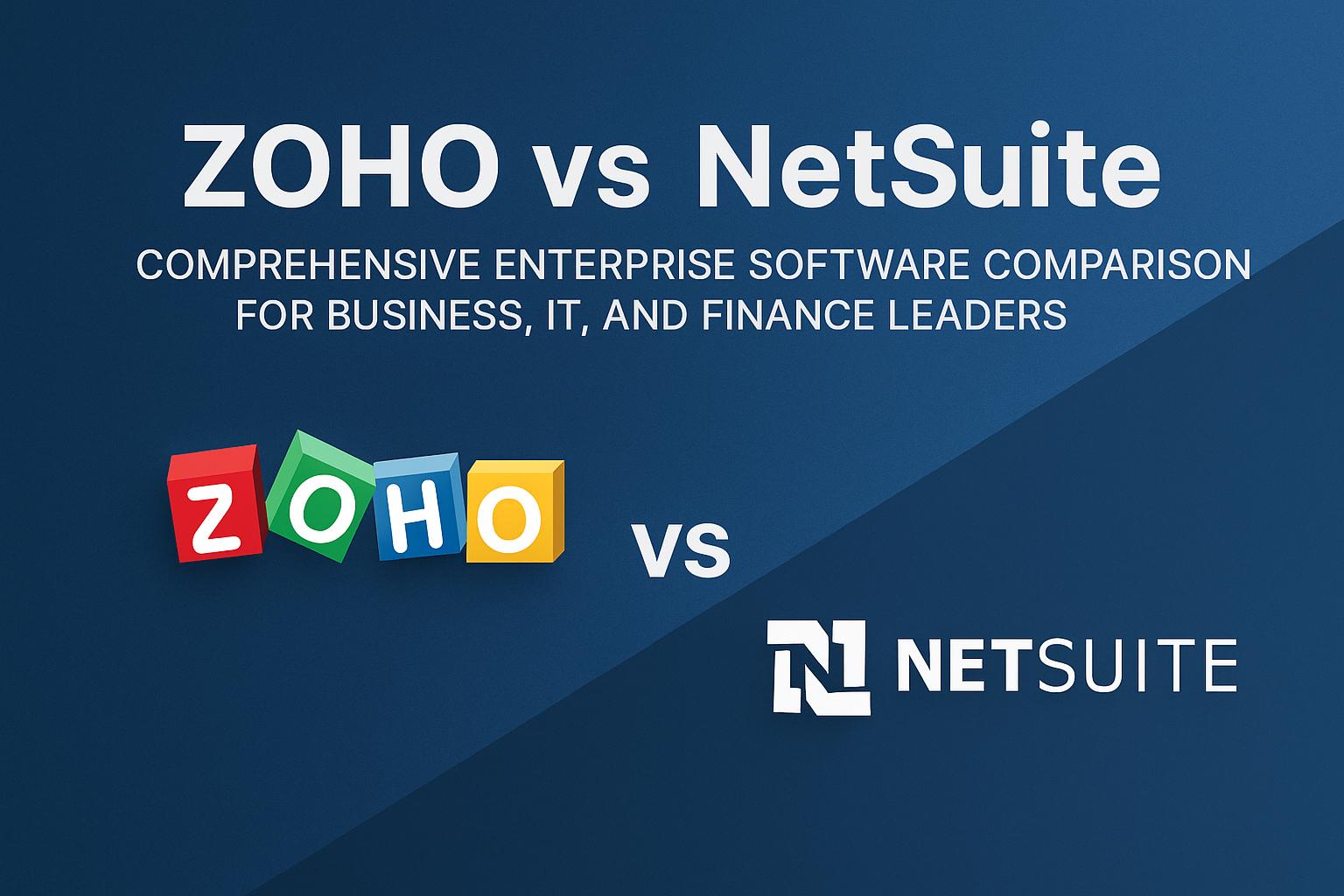
NetSuite vs. Zoho: An ERP & Business Software Comparison
Zoho vs NetSuite: Comprehensive Enterprise Software Comparison for Business, IT, and Finance Leaders
Introduction
Choosing the right enterprise software suite is a strategic decision for business, IT, and finance leaders. Oracle NetSuite and Zoho (Zoho One suite) are two prominent cloud-based platforms that offer a broad range of integrated applications to run a business. NetSuite is often positioned as an all-in-one enterprise resource planning (ERP) solution geared toward mid-market and larger enterprises, while Zoho One is an all-encompassing suite of apps popular with small and mid-sized businesses for its affordability and breadth[1][2]. This report provides an in-depth comparison of NetSuite and Zoho across major functional areas – ERP/financials, CRM, HR, analytics, and project management – as well as their pricing models, scalability, ease of use, customizability, integrations, support resources, and real-world user feedback. All data points and vendor claims are backed by reputable sources (e.g. Gartner, G2, vendor documentation) to inform decision-makers in professional settings.
Comparison at a Glance: The table below summarizes key differences between NetSuite and Zoho One.
| Aspect | NetSuite (Oracle) | Zoho One (Zoho) |
|---|---|---|
| Target Market | Mid-sized to large enterprises; complex, growing businesses (Source: rsult.one[2]. | Small to mid-sized businesses and startups; budget-conscious teams (Source: rsult.one[2]. |
| Core Focus | Comprehensive cloud ERP suite (financials, inventory, CRM, etc.) with deep functionality[3][4]. | Broad all-in-one app bundle (45+ apps) covering CRM, finance, HR, projects, etc., integrated via Zoho One[5][6]. |
| Pricing Model | Subscription licensing with annual contracts. Base ERP starts ~$999/month + per-user fees; cost scales with modules and users[7]. No free tier. | Transparent per-user pricing. ~$37/user/month (annual, all-employee plan) or ~$90/user (flexible plan) for full suite[8]. Free tier for some apps (e.g. Zoho Books < $50k revenue) and free trials[9]. |
| Deployment | Cloud/SaaS only (multi-tenant). Updates included in subscription. On-premise not available (cloud-native) (Source: rsult.one. | Cloud/SaaS primarily (multi-tenant). No true on-premise for Zoho One; however, some Zoho apps have local options. Regular cloud updates (Source: rsult.one. |
| Scalability | Designed to scale from startup to enterprise (supports high transaction volumes, multi-subsidiary, multi-currency)[3][10]. Many companies stay on NetSuite through IPO and beyond. | Scales well for SMB needs; can support hundreds of users in the cloud[11][12]. However, very large or highly complex operations may eventually outgrow Zoho’s out-of-box capabilities[13]. |
| Implementation | Typically requires expert consulting/partners. Implementation projects often span months and can equal the software cost in services[14]. Robust configuration and data migration needed for go-live. | Many Zoho apps are simpler to deploy; small teams often self-implement or go live in weeks[15]. Complex setups (across 45 apps) may need some partner assistance, but overall faster time-to-value for SMEs. |
| Ease of Use | Powerful but complex UI. Steeper learning curve; training often required[16][17]. Some users find the interface “busy” or dated, with many clicks for tasks[18][19]. Highly configurable dashboards and forms for power users. | Modern, clean interface across apps; designed for usability for non-technical users[20][21]. Users often praise Zoho’s intuitive navigation and consistency, making it easier to adopt with minimal training (Source: rsult.one[22]. |
| Customizability | Extensive customization via SuiteScript (JavaScript) and SuiteFlow. Can tailor almost any process, but may require developer expertise (Source: rsult.one(Source: rsult.one. Rich ecosystem of third-party extensions (SuiteApps). | Flexible low-code customization. Zoho Creator (included in Zoho One) allows building custom apps; drag-and-drop editors and workflow builders empower non-developers (Source: rsult.one(Source: rsult.one. Some advanced scenarios might need creative workarounds or third-party tools[23]. |
| Integration Approach | Native all-in-one suite minimizes need for external systems; modules (CRM, ERP, e-commerce) share one data model (Source: rsult.one[24]. Provides APIs and a SuiteApp marketplace for integration; complex integrations often require middleware or technical effort[25][26]. | Open and integration-friendly. Offers many pre-built third-party integrations (Google Workspace, Office 365, payment gateways, etc.) and Zoho Flow for workflow integration (Source: rsult.one[12]. Zoho’s own apps are seamlessly integrated out-of-the-box, reducing reliance on external software for common needs (Source: rsult.one[12]. |
| Support & Community | 24/7 support available (premium tiers) with account managers for enterprise[27][28]. Large network of certified partners and an extensive knowledge base (SuiteAnswers)[29][30]. Support is professional but can be slower for non-critical issues without a premium plan[30]. Active user groups for NetSuite. | Standard support during business hours (extended 24/5 or 24/7 with paid plans)[31]. Emphasizes self-service: rich online documentation, tutorials, community forums[32][33]. Support team is friendly but response times can lag for complex issues[34]. Wide network of Zoho partners (often lower cost consultants) available[33]. |
| Notable Strengths | Robust ERP depth (financial consolidation, advanced inventory/manufacturing) for companies with complex operations[35][36]. Highly scalable; a long-term platform that can grow with a business to large scale (Source: rsult.one[4]. Strong internal controls and real-time visibility for finance. | Affordability and breadth – an entire business IT stack under one subscription (Source: rsult.one[9]. Excellent CRM and sales/marketing tools for customer engagement[37][38]. Quick deployment, user-friendly customization, and continuous innovation across dozens of apps. |
| Common Drawbacks | Higher cost of ownership (software + implementation)[9][7]. Complexity can overwhelm smaller teams; users report UI isn’t very intuitive and requires training[18][19]. Less flexibility in licensing – you may pay for modules/features even if lightly used. | Functional gaps at enterprise level – lacks some advanced features in finance (e.g. multi-entity consolidations) and operations (e.g. manufacturing)[39][40]. Support quality can vary, especially for advanced issues[34][41]. Integrating all 45+ apps can be complex in itself; some UI inconsistencies across apps noted by users[38][42]. |
(Sources: Vendor documentation and pricing information[7][8]; expert analyses[43][44]; user reviews on G2, TrustRadius, etc.[19][45].)
In the following sections, we delve into detailed comparisons by functional area and other critical factors.
ERP and Financial Management
NetSuite: Oracle NetSuite originated as a financial management system and today offers a full-suite cloud ERP with rich financials and accounting capabilities. It includes general ledger (multi-currency), accounts receivable/payable, tax management, fixed asset management, revenue recognition, budgeting, and multi-subsidiary consolidation in one unified system[3][46]. NetSuite’s ERP extends into order management, procurement, inventory and warehouse management, and even manufacturing resource planning. For example, NetSuite natively supports complex needs like multi-warehouse inventory tracking, assembly builds (bill of materials), work orders, and robust fulfillment workflows (pick-pack-ship)[47][35]. These advanced ERP features make NetSuite well-suited for product-centric businesses (manufacturers, wholesale distributors, retail brands) and companies operating globally with complex supply chains. NetSuite provides real-time financial visibility – consolidated financial reports across subsidiaries and up-to-date KPIs on dashboards – critical for larger enterprises[3][48].
Zoho: The Zoho One suite takes a more modular approach to ERP/finance. Its core accounting application is Zoho Books, which covers standard small-business accounting needs: invoicing and sales orders, expense and purchase tracking, bank reconciliation, basic financial statements, and tax compliance[49][50]. Zoho’s finance suite also includes Zoho Inventory (inventory management for stock tracking, orders, and warehouse basics), Zoho Invoice, Zoho Subscription (recurring billing), and Zoho Expense, all of which integrate with Zoho Books[50]. Together, Zoho’s financial apps provide the essentials for many small to mid-sized firms – for instance, Zoho Inventory supports multiple warehouses and integrates with e-commerce platforms like Shopify and Amazon for order sync[47][51]. However, Zoho’s financial suite lacks some of the advanced capabilities that NetSuite offers. For example, multi-entity consolidation (combining financials for several subsidiaries) is not seamless in Zoho; and complex manufacturing or supply chain processes (e.g. detailed production planning or barcoded warehouse automation) would require third-party extensions or custom development[40][35]. In short, NetSuite delivers deeper ERP functionality ideal for companies with complex accounting and operational workflows, whereas Zoho covers the basic finance and inventory needs of an SMB in a simpler, more user-friendly package[36][52].
Financial Reporting & Compliance: NetSuite has built-in SuiteAnalytics tools that allow creation of saved searches, custom financial reports, and role-based dashboards, pulling data from all modules in real time[48][53]. It excels at GAAP-compliant reporting, audit trails, and governance features that larger companies and auditors demand. Zoho Books and Zoho Analytics, on the other hand, provide a flexible but less complex reporting environment. Zoho Analytics (included in Zoho One) is a self-service BI tool where users can drag-and-drop to create reports and dashboards, even blending data from multiple Zoho apps or external sources[54][55]. It also offers an AI assistant (“Zia”) to generate insights or answer data questions in plain language[56]. While Zoho’s built-in reports (e.g. P&L, balance sheet, sales aging) cover most day-to-day needs and can be exported to Excel easily, NetSuite’s reporting is considered more comprehensive out-of-the-box, especially for multi-dimensional financial analysis and compliance reporting[57][58].
Real-world usage: Many mid-market companies choose NetSuite specifically to unify financials and operations as they grow. One user noted that NetSuite allowed them to manage “multiple departments and managerial levels… promotions, inventory, historical reports, forecasting sales, and more” all in one system[45][42]. In contrast, small businesses often find Zoho’s finance apps more approachable; for example, Zoho offers a free tier of Zoho Books for very small companies and straightforward pricing that dramatically undercuts NetSuite. A consulting firm reported a client who cut annual software costs by $45k by migrating from NetSuite to Zoho Books (from ~$50k/year on NetSuite down to ~$5k/year on Zoho)[9]. However, that client also had simpler needs better fit for Zoho’s capabilities. Generally, large firms with complex financial processes (multi-country, advanced revenue recognition, etc.) lean toward NetSuite, whereas small to mid-size companies with standard accounting needs appreciate Zoho’s lower cost and ease[52][4].
Customer Relationship Management (CRM) and Sales
NetSuite: NetSuite includes an integrated CRM module that handles lead and opportunity management, quotes and sales orders, customer records, and even customer service cases – all unified with the ERP’s order and financial data[59]. This integration means a salesperson using NetSuite CRM can get a 360° view of the customer: seeing not only contacts and pipeline, but also the customer’s purchase history, invoices, and payment status in one system[60][61]. NetSuite’s CRM covers core sales force automation and basic marketing (campaign tracking) and support functionality. However, compared to dedicated CRM platforms, NetSuite’s CRM is sometimes seen as less feature-rich in front-end sales and marketing tools[62][63]. Users have noted that while it’s very convenient to have CRM and ERP in one, NetSuite’s CRM interface can feel dated and not as streamlined for high-volume sales work – for example, customizing sales pipelines or running intricate marketing campaigns may not be as intuitive[62]. Gartner Peer Insights reviewers give NetSuite CRM an average of 4.3/5 stars[64][65], citing its powerful all-in-one visibility as a pro, but some cite the need for better UX in CRM functions as a con.
Zoho: Zoho’s flagship product has long been Zoho CRM, a standalone CRM that is a centerpiece of the Zoho One suite. Zoho CRM is known for its rich features in contact and deal management, sales pipeline tracking, and workflow automation, on par with other leading CRMs. In fact, Zoho CRM is recognized by Gartner as a Visionary in the Magic Quadrant for Sales Force Automation, reflecting its strong innovation and growing market presence[66]. Zoho CRM offers an easy-to-navigate interface that is praised by users for its intuitiveness(Source: rsult.one – leads, accounts, and deals are clearly laid out, and moving through stages or converting leads is straightforward (Source: rsult.one[38]. Importantly, Zoho CRM extends beyond sales: Zoho offers add-ons like Zoho Campaigns for email marketing, Zoho Desk for customer support tickets, and others, all of which integrate seamlessly. Under Zoho One, a sales team can, for example, convert a closed deal in CRM directly into an invoice in Zoho Books or a project in Zoho Projects with one click[37][67]. This cross-app workflow capability is a strong point. Where Zoho CRM shines relative to NetSuite is in marketing and multichannel engagement – Zoho CRM Plus (the broader customer experience suite) includes social media integration, marketing automation, and analytics that NetSuite’s built-in CRM lacks. Gartner Peer Insights gives Zoho CRM a slight edge at 4.4/5 stars[64][65], and users frequently mention Zoho’s cost-effectiveness (more features for lower price) in reviews[68][69].
Usability: Ease-of-use is a differentiator in CRM. NetSuite’s CRM interface is functional but “utilitarian.” Consultants report some clients find NetSuite’s CRM not intuitive and clunky, with a subpar search function and an outdated look[70]. For example, one G2 reviewer complained that “the CRM out of the box [required] having to buy more add-ins just to get the essentials”[71]. By contrast, Zoho CRM’s UI is often cited as user-friendly and modern, contributing to higher user adoption[72]. In one TrustRadius review, a CEO specifically praised Zoho CRM’s “intuitive Lead to Contact/Account conversion process” and how well deals, sales orders, and even e-sign (Zoho Sign) integrate together in the workflow[38][38]. Another advantage is customization – both NetSuite and Zoho allow customizing fields, layouts, and workflows in CRM, but Zoho’s customization can be done by non-IT admins via drag-and-drop, whereas NetSuite often requires an administrator with more technical know-how (especially for things like scripting custom validation or automation)[73] (Source: rsult.one.
In summary, NetSuite’s CRM is ideal for companies that value having sales data tightly woven into their ERP – e.g. no need to integrate a separate CRM, and a single source of truth for customer financials and support. Zoho’s CRM is better for companies that want a feature-rich sales and marketing platform with a smoother user experience and are comfortable integrating it (natively) with separate finance and operations apps. Many growing SMEs actually use Zoho CRM as a front-end to manage customer relationships even if they have another backend system, precisely because of its usability and cost. For instance, Gartner Peer Insights shows Zoho CRM’s user base skews towards smaller businesses, which often report quicker sales cycle management and improved lead conversion after adopting Zoho[74][75]. Meanwhile, NetSuite CRM is often adopted by finance/operations-led decisions to consolidate systems – its value is maximized when used as part of the full NetSuite ERP rather than as a standalone CRM.
Human Resources (HR) Management
Both NetSuite and Zoho offer HR management modules, though this is an area where their focus and depth differ significantly.
NetSuite (SuitePeople): NetSuite includes an HR component called SuitePeople, which is a unified human capital management (HCM) module within the ERP. SuitePeople handles core HR records (employee profiles, positions, departments), payroll (in some regions or via partners), attendance and time-off tracking, and performance management. A key advantage is that SuitePeople is natively integrated with NetSuite’s ERP – HR data (like new hires, salary changes, etc.) flows into financial planning, project resourcing, and procurement processes without needing separate integration[76][77]. NetSuite emphasizes strategic HR capabilities: workforce planning (for budgeting future hires), compensation tracking, and performance reviews are part of SuitePeople’s features[77][78]. For example, managers can plan headcount in NetSuite’s budgeting module and then track actual hiring vs plan in SuitePeople, aligning HR with finance. SuitePeople also supports employee engagement functionality like employee recognition (e.g. kudos badges) embedded into the system[79]. Overall, NetSuite’s HR offering is sufficient for many mid-sized companies that want basic HRIS functionality integrated with ERP. However, it may not be as feature-rich as standalone HCM suites (like Workday or Ceridian) for specialized HR needs. Gartner notes that SuitePeople’s strength is connecting HR data with financial and project data for better decision-making[80].
Zoho (Zoho People): Zoho provides Zoho People as its core HR management application, along with Zoho Recruit (for applicant tracking and recruiting) and Zoho Payroll (in select countries). Zoho People is designed as a self-service HR portal for small and mid-sized businesses, covering fundamental HR functions: employee database, leave and attendance management, expense reporting, performance appraisals, and basic benefit tracking[81][82]. It has an intuitive interface for HR staff and employees alike – for instance, employees can request leave or log time via a simple online interface or mobile app. Zoho People emphasizes ease of use and automation for routine HR tasks: you can set up approval workflows for leave requests, reminders for performance reviews, etc., without coding. Where Zoho People is more limited is in strategic HR planning and advanced analytics. It focuses on day-to-day HR administration rather than long-term workforce planning. A comparison by an HR tech site noted: “Zoho People focuses on fundamental HR functions, while NetSuite SuitePeople extends to strategic workforce planning and performance measurement”[83][84]. In other words, NetSuite offers a more comprehensive HR-HCM solution for larger organizations, whereas Zoho People offers the core features needed by small businesses in a very user-friendly way.
Integration and Use Cases: If a company’s primary system is NetSuite, using SuitePeople can greatly simplify data flows – for example, when a new employee is added in HR, they automatically appear in project resource lists or as an expense submitter in the finance system. It eliminates duplicate data entry and improves auditability (since payroll and HR costs immediately reflect in financials)[76][83]. On the other hand, Zoho’s HR suite, when used as part of Zoho One, allows smaller companies to have an affordable integrated HR solution where employee data connects to other Zoho apps (for example, you can integrate Zoho People with Zoho Projects to assign tasks to employees, or with Zoho Sign for paperless onboarding). A Wheelhouse review comparison found that Zoho People earned higher marks for ease of use and support quality, while NetSuite (SuitePeople) scored higher on breadth of features and overall system usability for larger needs[85][86]. Zoho People also has a free version for up to 5 employees and very low per-employee pricing for paid plans, making it attractive to startups.
HR Summary: For companies with robust HR requirements (e.g., managing hundreds of employees, doing succession planning, complex payroll across states/countries), NetSuite’s SuitePeople – or a dedicated HR system integrated to NetSuite – would be more appropriate. For companies that just need to manage employee records, time off, and evaluations in a simpler way, Zoho People provides a capable solution at a fraction of the cost, fitting well into Zoho’s all-in-one value proposition. One real-world example: a mid-size tech company might use NetSuite SuitePeople to align HR with financials so that, as they scale headcount rapidly, they can forecast compensation expenses and project staffing in the ERP. Meanwhile, a 50-person startup could implement Zoho People in days to track PTO and performance reviews, tying it into Zoho’s HR portal for employees, and be very satisfied with the ease of use and low cost (Zoho People has an average user rating ~4.3/5 on some review platforms, slightly above NetSuite’s HR component)[87][88].
Analytics and Business Intelligence
In today’s data-driven environment, analytics and reporting capabilities are vital in enterprise software selection. Both NetSuite and Zoho provide tools for analytics, but with different approaches.
NetSuite (SuiteAnalytics): NetSuite offers robust built-in analytics and reporting within its platform. Every record in NetSuite (transaction, customer, item, etc.) can be queried through Saved Searches – a powerful reporting tool that lets users filter, aggregate, and create custom listings of data with real-time results. NetSuite’s SuiteAnalytics also includes pre-built dashboards and key performance indicators (KPIs) for common metrics (like cash flow, sales pipeline, inventory turnover) which update in real time as transactions are entered[48][89]. For more advanced needs, NetSuite provides a Workbook tool (pivot-table style analytics) and the ability to embed charts/graphs in the interface. The emphasis is on real-time, in-system analytics – since NetSuite is an all-in-one suite, data doesn’t need to be moved to a separate BI tool for most operational reporting. NetSuite’s analytics shine in financial and operational reporting for larger SMEs: for example, a finance team can generate consolidated financials or departmental budgets directly, and an operations manager can see open orders and inventory across locations on a live dashboard[57][6]. The trade-off is that complex report customization in NetSuite can require expertise (either a power user or consultant who knows NetSuite’s data schema). Still, Gartner consistently highlights NetSuite’s strong analytics for its target market – it often appears as a Leader in Gartner’s Magic Quadrant for Cloud Core Financial Management partly due to these rich reporting capabilities[90][91].
Zoho (Zoho Analytics): Zoho’s approach to analytics is via a separate app, Zoho Analytics, included in Zoho One. This is a full-featured business intelligence platform that can pull data not only from Zoho apps (CRM, Books, etc.) but also external sources (databases, CSVs, third-party software via connectors). Zoho Analytics provides an easy UI for creating reports and dashboards – users can choose from dozens of chart types, build pivot tables, and even ask questions in natural language to get charts (thanks to the AI assistant “Zia”)[56][92]. This means that a business using Zoho One could, for instance, create a dashboard combining sales data from Zoho CRM, financial data from Zoho Books, and marketing data from Zoho Campaigns, all in one place. AI/ML features in Zoho Analytics can automatically detect trends or anomalies (e.g., flagging if sales this month are significantly off trend)[93][94]. While each Zoho app also has built-in reports (Zoho CRM has pipeline and conversion reports, Zoho Books has standard accounting reports), those are more basic. For advanced analytics, Zoho Analytics is the go-to solution in the Zoho ecosystem. It’s worth noting that Zoho Analytics is surprisingly powerful given its cost – in 2023, it was rated highly in Gartner’s BI Magic Quadrant for ease of use among smaller BI tools (Zoho was a Niche Player/Challenger in BI). The strength of Zoho’s analytics is in its flexibility and user-friendliness for SMBs: an office manager or sales analyst with little technical training can drag-and-drop to create a useful dashboard in Zoho Analytics, or use one of many pre-built templates.
Comparison: NetSuite’s analytics are better for real-time operational control and complex financial analysis within a unified system. For example, a CEO can trust that the dashboard in NetSuite is showing up-to-the-minute bookings, billings, and cash, since it’s the system of record. Zoho’s analytics, being an external tool, usually relies on periodic data syncs (though if all data is within Zoho cloud, the sync is seamless and can be frequent). Zoho Analytics might not have immediate real-time transaction updates for every single user action, but it allows more mash-up of data and perhaps prettier visualizations in some cases. For a small business that doesn’t have a dedicated BI team, Zoho Analytics offers a quick way to get insights across various functions with minimal setup. It also includes some forecasting and predictive features (like forecasting sales based on historical data), which can be handy.
Example: A retail business on NetSuite might use SuiteAnalytics to monitor daily sales across stores and inventory levels, with threshold alerts. Another company on Zoho One might use Zoho Analytics to combine web traffic data from Google Analytics with sales leads from Zoho CRM to see conversion rates. Both systems support mobile access to reports (NetSuite has a mobile app where you can view dashboards; Zoho Analytics dashboards can be shared via mobile or email). Ultimately, for data-driven organizations that have the resources, NetSuite provides richer integrated analysis especially tied to financials[58][95]. For organizations that prioritize easy-to-create, cross-department dashboards, Zoho Analytics is a strong point of Zoho One (with the benefit of being included at no extra cost in the suite). Notably, Zoho earned a 660% ROI in one case study largely due to modernization of analytics and reporting – a Nucleus Research case on Zoho One reported such ROI, indicating how improved analytics can drive value when adopting Zoho One[96].
Project Management
Effective project management tools are critical for services firms, software development teams, and any business that manages complex projects internally. NetSuite and Zoho both provide project management capabilities, albeit structured differently.
NetSuite: NetSuite’s project management capabilities are embedded as part of its ERP suite and are especially leveraged by professional services organizations. In NetSuite ERP, there is a Projects module that allows creation of projects (linked to customers or internal initiatives), with tasks, milestones, and job cost tracking. It ties in with other parts of NetSuite: for example, you can create a project from a customer contract or sales order; consultants can log time and expenses against projects (which flow into timesheets and expense reports); and those can automatically generate customer invoices in NetSuite’s financials. NetSuite’s project management is integrated with its financials and CRM – often referred to as SRP (Services Resource Planning). For advanced project management, Oracle also offers NetSuite OpenAir, a separate cloud PSA (Professional Services Automation) solution that can integrate with NetSuite ERP for even more robust features (like resource optimization, project accounting for large services firms). However, many SMEs will use the built-in NetSuite projects which support Gantt charts, task dependencies, and basic collaboration on tasks. The advantages of NetSuite’s approach are: a project’s financial performance (budget vs actual, percent complete, profitability) is tracked in real time within the ERP, and project data isn’t siloed. NetSuite allows project templates and reusable task structures, and because it’s enterprise-focused, it supports things like allocating resources to projects and tracking utilization rates.
Zoho: Zoho offers Zoho Projects as its dedicated project management application (included in Zoho One). Zoho Projects is a full-featured project collaboration tool akin to Asana or Trello, but with more depth. It includes task management (with task lists, subtasks, milestones), Gantt charts for scheduling, time tracking, document sharing, and issue tracking. Zoho Projects has an intuitive, web-based interface and also a well-rated mobile app (users often mention it as “easy to use and very user friendly” in reviews)[97]. For teams using agile methodologies, Zoho also provides Zoho Sprints, an agile project tracking tool (scrum boards, backlog, sprints) that complements Zoho Projects. All these integrate with other Zoho apps: for example, if you close a deal in Zoho CRM for an implementation project, you can automatically create a project in Zoho Projects; or you can link Zoho Projects with Zoho Books to send project hours to invoices. The strength of Zoho’s project management is its usability and collaborative features – e.g., Project Feeds for team discussions, built-in chat, and notifications. In a Gartner Peer Insights comparison of project management tools, Zoho Projects earned ~4.2/5 stars (with over 300 reviews) versus Oracle NetSuite OpenAir ~4.0/5 (with far fewer reviews)[98], suggesting users slightly prefer Zoho’s project tool, likely due to its UI and ease.
Key Differences: NetSuite’s project management is finance-oriented – ideal for ensuring projects stay on budget and are billed properly, and for organizations that want one system from quote to cash. It may not have the prettiest user interface for day-to-day task collaboration (some users might find it less intuitive or lacking features like Kanban boards for tasks). Zoho Projects, conversely, is team-oriented – it excels in day-to-day task tracking, team updates, and even integrates with Zoho’s HR (to pull in users) and Zoho Meeting (for online meetings). However, out of the box, Zoho Projects doesn’t do financial tracking like NetSuite does. If a company needed to track project profitability in Zoho, they’d have to use Zoho Books/Invoice to manage the financial side somewhat separately (though integration can tie them together).
In practice, services companies with complex contracts (time & materials, milestones billing) often choose NetSuite (or OpenAir) because it automates the entire cycle: consultant enters time -> time is approved -> invoice goes out -> revenue is recognized, all in one system. For internal project management or simpler client projects, Zoho’s solution is very attractive because it’s easier for project managers and team members to adopt. For example, an IT consulting startup might use Zoho Projects to manage customer implementations and love the collaboration features, but as they grow, if they need advanced project accounting, they might evaluate moving to NetSuite. On the other hand, an established consulting firm might start with NetSuite SRP from day one to have a single source of truth.
User feedback: On Software Advice, Zoho Projects is praised for “powerful reporting and the ability to track progress across different projects… impressive and easy to import data”[99], whereas a con noted was some UI quirks like “system doesn’t remember your preferred view” (e.g., Kanban)[100]. NetSuite users in project contexts often highlight that having everything integrated is a big plus, but less tech-savvy staff sometimes struggle. A notable quote: “They have so much clicking to do they get confused, push the wrong button… because the whole thing is... an accounts package it can be difficult to undo the mess.”[19][101] – this underscores that NetSuite’s power comes with complexity that can intimidate end-users managing projects. Meanwhile, a Zoho Projects user might say the trade-off is that Zoho is easy but not as deeply integrated to financials by default (though Zoho is continuously improving cross-app integration).
Pricing and Licensing
One of the most significant differences between NetSuite and Zoho is in their pricing models and cost of ownership.
-
NetSuite Pricing: NetSuite is a premium product with enterprise-grade pricing. Oracle does not publicly list detailed pricing; instead, NetSuite is typically sold via annual subscription licenses tailored to each customer’s needs. A base NetSuite ERP license (which includes financials/ERP and a few users) is roughly in the $1,000 per month range (annual contract) as a starting point[7]. On top of this base, each module (e.g., advanced inventory, CRM, SuitePeople HR, etc.) and each additional user add to the cost. Many mid-sized companies end up spending several thousand dollars per month (or more) on NetSuite depending on user counts and modules enabled. As an example, a small company might pay ~$12k/year, whereas a larger mid-market firm could be paying $100k+/year for NetSuite when all costs are tallied. There is no free version of NetSuite; at best, Oracle offers a free demo or trial during the sales process, but usage requires a paid contract. Additionally, customers must factor in the implementation costs – often hiring a NetSuite Solution Provider or consultant to set up the system, migrate data, and train staff. These service costs can equal or exceed the first year’s subscription in many cases[14][15]. NetSuite’s philosophy is that you are investing in a solution that can scale with you long-term, so it tends to lock customers into annual contracts with expectations of multi-year use. Discounts are usually available for multi-year commitments or larger user counts, but even so, NetSuite is one of the pricier mid-market ERP options.
-
Zoho Pricing: Zoho, by contrast, positions itself as affordable and transparent. The Zoho One suite is offered as an all-inclusive bundle. Zoho One’s headline pricing is $37 per user per month (billed annually) if you license it for all employees in an organization[8][102]. If a company prefers to buy just for specific users, there’s a flexible plan around $90/user/month (annual) – this is intentionally higher to encourage the all-employee licensing. In both cases, this per-user fee grants access to 45+ integrated apps in Zoho One. For comparison, a company with 10 employees could be paying only ~$370/month total to get the entire Zoho suite, which is extremely cost-effective. Even if they had to pay the flexible rate for fewer users, it might be ~$900/month for 10 users – still often less than a single NetSuite module. Zoho typically does not charge extra for each module or feature; virtually everything (CRM, Books, Projects, Analytics, etc.) is included in the bundle except a few premium add-ons. There are minimal hidden costs – standard support is free, API access is included, and even usage of tools like Zoho Flow (integration tool) comes with the suite[103][104]. Moreover, Zoho has many products with free editions (for example, Zoho CRM has a limited free version for 3 users, Zoho People has a free tier up to 5 employees, etc.), allowing companies to start at no cost and then upgrade. Zoho One itself doesn’t have a “free” tier because it’s the full bundle, but Zoho often provides a 30-day free trial of Zoho One for evaluation.
Licensing Flexibility: NetSuite’s licensing can be seen as less flexible – if you need an extra module mid-year, it typically increases your contract. Reducing licenses or modules often has to wait until renewal periods. Zoho’s approach is month-to-month or annual subscriptions per user; adding or removing users is straightforward and pro-rated. However, to get the best Zoho One price ($37), you do have to commit to an annual term and must purchase for all employees (which some see as a downside if not every employee will use the system)[104]. Still, even paying for a few unused licenses often doesn’t break the bank given the low unit cost.
Cost Comparison: In summary, NetSuite is a significant investment and is generally viable for organizations that have the budget and need for its comprehensive capabilities[9][105]. Zoho One offers a predictable, low per-user cost that is highly attractive to smaller businesses or those with tight budgets[105]. As one small business owner put it, “we’re a small business but benefit from a wide range of products [with Zoho One] that if we were to buy piecemeal would cost a lot more”[106][107]. Another case study cited a fast-growing enterprise that chose Zoho One after finding other solutions “hugely expensive… as a fast growing company I don’t have money to throw away on expensive IT systems”[106][108]. For larger SMEs evaluating ROI, one analysis by Nucleus Research found Zoho One delivered 610%–660% ROI in different cases (with payback in mere months) by consolidating systems and saving on licensing costs[96][109]. NetSuite can also deliver ROI, but usually over a longer horizon – it can enable efficiency gains that pay off as a company scales, but the upfront cost is high. Decision-makers often must weigh “pay more to get an enterprise-grade system that can handle our growth” (NetSuite’s value proposition) vs “pay less and get 80% of the functionality we need today” (Zoho’s value proposition).
Deployment and Scalability
Deployment Model: Both NetSuite and Zoho are primarily cloud-based SaaS (Software as a Service) solutions, meaning users access them via web browser or mobile app, and the vendor manages the hosting and updates. NetSuite was one of the first true cloud ERPs, and it operates on Oracle’s cloud infrastructure now; customers are always on the latest version (biannual updates). There is no on-premise option for NetSuite – it is exclusively cloud (Source: rsult.one. Zoho’s applications are also cloud-native and multi-tenant. Zoho does not offer on-premise versions of its major apps to general customers (though a few Zoho services like Zoho Projects have a self-hosted option for large enterprises in specific cases, the vast majority run on Zoho’s cloud). Therefore, for most, the deployment of both NetSuite and Zoho is simply signing up and accessing via the cloud. Both support major web browsers and have mobile apps for iOS and Android for many of their services[110][111].
One minor difference: NetSuite’s interface is primarily designed for desktop use (the mobile app exists but is somewhat limited, mainly for simple tasks and approvals), whereas Zoho designs many of its apps with mobile-first features (several of Zoho’s apps have specialized mobile apps that are highly rated, e.g., Zoho CRM’s mobile app, Zoho Projects mobile, etc., which field teams appreciate[112][113]).
Scalability: Both platforms, being cloud, can scale in terms of user count and data volume without the customer needing to invest in infrastructure. However, the practical scalability in terms of business complexity differs:
-
NetSuite can scale to very large operations. It’s used by companies with thousands of employees and extensive transaction volumes[114][10]. Adding more users or entities to NetSuite is usually just a matter of licensing, as the underlying Oracle infrastructure handles growth. NetSuite also scales functionally – as a business grows, they can enable advanced modules or customizations so they rarely outgrow the system in capability. A common phrase is that NetSuite can take a company “from startup to IPO and beyond”[10][115]. Performance-wise, NetSuite is quite robust; one user reported “it has been very reliable… only 1-2 times in 4.5 years we had issues getting in”[45][116], indicating enterprise-grade uptime.
-
Zoho One scales well for small to mid-size scenarios. Technically, Zoho’s cloud can support hundreds or even thousands of users – Zoho claims to have some larger enterprise customers as well. Data volumes typical of SMEs (say millions of records) are handled without issue in Zoho’s apps. But scaling in complexity is where Zoho might hit limits. For example, a business that grows to many legal entities across countries, or one that needs extremely granular security controls, might find Zoho’s features lacking. As one analysis put it, “scalability for Zoho One has a practical limit in complexity. Suppose a business grows into a very complex operation… Zoho One might not meet all needs without workarounds”[117][12]. Nonetheless, anecdotally Zoho has customers in the thousands of employees range (often using Zoho CRM or Desk at scale). Zoho’s advantage in scaling is cost – adding 100 more users is relatively cheap.
In plain terms, NetSuite is built to accommodate a growing mid-market company that might become a large enterprise, ensuring they won’t need to “re-platform” later[114][118]. Zoho is built to give a smaller company everything it needs immediately, with incredible value, though a very large enterprise would likely graduate to a more heavy-duty system later. For instance, if a startup uses Zoho One and then in 5 years is a multinational corporation, they might consider transitioning to something like NetSuite, SAP or Oracle Fusion; whereas a company that started on NetSuite likely won’t need to switch systems as they grow, because NetSuite will accommodate them (up to a point, beyond which Oracle’s bigger solutions kick in).
Global deployment: Both systems support multi-currency and multi-country usage, but NetSuite has more robust support for things like multiple accounting standards, consolidated global financials, and local tax compliance (there are country-localized bundles in NetSuite). Zoho supports multiple currencies and has added more multi-organization features, but it’s not as seamless for global accounting – a limitation to consider for scalability.
Deployment time (Time-to-Value): NetSuite deployments generally take longer upfront – often a few months to plan, configure, and implement properly with a partner[14]. But once live, it can serve for years. Zoho One, due to its simpler, user-friendly nature, can be deployed incrementally and quickly – some firms roll out one Zoho app at a time. It’s not uncommon for a small business to self-implement Zoho CRM in a week, then add Zoho Books in another week, etc. Many find they can start getting value from Zoho within days of starting the trial, and then they expand usage over time. This leads to a faster initial time-to-value, even if Zoho might require some app integrations or manual processes where it lacks features.
Implementation Complexity and Time to Value
Implementing an ERP or an all-in-one suite is a significant project. NetSuite and Zoho differ markedly in implementation approach and complexity:
-
NetSuite Implementation: Implementing NetSuite is often a formal project with involvement from NetSuite Professional Services or a certified Solution Provider consulting firm. The process typically includes a discovery phase, system configuration (tailoring the chart of accounts, workflows, custom fields, role permissions, etc.), data migration (bringing over historical data from legacy systems), integration setup (if connecting NetSuite to external systems), user training, and testing before go-live. Because NetSuite is so comprehensive and customizable, the implementation must be carefully planned to match business processes. Many companies take anywhere from 3 to 6 months (or more) to fully implement NetSuite ERP. Oracle offers a methodology called “NetSuite SuiteSuccess” which provides industry-specific configurations aimed to speed up deployment for common business types, sometimes claiming go-live in 100 days for some mid-market clients. However, factors like number of modules, data complexity, and custom development can extend timelines. Consulting fees can be significant – it’s not unusual for first-year implementation services to cost 50-100% of the software annual fee for a mid-sized deployment[14]. That said, NetSuite implementations, when done well, result in a very tailored system. The complexity means companies often have to dedicate internal resources (e.g., a project manager or future system administrator) to work with consultants. The time-to-value is longer upfront – you may spend a few months before seeing the unified system in action – but the payoff is integrated operations thereafter.
-
Zoho Implementation: Zoho One can often be implemented in a more agile, incremental fashion. Many Zoho customers start with one or two applications (for instance, Zoho CRM and Zoho Books) and then gradually adopt more apps. Each Zoho app is designed for quick onboarding – often including setup wizards, lots of online help, and simpler configuration screens. A small business might get started on Zoho CRM in a day by importing a contacts spreadsheet and configuring basic deal stages. Full Zoho One implementation (using many apps) can be more complex, but it’s still generally less intensive than a NetSuite project. Some companies engage Zoho consulting partners (who tend to be smaller firms or independent consultants) for initial setup or customizations (like writing a script in Zoho Deluge or integrating Zoho with another tool), but many small teams go DIY. Typical adoption might be a few weeks to get core apps running and users trained. Because Zoho doesn’t require a big bang go-live of everything at once, the time-to-value is often faster – you start gaining value from each app as you deploy it. For example, you might have CRM and email up in week 1, start using Books in week 3 for invoicing, and so on. There are cases of businesses fully switching to Zoho One in a month or two across all departments, but it depends on data migration needs (moving accounting history is often the slowest part, which Zoho partners like MMC Convert specialize in[119]).
Complexity: NetSuite’s flexibility and depth inherently make it more complex to implement. Workflows in NetSuite might require writing SuiteScript or using SuiteFlow (a point-and-click workflow tool) which, while powerful, can confuse new admins. Zoho’s workflow and customization tools are generally easier for non-developers. An administrator at a company using both observed that “Oracle relies on their massive documentation library and does very little to guide users in context,” making the learning curve steep, whereas with Zoho “the software is easy to use and pick up, but different UIs and limits across applications can make expanding usage a bit tricky”[120][38]. Essentially, implementing Zoho might involve overcoming a breadth challenge (learning multiple apps, each fairly simple), while NetSuite is a depth challenge (learning one very complex system).
Resource Requirements: NetSuite almost always requires at least one dedicated system administrator or ERP manager on the customer side post-implementation. Zoho can often be managed part-time by an existing tech-savvy staff (like an operations manager or IT generalist), especially for smaller deployments. This ties into time-to-value: Zoho’s immediate usability can get end-users productive faster without as much formal training (many can “learn by doing” with Zoho’s in-app guidance)[121][122]. NetSuite users, on the other hand, often need training sessions to cover the basics of navigation, transaction entry, etc., before they become comfortable.
User Adoption: A software is only as good as its adoption. Here, Zoho’s easier interface often leads to better initial adoption among rank-and-file staff. NetSuite might face resistance from users who find it overwhelming at first (stories of salespeople or clerks struggling with NetSuite’s screens are common). To mitigate that, NetSuite implementation best practices include customizing roles and dashboards to simplify the experience for different users (e.g., creating a streamlined order entry screen for sales vs a full-featured one for accounting)[123][124]. This of course adds to implementation effort – but it’s worthwhile.
In summary, implementing NetSuite is a more heavyweight project that requires proper planning, potentially more budget, and time, but results in a very robust single system. Implementing Zoho One is lighter-weight and faster – many organizations see incremental value within the first few weeks, and full value in a couple of months, with far lower consulting overhead. This makes Zoho very attractive to businesses that cannot afford a long disruption. As one Zoho case study notes, a company was able to avoid “expensive IT systems” and quickly modernize by choosing Zoho One, implying a rapid implementation that fit their fast growth pace[106]. Meanwhile, a NetSuite case study often highlights how a company standardized processes and scaled efficiently, but usually that comes after a significant implementation journey.
User Experience and Customization
The user experience (UX) – including the interface design, ease of navigation, and overall user satisfaction – is a crucial factor in software adoption. Additionally, the ability to customize the system (from simple tweaks to advanced tailoring) determines how well the software can be molded to unique business needs. Here’s how NetSuite and Zoho compare on these fronts:
User Interface & Ease of Navigation: NetSuite’s interface is often described as functional but dense. It’s a web-based UI with an old-school enterprise software feel – think lots of menus, sub-tabs, and forms. Longtime users appreciate that everything is integrated and accessible, but new users can find it overwhelming[16][18]. Common feedback includes that NetSuite’s UI feels “busy” or outdated and that accomplishing certain tasks requires many clicks or navigating through several screens[18][101]. For example, entering a sales order in NetSuite might involve clicking through multiple sub-tabs (items, billing, shipping) and saving, which some find not as streamlined as modern web apps. NetSuite has improved its UI over time (introducing the “Modern” UI theme and some visual refreshes), but it’s still more utilitarian than aesthetically pleasing. The learning curve is notable – one IT admin noted “it is a steep learning curve with little to no guidance… frustrating that field naming is different depending on context”[45][42]. However, power users often like NetSuite’s UI because it is highly configurable: you can add shortcuts, personalize dashboards with KPI meters and graphs, and design custom transaction forms for different roles[123][124]. This means an organization can invest effort to simplify the UI for end-users (e.g., hide fields, default certain values) which can mitigate some usability issues.
Zoho’s user experience is generally considered a strength. Each Zoho application has a relatively modern, clean interface with consistent design language across apps, which helps users transition from one Zoho app to another easily[20][22]. For instance, Zoho CRM’s module tabs and list views will look and behave similarly to Zoho Books’ lists of invoices or Zoho Projects’ lists of tasks. Zoho also provides a unified Zoho One Admin Panel where you can manage users, assign app access, and see an overview of your organization’s usage – a nice touch for administrators to have one place to go (NetSuite, being a single system, inherently has one admin console, so that’s comparable). User feedback frequently praises Zoho for being intuitive and “easy to navigate”(Source: rsult.one[72]. A G2 review snippet via ZBrains indicated “Zoho is known for having a user friendly interface and [integrates] all of its applications very well”[72]. That said, one nuanced point: because Zoho One includes so many apps, each with its own UI quirks, some users note that inconsistencies across apps can cause confusion when scaling up. For example, the CRM might label a field one way, while Projects uses a slightly different term for a similar concept. A TrustRadius review mentioned “different user interfaces and limits across the applications make it difficult and slow to implement additional applications quickly… if the UI was more consistent we could train on new apps more efficiently”[38][42]. This implies that while each Zoho app is easy enough on its own, mastering the whole suite has a learning curve too (just a different kind – breadth vs NetSuite’s depth).
Customization & Flexibility: Both systems offer customization, but the philosophy differs:
-
NetSuite: Provides deep customization capabilities – you can create custom fields on any record, custom record types, tailor forms, build entirely new modules via SuiteApps, and automate processes using SuiteScript (JavaScript code) or SuiteFlow (visual workflow tool). This means an experienced developer can make NetSuite do almost anything, from adding complex logic on transactions to integrating with other databases. NetSuite also has a robust role-based access control, so you can create custom roles with fine-grained permissions. The downside is that many customizations require technical expertise. For example, adding a simple field is easy via UI, but if you want it to auto-calculate based on other values, you might need a script. NetSuite’s scripting and records are proprietary in nature, so typically one must learn the SuiteScript API. NetSuite administrators often undergo significant training or rely on partners for complex customizations. But for enterprises, this level of control is a huge benefit – you’re less likely to hit a wall where “NetSuite can’t do that,” because you can script or customize a solution.
-
Zoho: Emphasizes low-code and ease of customization. In Zoho CRM or other apps, adding fields or modifying layouts is straightforward through drag-and-drop editors (Source: rsult.one(Source: rsult.one. For process automation, Zoho provides tools like Blueprints (a visual drag-and-drop process designer in CRM), Workflow Rules (trigger-based actions like sending alerts or updating fields), and Zoho Deluge scripting for more advanced logic (Deluge is a simpler scripting language for custom functions in Zoho). Additionally, Zoho One includes Zoho Creator, a low-code app builder, which allows customers to build entirely new custom applications from scratch and integrate them with other Zoho apps[125]. This is a major differentiator: if Zoho’s native apps lack something, a company can create a mini app in Creator (for example, an app to manage equipment maintenance schedules) and tie it into their CRM or Books data, often without a professional developer. Customization in Zoho tends to be more accessible to non-programmers for common needs, though it has its limits (complex use cases might still require a Zoho partner or more advanced coding). Zoho’s Marketplace also provides many add-ons/integrations that can be installed with a click, akin to NetSuite’s SuiteApps, though generally these are simpler “plug-and-play” extensions (Source: rsult.one.
User-Driven vs IT-Driven customization: With Zoho, business users or admins with modest technical skill can often handle a lot of customization in-house (setting up a new workflow, building a custom report in Analytics, etc.), yielding faster iterations. NetSuite, being more IT-driven for changes, might have a formal process for even adding a field (to ensure it doesn’t break something, you might test in a sandbox, etc.). This means changes in NetSuite could be slower but potentially more rigorously implemented.
User Experience Summary: For day-to-day end users (sales reps, accountants, support agents), Zoho’s UI is generally considered more pleasant and easier to adopt quickly(Source: rsult.one[22]. For power users and administrators who value extreme flexibility, NetSuite offers a powerful canvas to tailor the system, at the cost of complexity(Source: rsult.one(Source: rsult.one. Many user reviews boil down to this trade-off. For example, one user summarized: NetSuite “is powerful and flexible… you can customize reports [and] it has all the features you need”, but also noted it can be overwhelming[126][19]. Conversely, a Zoho user might say it’s easy and everything is integrated, but occasionally one has to accept the system “as is” because heavy customization isn’t the path Zoho wants you to take (they add features continuously to meet needs, but you might need to wait or find a workaround in some cases)[127].
Ecosystem and Integrations
When adopting a software platform, it’s important to consider the broader ecosystem: third-party integrations, add-on marketplaces, and community support for extending the system.
NetSuite Ecosystem: NetSuite has been around for two decades and has a mature ecosystem of partners and third-party solutions. The SuiteApp Marketplace offers hundreds of add-on modules and connectors developed by NetSuite or independent software vendors (ISVs)[25]. These range from industry-specific extensions (like warehouse management systems, advanced manufacturing, etc.) to connectors for other popular software (e.g., Salesforce CRM integration, Shopify e-commerce integration, etc.)[25][24]. Because NetSuite caters to mid-large enterprises, many specialized integration solutions exist, often provided by middleware companies (Celigo, Boomi, etc.) or via SuiteScript-based connectors. NetSuite provides web services APIs (SOAP and REST) that developers can use to integrate virtually any system. However, integrating NetSuite usually requires technical effort and often a third-party integration platform or consultant for non-trivial projects[128][129]. The advantage NetSuite has is that within its own suite, so many functions are native that you might reduce the number of external systems needed. One of NetSuite’s selling points is “unified suite, no more integrations” – for example, instead of separate CRM, ERP, e-commerce, you could do it all in NetSuite and avoid integrations. Of course, in reality, most companies still integrate NetSuite with some external apps (perhaps a specialized CRM, a custom website, or a legacy system). NetSuite’s ecosystem also includes Solution Providers and SuiteCloud Developer Network partners who can build custom solutions.
Zoho Ecosystem: Zoho’s philosophy is also to provide as much in-suite as possible, but it acknowledges customers use other tools. Zoho One comes with pre-built integrations among its own apps (one admin panel, single sign-on, and native connections like CRM-to-Books). For third-party software, Zoho has a growing Marketplace with extensions (for instance, plugins to integrate Zoho CRM with WhatsApp or Zoho Desk with Jira). Zoho’s marketplace is not as extensive as NetSuite’s in terms of breadth, but it covers many popular needs for SMEs. Additionally, Zoho provides APIs for all its apps and a tool called Zoho Flow which is a drag-and-drop integration builder (similar to Zapier or Microsoft Power Automate) included in Zoho One[125][12]. This means a moderately tech-savvy user can connect Zoho apps to external services without coding – e.g., when a form is submitted on a website, create a lead in Zoho CRM and a row in Google Sheets, etc. The Zoho community and partners also build lots of custom integrations; there are even integration platforms focusing on Zoho (like Flowgear for Zoho to NetSuite integration[130][131]). Zoho’s strategy of offering everything (from email hosting to accounting to HR) can reduce the need for external software. However, realistically, companies might still use specialized systems (maybe they prefer Shopify for e-commerce, or Slack for chat instead of Zoho Cliq). Zoho offers integration connectors for many such popular apps (Google, Office 365, Shopify, Stripe, etc.). If something isn’t available, the open APIs allow for custom integration.
Community and Third-Party Support: NetSuite has a large user community but information and knowledge sharing can be somewhat siloed (some content is behind Oracle’s support login). Still, you’ll find many forums, LinkedIn groups, and independent blogs discussing NetSuite solutions. There are also annual conferences (SuiteWorld) where partners and customers share innovations. Zoho has a vibrant online community forum (forums.zoho.com) for each product, where users and Zoho staff interact. Zoho’s community tends to be very active, with small business users often helping each other with tips or scripts. Zoho’s partner network is global and often localized (small agencies or consultants in many countries specialize in Zoho implementations).
Integration Philosophy: A key philosophical difference: NetSuite’s strength is minimizing the need for external integrations by offering a rich native ecosystem, whereas Zoho’s strength is lightweight integration and flexibility to mix-and-match apps(Source: rsult.one(Source: rsult.one. For example, if a company insisted on using Salesforce as CRM, integrating it with NetSuite is doable but would require either a third-party connector or significant IT effort. Integrating Salesforce with Zoho’s finance apps might be comparable in effort, but Zoho would likely pitch “why not use Zoho CRM instead and avoid integration?” Similarly, if a company wants a specialized marketing automation tool, connecting it to NetSuite might involve a custom ETL process, whereas Zoho might have a connector or the company might just use Zoho Campaigns.
One user-centric way to see it: SMEs with minimal IT support often find Zoho’s pre-built integrations and Zoho Flow automation very empowering – they can solve integration needs with little coding[12][132]. Larger SMEs with an IT team can leverage NetSuite’s robust integration tools or SuiteApps but should expect a “heavier lift” to connect systems[133][134]. Both can ultimately integrate with most modern software (via APIs), so it’s not a question of if but how easily and at what cost.
Marketplace examples: On NetSuite’s SuiteApp site, you’ll find things like Avalara tax integration, Celigo connectors, etc., which are often commercial products themselves. On Zoho Marketplace, you’ll find lots of smaller extensions, often free, like a telephony integration or a custom widget for CRM. The maturity of NetSuite’s ecosystem means for niche needs (like compliance with a certain country’s laws, or integration with an old system), there’s likely a solution out there, whereas Zoho’s ecosystem is catching up and might require custom development for very niche requirements.
Support and Community Resources
Implementing and running enterprise software requires reliable support and abundant learning resources. Both Oracle NetSuite and Zoho offer multiple tiers of support and have communities, but with differences in approach:
NetSuite Support: Oracle NetSuite provides 24/7 customer support for customers who subscribe to premium support packages (which many mid-size and larger clients do)[135][135]. Standard support (included with subscription) typically allows logging cases via an online portal or phone during business hours, with responses in a timeframe based on case severity. Many NetSuite users rely not only on Oracle support but also on their implementation partner or reseller for ongoing support – it’s common to have a partner contract for admin support or further customization after go-live[29]. NetSuite has an extensive knowledge base called SuiteAnswers, which contains help articles, best practices, and user-contributed solutions, and an official user community forum. They also offer training programs (NetSuite University) and certifications for administrators and developers, acknowledging the complexity of the product. In user reviews, NetSuite’s support gets mixed feedback. Some praise it: e.g., an SME user said “Very good customer support and fantastic value for the price”[136][137], whereas others say responses can be slow or that complex issues often require escalation to specialized teams or even professional services[30][138]. NetSuite support is geared for enterprise – you might get an account manager and periodic check-ins if you’re a bigger client. The cost of high-tier support is something to consider in the total cost.
Zoho Support: Zoho’s standard support is business-hours (5 days a week) by default, via email or chat, included at no extra charge[31][139]. They offer premium support plans (24x5 or 24x7) for an additional fee, which also may include faster response SLAs and phone support. Zoho’s philosophy is to encourage self-service and community help first: they have detailed online help docs for every app, tutorial videos, free webinars, and forums where staff often answer questions[31][33]. Many SMB users find they rarely need to contact Zoho support because they can Google an answer or ask in the community. When contacting Zoho support, users often get email replies from support agents. The quality of Zoho’s support is generally friendly and earnest, but users have noted issues with speed and depth. For non-critical questions, replies might take more than a day, and first-line support might give a scripted response or a help article link that the user already tried, which can be frustrating[34][140]. For example, one user said “support can be very frustrating, making it difficult to get a straight answer for a complicated setup issue”, implying that more complex technical problems may not be easily solved via the standard support channels[140][33]. On the flip side, many also say “customer support team is very friendly… [and having] all Zoho apps for one price is super appealing”[33][141], so they appreciate the value even if support is a bit slower. Zoho also has regional support offices, so sometimes you get localized help.
Partner and Community Support: Both platforms have networks of independent consultants and partners. NetSuite’s partner network (SuiteConsultants, Solution Providers) is well-established, but their rates can be high (often comparable to other enterprise software consultants). Zoho’s partner network includes many small consulting firms that offer Zoho implementation/support at SMB-friendly rates – one advantage if you need extra help is that Zoho partners might charge less than NetSuite partners. The online community for Zoho (forums, Reddit, unofficial groups) is quite vibrant and can be a treasure trove for practical tips. NetSuite’s community exists but given the user base is often less “mass market” and more mid-sized companies, the community discussions might be a bit more restricted (some on NetSuite user group sites, etc., not always as discoverable publicly).
Training: NetSuite’s complexity means formal training is often needed. Oracle offers courses and certifications for various roles (administrators, developers, end-users by module). These are typically paid but many companies investing in NetSuite will also invest in training key users. Zoho provides a lot of free training materials: their Zoho University portal has courses and certifications (some free, some paid but inexpensive). Because Zoho’s learning curve is gentler, many users pick it up without formal training, but for admin-level mastery (like implementing Zoho CRM fully), doing some of their online courses can help.
Community sentiment: Summarizing feedback, NetSuite’s support is described as “robust and hands-on” but potentially costly and sometimes not instant[30][136]. Zoho’s support is “approachable and cost-effective” but might require patience for complex issues[34][140]. Ultimately, both companies continue to invest in support – Oracle with more high-touch services, Zoho with scaling up their support teams and community engagement. For a leader making a decision, it’s wise to consider how much support your team will need: an enterprise with an IT team might leverage NetSuite’s knowledge base and only escalate high-level issues, whereas a small business without IT might rely heavily on Zoho’s support and community for day-to-day questions.
Real-World Feedback and Case Studies
To ground this comparison, it’s useful to consider real-world experiences from businesses that have used NetSuite and Zoho One:
-
User Satisfaction and Reviews: On software review platforms, NetSuite and Zoho One both earn generally positive ratings, but with nuances. NetSuite ERP is often rated around 4.1–4.3 out of 5 on G2, Capterra, etc., while Zoho One/Zoho’s apps can range from 4.0 to 4.5. For instance, Capterra shows overall user satisfaction scores almost neck-and-neck: NetSuite with 4.2/5 and Zoho One with 4.2/5 as well, but broken down differently (NetSuite slightly higher in customer support, Zoho higher in value for money, etc.)[142][143]. Many NetSuite users laud the system’s comprehensive power – a common refrain is that “it enabled us to scale.” One anonymous reviewer stated “we use it daily for a multitude of functions… overall very satisfied with NetSuite as an ERP and recommend it to medium to large businesses”[45][42]. At the same time, they caution about complexity and cost – numerous NetSuite reviews mention the steep learning curve and that you must invest in the system (both money and training) to get the most out of it[45][19].
Zoho One users, in contrast, frequently highlight affordability and breadth. They often express pleasant surprise that for such a low cost, they got a suite that generally meets their needs. As Haya Solutions summarized, “Many SMEs express high satisfaction with Zoho One given what they pay for it – it often exceeds expectations at its price point”[144][145]. They do acknowledge it’s not perfect: there might be some features lacking or occasional need for workarounds. One SME user said “Zoho One enabled our small team to punch above our weight – we automated processes we never thought we could on a small budget”, capturing the value sentiment[146][147]. Complaints about Zoho typically revolve around support or certain apps not being as feature-rich as standalone competitors (e.g., Zoho’s marketing tools vs something like HubSpot, or Zoho’s accounting vs QuickBooks in some areas). But overall, Zoho One’s bang-for-buck yields a loyal following.
-
Case Studies: NetSuite has many published case studies of companies that scaled rapidly. For example, Netflix (in its earlier days) and GoPro are often cited as NetSuite customers who grew big on NetSuite. A more SME-focused story: a retail company might report that after NetSuite, they could handle multi-location inventory and a 3x increase in order volume with the same staff, something not possible before. One manufacturing company case study noted NetSuite helped them unify finance and inventory, enabling them to expand internationally, stating “we couldn’t have scaled to [$X] million revenue without it”[146][148]. This illustrates how companies needing robust infrastructure credit NetSuite for operational gains.
Zoho’s site lists numerous case studies too, often focusing on cost savings and integration of processes. One case: an enterprise manufacturing company achieved 610% ROI with Zoho One by modernizing analytics, reporting, and sales processes[149][149]. Another case study by Nucleus Research documented a 660% ROI with payback in 2.4 months for a retail solutions provider using Zoho One[96] – this dramatic ROI came from consolidating 17 different applications into Zoho One, eliminating other software costs and manual work. Smaller companies speak to qualitative benefits: e.g., a managing director of an SME said “until we found Zoho One, other systems were too rigid or hugely expensive… as a fast growing company I don’t have money to waste on IT”[106]. A non-profit using Zoho One mentioned how having everything integrated improved their staff’s productivity and reduced errors by a large percentage[106][150] (“clerical errors dropped by 97%”). These stories reinforce that Zoho One’s integrated suite approach can yield significant efficiency improvements for those coming from a disjointed set of point solutions, especially given its low cost.
-
Switching between platforms: There are instances of companies migrating from one to the other. Some startups might start on Zoho and later, as they grow and their requirements become complex, migrate to NetSuite. Conversely, there are cases where companies on NetSuite downsized or decided the cost was too high for their utilization and switched to Zoho’s finance suite to save money (like the earlier example saving $45k/year)[9]. Each such migration has its reasons – either outgrowing Zoho’s capabilities or seeking cost efficiency from NetSuite. The experiences illustrate that NetSuite is seen as the “bigger gun” you bring in for complexity and scale, Zoho as the nimble, cost-effective tool for simpler setups.
-
Industry fit: NetSuite tends to shine in product-centric industries (manufacturing, wholesale, ecommerce) and in more regulated or compliance-heavy contexts (it has stronger audit controls, GAAP compliance, etc.). Zoho finds a sweet spot in service industries, agencies, startups, and any businesses that need to wear many hats and want a broad set of tools quickly – for example, a digital agency can run their sales, project management, invoicing, email, and even HR on Zoho One with a small team. Many tech startups use Zoho for CRM or support because it’s cheaper than alternatives while still robust.
In aggregate, both solutions have loyal advocates. As one comparative analysis put it: “NetSuite users value the system’s comprehensive power but caution about its complexity and cost. Zoho One users love its affordability and breadth, while acknowledging it may not be perfect.”[151][144]. The key is aligning the choice to the company’s needs, resources, and growth plans. Real user stories emphasize fit: a company that truly needs what NetSuite offers often finds it indispensable and worth the cost, whereas a company that doesn’t fully utilize those advanced features might feel NetSuite was overkill and cumbersome, and they’d be happier with Zoho or a similar solution[144][152].
Conclusion and Recommendations
Choosing between Oracle NetSuite and Zoho One ultimately comes down to matching the platform to your business’s complexity, scale, and budget:
Choose NetSuite if your business is rapidly growing or already complex – for example, you manage multi-entity financials, multi-location inventory, or high transaction volumes that demand a unified, real-time ERP[153]. NetSuite is ideal for those who need deep, industry-grade functionality across all departments and are prepared to invest in a long-term solution (both financially and in implementation effort)[154]. Product-centric companies (manufacturers, distributors, retailers) or any organization anticipating a move from “small” to “mid-size” in the near future are prime candidates[118]. If you have the budget and the willingness to properly implement and maintain it – including possibly hiring expert admins or partners – NetSuite can provide significant efficiency gains and automation that pay off over time. It’s a platform that can grow with you for many years, preventing the need for a major system change down the line. Ensure you have either in-house expertise or a reliable NetSuite consulting partner for a successful rollout and ongoing optimization.
Choose Zoho One if you are a small or medium business looking for maximum value and breadth on a limited budget[155]. It’s an excellent fit for startups and small teams that need to “wear many hats.” Zoho One’s wide range of applications can support each of your functions reasonably well without breaking the bank[155][156]. If ease of use, quick implementation, and flexibility are top priorities – and you don’t have very specialized or extremely large-scale process requirements – Zoho One will likely meet your needs. Businesses like small e-commerce companies, agencies, professional service firms, nonprofits, and tech startups often find Zoho One hits the sweet spot as a “jack of all trades” suite at a low cost[157][144]. Zoho One lets you consolidate many tools into one platform, improving visibility and reducing manual work, which can be transformative for a lean organization. Just be mindful that if you later encounter limitations (say, needing more advanced finance or operational features), you might have to add on third-party tools or eventually consider higher-end systems as you scale. But many organizations will find they can go quite far with Zoho’s constantly evolving offerings.
In conclusion, both NetSuite and Zoho One are capable cloud solutions with overlapping coverage, but they serve different ends of the market. NetSuite delivers an all-in-one ERP/CRM powerhouse suitable for mid-market complexity, at a premium price. Zoho One delivers an all-in-one business toolkit suitable for small-to-mid size simplicity, at an affordable price. They are not merely competitors but each other’s benchmarks in their domains – Zoho showing how much can be offered for so little, and NetSuite showing how much depth can be achieved in a cloud suite.
For leadership teams evaluating these options: conduct a thorough needs assessment. Inventory your must-have features (now and 5 years from now), your IT capabilities, and TCO (total cost of ownership) expectations. If possible, engage in free trials or demos – Zoho One’s trial can let your team actually play with the apps, and NetSuite’s team can provide a tailored demo or even a sandbox in some cases. Gather feedback from end-users who will work with the system daily; a finance manager might love NetSuite’s reporting, while a sales rep might prefer Zoho’s UI – balance these perspectives. Also consider case studies in your industry: both vendors have references and can often connect you with similar customers.
By weighing all these factors with the detailed information in this report, you can make an informed decision aligned with your business strategy. The goal is to choose a platform that will empower your organization’s efficiency and growth while providing a positive return on investment and user adoption. Both NetSuite and Zoho have proven success stories – the challenge is identifying which path aligns with your journey ahead. With clear priorities and realistic expectations, the right choice will become evident.
External Sources
About Houseblend
HouseBlend.io is a specialist NetSuite™ consultancy built for organizations that want ERP and integration projects to accelerate growth—not slow it down. Founded in Montréal in 2019, the firm has become a trusted partner for venture-backed scale-ups and global mid-market enterprises that rely on mission-critical data flows across commerce, finance and operations. HouseBlend’s mandate is simple: blend proven business process design with deep technical execution so that clients unlock the full potential of NetSuite while maintaining the agility that first made them successful.
Much of that momentum comes from founder and Managing Partner Nicolas Bean, a former Olympic-level athlete and 15-year NetSuite veteran. Bean holds a bachelor’s degree in Industrial Engineering from École Polytechnique de Montréal and is triple-certified as a NetSuite ERP Consultant, Administrator and SuiteAnalytics User. His résumé includes four end-to-end corporate turnarounds—two of them M&A exits—giving him a rare ability to translate boardroom strategy into line-of-business realities. Clients frequently cite his direct, “coach-style” leadership for keeping programs on time, on budget and firmly aligned to ROI.
End-to-end NetSuite delivery. HouseBlend’s core practice covers the full ERP life-cycle: readiness assessments, Solution Design Documents, agile implementation sprints, remediation of legacy customisations, data migration, user training and post-go-live hyper-care. Integration work is conducted by in-house developers certified on SuiteScript, SuiteTalk and RESTlets, ensuring that Shopify, Amazon, Salesforce, HubSpot and more than 100 other SaaS endpoints exchange data with NetSuite in real time. The goal is a single source of truth that collapses manual reconciliation and unlocks enterprise-wide analytics.
Managed Application Services (MAS). Once live, clients can outsource day-to-day NetSuite and Celigo® administration to HouseBlend’s MAS pod. The service delivers proactive monitoring, release-cycle regression testing, dashboard and report tuning, and 24 × 5 functional support—at a predictable monthly rate. By combining fractional architects with on-demand developers, MAS gives CFOs a scalable alternative to hiring an internal team, while guaranteeing that new NetSuite features (e.g., OAuth 2.0, AI-driven insights) are adopted securely and on schedule.
Vertical focus on digital-first brands. Although HouseBlend is platform-agnostic, the firm has carved out a reputation among e-commerce operators who run omnichannel storefronts on Shopify, BigCommerce or Amazon FBA. For these clients, the team frequently layers Celigo’s iPaaS connectors onto NetSuite to automate fulfilment, 3PL inventory sync and revenue recognition—removing the swivel-chair work that throttles scale. An in-house R&D group also publishes “blend recipes” via the company blog, sharing optimisation playbooks and KPIs that cut time-to-value for repeatable use-cases.
Methodology and culture. Projects follow a “many touch-points, zero surprises” cadence: weekly executive stand-ups, sprint demos every ten business days, and a living RAID log that keeps risk, assumptions, issues and dependencies transparent to all stakeholders. Internally, consultants pursue ongoing certification tracks and pair with senior architects in a deliberate mentorship model that sustains institutional knowledge. The result is a delivery organisation that can flex from tactical quick-wins to multi-year transformation roadmaps without compromising quality.
Why it matters. In a market where ERP initiatives have historically been synonymous with cost overruns, HouseBlend is reframing NetSuite as a growth asset. Whether preparing a VC-backed retailer for its next funding round or rationalising processes after acquisition, the firm delivers the technical depth, operational discipline and business empathy required to make complex integrations invisible—and powerful—for the people who depend on them every day.
DISCLAIMER
This document is provided for informational purposes only. No representations or warranties are made regarding the accuracy, completeness, or reliability of its contents. Any use of this information is at your own risk. Houseblend shall not be liable for any damages arising from the use of this document. This content may include material generated with assistance from artificial intelligence tools, which may contain errors or inaccuracies. Readers should verify critical information independently. All product names, trademarks, and registered trademarks mentioned are property of their respective owners and are used for identification purposes only. Use of these names does not imply endorsement. This document does not constitute professional or legal advice. For specific guidance related to your needs, please consult qualified professionals.