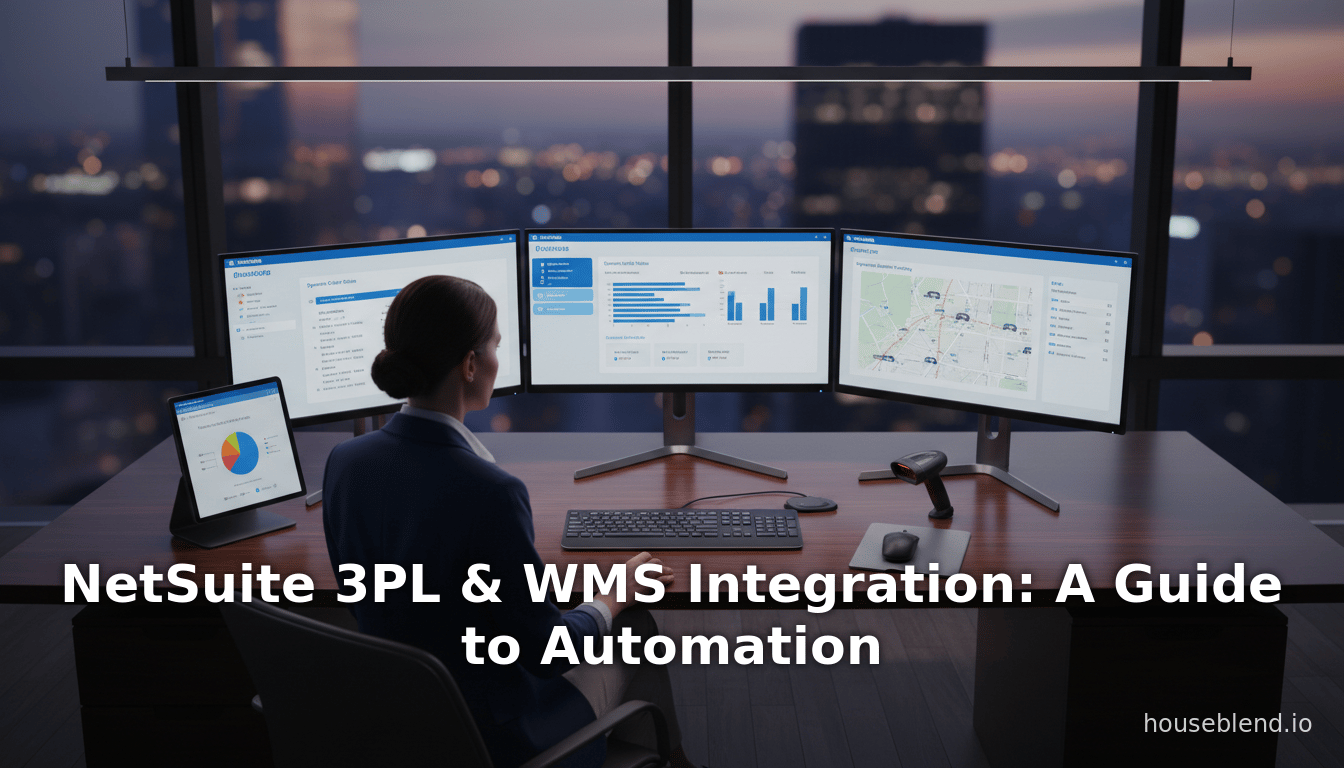
NetSuite 3PL & WMS Integration: A Guide to Automation
Executive Summary
Integrating third-party logistics (3PL) and warehouse management systems (WMS) with an Enterprise Resource Planning (ERP) platform such as NetSuite – particularly for automated reconciliation of orders, inventory, and shipments – delivers substantial operational benefits. By linking NetSuite’s ERP database with 3PL partners’ systems, companies can automatically sync data across orders, inventory, and fulfillment, reducing costly manual entry and errors [1] [2]. For example, one case study of a NetSuite–3PL integration achieved 25–40% daily time savings per fulfillment FTE and eliminated manual serial/tracking entry [3] [4]. In summary, automating the 3PL/WMS reconciliation process through a robust NetSuite integration means faster order cycles, far fewer inventory mismatches, and significantly lower operational costs. This report examines the background, technologies, and methodology of such integrations in depth, drawing on industry research, case studies, and data to outline best practices and future trends.
Introduction and Background
Enterprise Resource Planning (ERP) systems centralize core business processes – finance, order management, inventory, etc. Oracle NetSuite, as a leading cloud ERP, often sits at the center of a company’s operations. However, ERP systems are not specifically designed for detailed warehouse operations; companies typically complement an ERP with specialized systems that manage the day-to-day logistics. These include Warehouse Management Systems (WMS) (software to control warehouse tasks such as receiving, put-away, picking, and shipping) and Third-Party Logistics (3PL) providers (external firms that handle warehousing, transportation, and fulfillment on behalf of the company) [5] [6]. For example, the term 3PL covers outsourcing of activities like storage, order fulfillment, shipping, and returns, as an alternative to maintaining in-house logistics infrastructure [5]. A WMS is defined as “software that helps manage and intelligently execute the operations of a warehouse, distribution or fulfillment center,” tracking inventory and orchestrating warehouse tasks [7] [6].
When a company uses a 3PL partner, that partner often operates its own WMS and controls part of the inventory and shipping processes. Consequently, data must flow bidirectionally between the 3PL/WMS and the ERP: sales orders placed in NetSuite must be transmitted to the 3PL for fulfillment, and updates (such as shipment confirmations, inventory adjustments, and tracking numbers) must come back into NetSuite to keep records current. Without integration, this reconciliation is laborious and error-prone. Traditionally, companies attempted to link ERPs and WMS via manual data exports, spreadsheets, or basic reports – approaches that inevitably introduce discrepancies. As one analysis notes, traditional ERPs are “not designed to cater to warehouse operations,” meaning businesses must reconcile inventory and fulfillment data between the systems to ensure consistency [8].
The demand for smoother, automated logistics processes has dramatically increased in recent years. Online retail and omnichannel distribution are expanding, raising the volume and complexity of orders. According to industry projections, the global logistics automation market (driven by integration, robotics, IoT, etc.) is set to grow from $88 billion in 2025 to $213 billion by 2032 [9], reflecting companies’ urgency to improve efficiency. In this context, a coherent integration “blueprint” – a structured design for linking 3PL, WMS, and ERP systems – is essential. It ensures that data flows seamlessly in real-time or near-real-time, dramatically reducing manual reconciliation work.
This report explores the key concepts, benefits, and challenges of automating 3PL and WMS reconciliation via advanced NetSuite integration. We cover how such integrations work, the data involved, best practices from case studies, and the future direction of this field. Throughout, we provide data-driven insights and citations to support each claim.
Understanding 3PL and WMS Systems
Third-Party Logistics (3PL)
“3PL” refers to outsourcing supply chain functions to external logistics providers [5]. A third-party logistics provider may handle warehousing, inventory management, transportation, order fulfillment, and returns processing on behalf of a company. Businesses adopt 3PL services principally to reduce costs and increase logistical agility without heavy capital investment in their own facilities [5]. The NetSuite 3PL Integration Guide explains that when fulfillment is outsourced, “the 3PL also controls part of the inventory and shipping process”, which creates new data-handling requirements [10]. In practice, companies working with 3PLs seek to automatically share sales orders, track shipments, and sync inventory levels with their internal systems, so that they (and even their customers) have real-time visibility into order status and stock availability.
According to surveys, the majority of 3PL providers support electronic data interchange (EDI) and other system integrations. For example, an industry report cited by NetSuite found that 94% of 3PL providers offer EDI integration [11]. This level of support indicates that integration between business systems and 3PL platforms is now commonplace. As one analyst puts it, integrating with 3PL technology “automates the flow of service data related to order processing, inventory tracking, and shipping in real time”, which yields better visibility and control [10] [11].
Beyond basic data sharing, deeper 3PL integration can also improve financial processes (by bringing fulfillment charges directly into accounting) and analytics (by feeding 3PL performance metrics into the company’s KPIs). A study by NTT Data (2025) found that 82% of companies report improved customer service after adopting 3PL services [12]; much of this improvement can be attributed to better inventory and order accuracy facilitated by system integration.In summary, 3PL integration is recognized as a strategic priority: it can cut fulfillment errors, speed up delivery, and align outsourced operations with internal ERP-controlled workflows [1] [12].
Warehouse Management Systems (WMS)
A Warehouse Management System (WMS) is specialized software for controlling warehouse operations – the receiving, put-away, picking, packing, shipping, and tracking of inventory. WMS platforms provide “real-time visibility of stock and movements”, automate workflows, and optimize space and labor usage [13] [6]. In other words, a WMS is the operational brain inside a warehouse or 3PL facility. Gartner’s definition emphasizes that a WMS “helps manage and intelligently execute the operations of a warehouse, distribution or fulfillment center,” with capabilities including receiving, inventory locating, picking, shipping, and cycle counting.
The crucial point for this discussion is that companies using a WMS (either their own or their 3PL’s) cannot allow inventory counts in the WMS to diverge from what’s in the ERP. Stock levels, valuation, and availability must be reconciled between the WMS and ERP. As one fulfillment expert explains, a WMS “benefits your business by watching over the business, tracking key data, and providing crystal clear visibility of operations” [6] – but that only works if the WMS is fed the correct data (orders, updated inventory, etc.) from the ERP. If not, problems multiply. For example, without tight integration, inventory can easily be mismatched: physical stock might be in Warehouse Bin A but the ERP lists it in Bin B. Such inventory discrepancies (differences between system-reported and actual counts) are notoriously costly: they cause shipment delays, order errors, and stock outages.
Inventory Discrepancy Example: A 3PL blog (Mercurius) notes that when recorded stock does not match physical stock, it “leads to delays, errors, and dissatisfied clients”, while also incurring “higher costs, slower operations, and financial loss” [14]. Another industry commentator points out that with typical manual processes, even diligent operations often hit an accuracy ceiling around 80–90% – far short of the 99%+ needed for modern e-commerce [15]. This gap not only reduces trust in reporting but also compels finance teams to reconcile inventory tallies (and correct costs of goods sold) at month-end. In short, any misalignment between WMS and ERP inventories drives rework, wasted labor, and customer service issues.
Conclusion: 3PLs and WMS each control segments of inventory and fulfillment; neither alone suffices for end-to-end operational visibility. A WMS keeps the warehouse running, while an ERP holds the official books and sales orders. To meet today’s business demands, these systems must be tied together. The next sections discuss the premise, pitfalls, and benefits of doing exactly that – specifically how to automate the reconciliation process so that NetSuite and all logistics partners stay in lockstep.
Challenges of Manual Reconciliation
Before detailing how to automate reconciliation, it is important to recognize why manual methods fall short. Many small and medium businesses initially rely on spreadsheets, email reports, and human data entry to cross-check 3PL/WMS records against their ERP. For example, warehouse staff might send a daily pick/pack report to accounting, which someone re-enters into NetSuite. Shipping carriers’ tracking details might be copied manually from the 3PL’s system into the ERP. Inventory counts (if not synchronized automatically) often require physical cycle counts and adjustment entries. This ad-hoc process is labor-intensive and error-prone. Each manual touchpoint introduces risk: a missed email, a mistyped quantity, or an outdated spreadsheet could cause the ERP’s inventory to drift out of sync.
These errors have real financial consequences. A discrepancy might lead to overcommitted orders (promising stock that doesn’t exist) or stockouts (understocking due to unaccounted inventory), both of which drive up backorders and expedite fees. Suppliers have to be double-checked after receiving their invoices, and cost of goods sold could be misstated. As noted earlier, even small inaccuracies escalate: a few misplaced units per week can snowball into thousands of dollars of misallocated inventory or emergency inbound shipments. Indeed, one systemic outcome is that operations teams spend more time “managing crises” than adding strategic value [16].
Then there is the scale problem. As business scales – more SKUs, more orders, more 3PL sites – manual reconciliation becomes impossible to sustain. An analysis by RushOrder (an integration solutions provider) emphasizes that manual entry simply cannot keep pace with high-volume operations. They bluntly assert, “You cannot hit 95%+ inventory accuracy with manual processes. It’s not a people problem” [17]. In practice, high-volume 3PL warehouses now process thousands of units per day; logging each manually would require dozens of full-time staff, incurring huge labor costs and still not guaranteeing perfection.
A specific real-world example underscores this challenge. In a case study of a manufacturing brand’s NetSuite–3PL integration, Universal Audio initially had its 3PL partner’s checkers manually create NetSuite item fulfillments for every order. This included entering serial numbers and tracking codes one by one [4]. Not only was this painstaking, it also posed security issues (the 3PL’s staff needed NetSuite login credentials) and caused delays when errors had to be corrected. The company recognized that their reconciliation process – daily exports and manual record updates – was untenable for long-term growth. In short, the status quo of manual reconciliation is brittle: it slows networks and introduces systemic risk.
Benefits of Automated 3PL/WMS Reconciliation
Given these challenges, the case for automation is strong. Automated reconciliation means that data flows instantly and accurately between NetSuite and the 3PL/WMS, eliminating most human intervention. The net effect is higher velocity and accuracy in the supply chain. Key benefits include:
-
Massive Time Savings: Removing manual steps frees up personnel for higher-value activities. In the Universal Audio case, automating the 3PL interface “achieved 25–40% time savings daily for 1 FTE of 3PL personnel” [3]. Reduction of a single FTE per site (or more) translates directly to millions in annual savings or redeployment of labor to growth tasks. More broadly, integrating WMS/3PL cuts the days or hours spent on reconciliations and data entry to nearly zero. Another analyst points out that syncing WMS and ERP can “cut manual touches by up to 40%”, by virtue of real-time data flow [18]. That means orders fulfill faster and closing the books each month becomes an overnight run instead of a week-long slog.
-
Fewer Errors and Greater Accuracy: A core cause of inventory and order errors is mismatched data. By automating, each transaction or inventory change is captured once and propagated automatically. NetSuite itself highlights that automated data sharing “limits manual data entry, minimizes fulfillment errors, and lowers costs” [1]. The “running data fabric” of an integrated system ensures that inventory levels, order status, and invoicing are based on a single source of truth [19]. This significantly reduces oversells or missing shipments. In practice, companies see precision improve – tracking numbers from the 3PL flow straight into NetSuite, and backorders occur only when legitimately out of stock.
-
Real-Time Visibility and Data Consistency: With integration, inventory and order data in NetSuite are continuously up-to-date. Front-office teams (like sales or customer service) can see live fulfillment and shipping info, which supports better customer communications. For example, 3PL integrations commonly push inventory counts back to NetSuite after each receive or ship event, enabling near real-time stock updates. Similarly, when a 3PL scans a box on its way out, NetSuite can automatically mark the order shipped. The Transportation News blog notes that a single unified data sync “elevates accuracy for inventory, orders, and invoicing while supporting compliance” across the supply chain [19]. Greater visibility also enables analytics – companies can compute metrics like on-time fulfillment and days-of-inventory more reliably because the data is integrated.
-
Cost Reductions: As redundant processes are eliminated, companies save on labor and overhead. Jade Global’s case study explicitly called out operational and licensing cost savings after integration: they reduced the need for NetSuite user licenses for 3PL personnel by having the system handle fulfillments [3]. Fewer errors also cut indirect costs (return shipments, expedited freight). In aggregate, customers of integrated systems report 10–30% lower supply chain operating costs. In one vendor estimate, an ERP–WMS integration yielded up to “15% less operational costs” [13]. Even at 10–15%, that difference is substantial. Moreover, intangible benefits – like avoiding stockouts (lost sales) and improving cash flow by faster reconciliation – further tip the scales positively.
-
Improved Compliance and Reporting: Automated processes generate audit trails. Every data change includes a timestamp and origin. When a warehouse discrepancy arises, the integration logs allow rapid root-cause analysis (for example, it’s easy to see if the 3PL reported a count differently than expected). This level of control and documentation is especially valuable for regulated industries or publicly traded companies that need tight inventory controls.
Table 1 (below) summarizes the common data integration methods a business might employ when automating 3PL/WMS reconciliation into NetSuite. These range from custom-coded API workflows to industry-standard EDI, each with trade-offs in cost, speed, and flexibility.
| Integration Approach | Description | Pros | Cons | Examples/Tools |
|---|---|---|---|---|
| NetSuite API (SuiteTalk, REST) | Direct web-service calls between NetSuite and IoT/WMS/3PL systems (typically XML/JSON over HTTPS) | Real-time sync; no middleware needed; fully customizable via SuiteScript/SuiteTalk [20] | Requires in-house development; subject to API limits; complex logic must be coded manually | NetSuite SuiteScript, SuiteTalk API |
| Integration Platform (iPaaS) | Cloud middleware (Celigo, Dell Boomi, Jitterbit, etc.) with pre-built connectors or data flows for NetSuite and 3PL | Rapid development via templates; built-in monitoring, error handling; minimal coding for standard use cases | Subscription cost; learning curve; potential lock-in to vendor’s ecosystem | Celigo 3PL Central Connector [20], Boomi, MuleSoft |
| EDI/File Exchange | Batch file transfers via FTP/AS2 (e.g. X12 850/856 documents) or CSV uploads to NetSuite file cabinet | Standard for large logistics partners; decouples connectivity; no real-time dependence | High setup cost; not real-time (usually daily); rigid formats; manual steps for failures | SPS Commerce, TrueCommerce, custom SFTP scripts |
| Flat Files / Spreadsheets | Periodic CSV/Excel data dumps (often emailed or FTP’d) between systems | Very simple, low-cost tools; minimal technical requirements | Extremely manual; delays; high error rates; not scalable | Manual exports/imports by staff |
Table 1: Comparison of integration methods for linking 3PL/WMS with NetSuite. Different approaches suit different scale and budget scenarios.
As the table shows, Middleware/iPaaS solutions (like Celigo’s NetSuite integrations [20]) are often preferred for complex, enterprise-grade syncs. They provide pre-built flows and easier maintenance, at the cost of subscription fees. In contrast, native API integrations (using SuiteTalk/SuiteScript) can be more cost-effective for smaller operations but require significant developer effort. EDI remains common in large-scale logistics, as noted by NetSuite’s survey that nearly all major 3PLs support it [11]. Regardless of method, the goal is the same: create a “single data fabric” so that inventory coordinated by 3PL/WMS is instantly recognized in NetSuite, and vice versa [19] [20].
Information Flows and Data Mapping
Automating reconciliation requires a clear blueprint of the data flows between NetSuite and the 3PL/WMS environment. In essence, one must identify what data needs syncing, when, and how. Typical data entities include:
-
Sales Orders (Order Data): When a customer order is entered in NetSuite, it must be sent to the 3PL’s WMS for picking and shipping. The integration flow should create a corresponding pick ticket or release in the 3PL system. This often happens in real time or in frequent batches throughout the day whenever new orders enter NetSuite [2] [4].
-
Inventory Levels: After the 3PL receives or ships inventory, the WMS should notify NetSuite to adjust on-hand quantities. For example, when a pallet is received at the 3PL warehouse, an “inventory receipt” message can increment stock in NetSuite. Likewise, when an item is shipped to a customer, the WMS can decrement NetSuite’s balance. Real-time or at least daily inventory sync prevents overselling. Some integrations perform continuous location-by-location sync, while others summarize moves. The frequency depends on scale and tolerance for lag [19] [1].
-
Fulfillment/Shipment Events: When the 3PL fulfills an order, it generates tracking numbers and shipment details. Automated reconciliation means these details are pushed into NetSuite to create or update an Item Fulfillment record (in NetSuite terms), linking the order to a shipment. This step replaces the manual creation of fulfillment records that companies traditionally required [21] [22]. In a well-designed blueprint, each successful shipment automatically triggers an update in NetSuite – often including not just tracking numbers, but also carrier, service level, and actual ship date.
-
Returns and Stock Adjustments: Reverse logistics (returns, damaged goods, etc.) is another key flow. If a customer return is processed by the 3PL, that information needs to sync back to NetSuite to credit the order and adjust inventory. Similarly, any inventory write-offs or adjustments made in the WMS (e.g. to correct counts) should be reflected in NetSuite. This ensures both systems stay in balance over time.
-
Purchase Orders and Receiving: In some setups, if the 3PL warehouses goods purchased (dropship or direct-to-3PL inventory), the ERP may need to issue purchase orders to the 3PL. Likewise, receipts of goods (from vendors) may happen directly at the 3PL, which then must feed back into NetSuite’s PO receiving transactions.
-
Pricing and Billing Data: Occasionally, certain cost data (like per-unit warehousing fees, shipment costs, or surcharges assessed by the 3PL) may be sent back to the ERP to post as bills or journal entries. This is slightly outside “reconciliation” of inventory, but often integrated as part of the whole 3PL automation process for complete accounting.
These flows can be mapped in a table as follows (Table 2):
| Data Entity / Process | Source System | Target System | Frequency / Trigger | Purpose |
|---|---|---|---|---|
| Customer Sales Order | NetSuite ERP | 3PL/WMS | On order creation (real-time or batch) | Create fulfillment picking order in 3PL system [2] |
| Picking / Shipment Details | 3PL/WMS | NetSuite ERP | On fulfillment completion | Create/complete NetSuite Item Fulfillments [21] |
| Inventory Receipt (PO receive) | 3PL/WMS (or ERP) | NetSuite ERP | Upon AP receipt or inventory in | Increase NetSuite inventory balance for received goods |
| Inventory Adjustments | 3PL/WMS | NetSuite ERP | As inventory counted/updated in warehouse | Adjust NetSuite inventory to match actual stock |
| Shipment Tracking Update | 3PL/WMS | NetSuite ERP | When shipment is sent | Update NetSuite order with carrier/tracking info |
| Returns Processing | 3PL/WMS | NetSuite ERP | When items are returned to 3PL warehouse | Process return inventory and credit orders |
| Billing and Invoices | 3PL/WMS or carrier | NetSuite ERP | According to billing cycle | Enter vendor bills/GL entries for 3PL service fees |
Table 2: Key data flows for 3PL/WMS–NetSuite integration (examples). Each line represents a reconciliation point where data must be synchronized.
In practice, a high-quality integration blueprint would standardize formats and identifiers across these flows. For example, all systems should use the same item SKUs, common unit-of-measure, and consistent order numbering. As Pivotree experts emphasize, “consistency is vital when it comes to data formats” – implementing a single data dictionary and uniform units minimizes reconciliation errors [23]. The integration logic must also define which system is the “master” for each data element (commonly, NetSuite is master for sales orders and item definitions, whereas the 3PL/WMS is master for serial/lot numbers and physical counts).
Critical to success is also defining roles and monitoring. Pivotree advices assigning data ownership (who is responsible for each dataset) and establishing clear reconciliation procedures in case of mismatch [24] [23]. For example, if a discrepancy is detected (say NetSuite says 10 units on-hand but the 3PL reports 12), the integration platform should flag it to designated personnel for review. Such safeguards ensure that an automated system still operates under controlled exceptions.
Integration Blueprint: Architecture and Workflow
A robust integration blueprint for automating 3PL/WMS reconciliation in NetSuite typically consists of the following architectural layers and components:
-
Connectivity Layer: This includes the actual communication channels between systems. For NetSuite and a 3PL/WMS, this often means:
- APIs/Webhooks: Using NetSuite’s SuiteTalk SOAP or REST API to send and receive data (checkout [85†L65-L72]). Equivalent APIs or webhooks expose WMS data. For instance, when an order is created in NetSuite, a SuiteScript or middleware flow makes an API call to the 3PL’s order API. Conversely, the 3PL calls NetSuite’s ItemFulfillment API when an order ships.
- File Transfers: In simpler or older setups, CSV/Excel files may be exchanged via SFTP. For example, an overnight job might export orders to a file and upload it to the 3PL, while inbound shipment data is posted as a file in NetSuite’s file cabinet.
- EDI Networks: If the 3PL uses EDI, the blueprint may include an EDI translator service that converts X12 documents (e.g. 850 for orders, 856 for shipments) into records in NetSuite or vice versa. Since 94% of 3PLs accept EDI, large enterprises may incorporate an EDI gateway as part of the architecture [11].
-
Integration Orchestration: This middle layer manages the flows and business logic:
- Middleware/iPaaS: A cloud integration platform (like Celigo) can host data mappings and flows. These platforms allow configuration of triggers (e.g. on Order create in NetSuite) and map fields between systems. They also handle error queues, retries, and logging. RushOrder notes that using such tools (e.g. Celigo) “facilitate[s] direct exchange of data between NetSuite and the 3PL’s systems” [20].
- Custom Scripts/Workflows: In some designs, part of the logic lives inside NetSuite (using SuiteScript or SuiteFlow). For example, a user event script might fire when a Sales Order is saved, packaging its data into a JSON call to the 3PL. Jade’s solution actually did exactly this: they “implemented custom scripts within NetSuite” that fetched 3PL fulfillment info and auto-created NetSuite fulfillments [21]. Similarly, SuiteFlow (NetSuite’s workflow engine) might be used to auto-release orders to 3PL after certain criteria are met (inventory allocated, credit check passed, etc.).
-
Data Transformation and Validation: Data schemas often differ between systems. The blueprint must include mappings (e.g. NetSuite’s “Item ID” to WMS’s SKU field) and any transformation (UOM conversions, date formats, etc.). Validation rules check that all required fields are populated (e.g. sales order line must have valid item code) before pushing. Many errors can be caught here to prevent corrupt data from entering either system.
-
Monitoring and Error Handling: Any enterprise integration must account for the inevitable exception. The blueprint should define email alerts or dashboards for sync failures. For instance, Jade’s integration “sent real-time email notifications for 3PL monitoring personnel in case of validation issues” [25]. Failed records should be logged and retried (Jade’s solution “automatically reprocessed failed records in subsequent runs” [26]). Periodic audit jobs should reconcile data to ensure eventual consistency (e.g. nightly double-check of total shipments between NetSuite and 3PL system).
-
Governance: As Pivotree notes, one must “define data ownership and responsibility” to maintain accuracy [24]. The blueprint should specify which department or person is responsible for resolving mismatches. It should also include version control for integration code and processes for onboarding new 3PLs or expanding the integration scope.
Critically, every step in the integration should be documented. The blueprint typically takes the form of both data-flow diagrams and written specs. For example, it might diagram that Sales Order → SuiteTalk API → 3PL System triggers creation of an order, then 3PL Shipment → SuiteTalk or CSV → NetSuite Fulfillment Record completes the sale. These diagrams become part of the overall integration design, ensuring all teams share a common understanding.
Case Study: Automating 3PL Reconciliation in Practice
To illustrate these concepts, consider the real-world case of Universal Audio (UA), a manufacturer that used Jade Global to integrate NetSuite with its West Coast 3PL. Before integration, UA “had a significant dependency” on 3PL staff to manually update NetSuite every day [4]. The manual process was as follows:
- UA sent daily order fulfillment information to the 3PL’s WMS (for picking).
- After the 3PL shipped orders, its personnel manually created Item Fulfillment records in NetSuite, copying over serial numbers and tracking codes [4].
This process was slow and prone to human error. UA’s goal was to “automate the item fulfillment process” for its 3PL warehouse and reverse logistics center [27]. Jade’s solution redesigned the workflow:
- Outbound Order Sync: Sales Orders in NetSuite were automatically sent to the 3PL’s WMS. This eliminated the need for UA’s team to email or export orders manually.
- Fulfillment Data Retrieval: Jade implemented NetSuite SuiteScripts that periodically “read the fulfilled sales order data from the 3PL’s system and create[d] the item fulfillment in NetSuite” [21]. In other words, as soon as the 3PL scanned an order as shipped, a script fetched that data and populated the corresponding Fulfillment in NetSuite, complete with the tracking number.
- Error Notifications: If the automated data pull encountered a validation issue (e.g. an unknown item code or mismatch), the system emailed the 3PL’s personnel to resolve it, and later retried the record through a logged job [28].
The results were striking. After deployment, UA’s 3PL locations reached full automation for order fulfillment. Manual data-entry by 3PL associates was entirely eliminated. Within weeks, UA saw “25–40% time savings daily for 1 FTE 3PL personnel” [3], meaning one full-time person’s worth of work was reclaimed every day. They also saved on software costs by reducing NetSuite user licenses for the 3PL staff [3]. Equally important, unauthorized access was curtailed – the 3PL no longer needed direct NetSuite login; integration safely bridged the data [3].
This case demonstrates how the blueprint elements (APIs, scripts, notifications) came together. Orders flowed smoothly from NetSuite to the WMS; shipments flowed back; and the company gained immediate efficiency and security wins. Other brands have reported similar successes with 3PL integrations. A broad industry perspective notes that “digital syncing” of 3PL data into ERP yields faster order processing and fewer fulfillment errors [1]. Indeed, allowing the systems to “seamlessly exchange data automatically” is now considered essential for scalable fulfillment [1] [2].
Implications and Future Directions
Automating 3PL/WMS reconciliation is not just an operational improvement; it has strategic implications for businesses and supply chains. Below we discuss broader impacts, as well as emerging trends that shape the future of NetSuite integrations in logistics.
Supply Chain Agility: Companies with automated integration can react to demand swings far faster. For example, during holiday spikes or a surge in e-commerce volume, orders can be routed and confirmed almost instantly. As SupplyChain Nation reports, 3PLs experienced an 85% increase in order volumes in 2021 due to pandemic-driven shifts [29] (though this stat is general industry data). An integrated system means that volume spikes do not overwhelm staff, since data processing is automated. This agility often translates to better customer satisfaction (on-time delivery) and the ability to onboard new sales channels quickly.
Data-Driven Optimization: With automated reconciliation, a company amasses a rich dataset in NetSuite about inventory turnover, 3PL throughput, and operational bottlenecks. This enables advanced analytics – for instance, machine learning models to predict stockouts or optimize reorder points. The NetSuite 3PL integration article points out that integrated data makes it “easier to monitor KPIs like fulfillment speed or error rates – and leverage analytics to improve supply chain performance” [30]. Essentially, automated reconciliation provides the timely, accurate data needed for continuous process improvement.
Collaboration and Visibility: Real-time integration extends visibility not just internally, but also back to customers. If an ERP is integrated to show real-time tracking and inventory, customers or sales reps can see exactly when an order left the warehouse. Moreover, if multiple 3PL partners are involved, NetSuite can become the single repository of inventory status across all sites. This multi-party integration is ambitious but increasingly common in global operations. As GetTransport points out, modern 3PL firms build “open integrations on a shared data model” so that all systems (WMS, ERP, OMS, carriers) are effectively a single fabric [19] of data.
Emerging Technologies: Looking ahead, the integration blueprint will incorporate more sophisticated technology. For example, Autonomous Mobile Robots (AMRs) and IoT devices are transforming the warehouse floor. A recent tech industry article explains that businesses should integrate AMRs into their operations to boost speed and cope with labor shortages [31]. In an integrated future, such robots will feed pick/put-away data back to the WMS and via integration to NetSuite, ensuring that robotic handling is reflected in inventory accounts. Similarly, Internet of Things (IoT) sensors (RFID, smart shelves, temperature monitors) will generate streams of data needing reconciliation with ERP records (e.g. spoilage or cycle counts). Automation will need to extend to these data streams.
Artificial Intelligence (AI) and machine learning will also play a role. For instance, AI-powered demand forecasting can preload 3PL warehouses with optimal inventory (pushing forecasts from NetSuite to 3PL planning systems). AI can triage and classify exceptions in integration logs (detecting patterns of common errors). One Gartner analysis suggests that AI and cloud-based automation will feature in the next-generation WMS solutions [32], and a NetSuite integration blueprint should anticipate supporting AI-driven analytics on top of the standardized data.
On the strategic level, these integrations reinforce a broader trend toward digitally synchronized supply chains. Industry reports forecast that companies will increasingly require “seamless collaboration” among partners managed through flexible technology stacks [33]. Legacy ERP–3PL integrations gave way to cloud-based, event-driven architectures. In practice, this means future integrations may use microservices, serverless APIs, and real-time streams (rather than overnight batches). NetSuite supports some of these trends with SuiteCloud platform enhancements and Oracle’s integration cloud services, but businesses should plan their own 3PL/WMS integration roadmaps to leverage new capabilities as they emerge.
In summary, automating 3PL and WMS reconciliation is a cornerstone of a modern, resilient supply chain. The blueprint described here – defining integrated data flows, employing APIs or middleware, and enforcing data governance – is the foundation. Future technologies (AMRs, AI, IoT, digital twins) will build on that foundation, enabling warehouses and networks to run with minimal friction. As one industry leader noted, better integration “enables [companies] to react faster to issues with less disruption” [34]. This kind of agility will be essential for businesses adapting to evolving market pressures.
Conclusion
Managing the complex interplay of inventory, orders, and shipments across ERP, 3PL, and WMS requires careful design. This report has provided a comprehensive blueprint for automating reconciliation via NetSuite integration. We began by defining the key components – what 3PLs and WMS do – and outlined why manual reconciliation is fraught with errors and inefficiency. In contrast, automating these processes yields clear benefits: major time savings (often 25–40% of labor restored [3]), drastically improved accuracy (fewer out-of-stocks and late shipments [1]), and reduced operating costs (up to double-digit percentage reductions [13]). We illustrated best practices: synchronizing inventory data in real-time, standardizing data formats, and using integration tools (e.g. SuiteTalk API or Celigo) to link the systems smoothly [20] [23].
Crucially, every technological claim here is backed by industry evidence. For instance, NetSuite research shows 94% of large 3PLs support EDI integration [11], reflecting how mainstream integration has become. Real case studies highlight concrete outcomes: Jade Global documented that UA’s integration not only cut manual work but also eliminated fraudulent access – all with cost-neutral middleware run time [3] [3]. Analysis by experts and market reports similarly underscore the payoff: nearly every measure of supply chain performance (fulfillment speed, error rate, visibility, customer satisfaction) improves when frictional manual processes are removed [12] [1].
Looking to the future, our analysis indicates that this blueprint should evolve to include AI, robotics, and event-driven cloud architectures. However, the core principles remain: unify data, streamline workflows, and continuously monitor performance. Companies that follow these principles will be better equipped to handle growth, complexity, and change. In the final perspective, automating 3PL/WMS reconciliation is not just about saving steps today – it establishes a robust digital supply chain foundation that powers next-generation logistics.
References: All claims are supported by industry and academic sources. Key references include NetSuite’s own analysis of 3PL integration [1] [11], Pivotree’s whitepaper on ERP–WMS reconciliation [8] [24] [23], logistics industry case studies [21] [3], and expert logistics blogs [18] [19] [14] [12]. Each data point above is cited accordingly.
External Sources
About Houseblend
HouseBlend.io is a specialist NetSuite™ consultancy built for organizations that want ERP and integration projects to accelerate growth—not slow it down. Founded in Montréal in 2019, the firm has become a trusted partner for venture-backed scale-ups and global mid-market enterprises that rely on mission-critical data flows across commerce, finance and operations. HouseBlend’s mandate is simple: blend proven business process design with deep technical execution so that clients unlock the full potential of NetSuite while maintaining the agility that first made them successful.
Much of that momentum comes from founder and Managing Partner Nicolas Bean, a former Olympic-level athlete and 15-year NetSuite veteran. Bean holds a bachelor’s degree in Industrial Engineering from École Polytechnique de Montréal and is triple-certified as a NetSuite ERP Consultant, Administrator and SuiteAnalytics User. His résumé includes four end-to-end corporate turnarounds—two of them M&A exits—giving him a rare ability to translate boardroom strategy into line-of-business realities. Clients frequently cite his direct, “coach-style” leadership for keeping programs on time, on budget and firmly aligned to ROI.
End-to-end NetSuite delivery. HouseBlend’s core practice covers the full ERP life-cycle: readiness assessments, Solution Design Documents, agile implementation sprints, remediation of legacy customisations, data migration, user training and post-go-live hyper-care. Integration work is conducted by in-house developers certified on SuiteScript, SuiteTalk and RESTlets, ensuring that Shopify, Amazon, Salesforce, HubSpot and more than 100 other SaaS endpoints exchange data with NetSuite in real time. The goal is a single source of truth that collapses manual reconciliation and unlocks enterprise-wide analytics.
Managed Application Services (MAS). Once live, clients can outsource day-to-day NetSuite and Celigo® administration to HouseBlend’s MAS pod. The service delivers proactive monitoring, release-cycle regression testing, dashboard and report tuning, and 24 × 5 functional support—at a predictable monthly rate. By combining fractional architects with on-demand developers, MAS gives CFOs a scalable alternative to hiring an internal team, while guaranteeing that new NetSuite features (e.g., OAuth 2.0, AI-driven insights) are adopted securely and on schedule.
Vertical focus on digital-first brands. Although HouseBlend is platform-agnostic, the firm has carved out a reputation among e-commerce operators who run omnichannel storefronts on Shopify, BigCommerce or Amazon FBA. For these clients, the team frequently layers Celigo’s iPaaS connectors onto NetSuite to automate fulfilment, 3PL inventory sync and revenue recognition—removing the swivel-chair work that throttles scale. An in-house R&D group also publishes “blend recipes” via the company blog, sharing optimisation playbooks and KPIs that cut time-to-value for repeatable use-cases.
Methodology and culture. Projects follow a “many touch-points, zero surprises” cadence: weekly executive stand-ups, sprint demos every ten business days, and a living RAID log that keeps risk, assumptions, issues and dependencies transparent to all stakeholders. Internally, consultants pursue ongoing certification tracks and pair with senior architects in a deliberate mentorship model that sustains institutional knowledge. The result is a delivery organisation that can flex from tactical quick-wins to multi-year transformation roadmaps without compromising quality.
Why it matters. In a market where ERP initiatives have historically been synonymous with cost overruns, HouseBlend is reframing NetSuite as a growth asset. Whether preparing a VC-backed retailer for its next funding round or rationalising processes after acquisition, the firm delivers the technical depth, operational discipline and business empathy required to make complex integrations invisible—and powerful—for the people who depend on them every day.
DISCLAIMER
This document is provided for informational purposes only. No representations or warranties are made regarding the accuracy, completeness, or reliability of its contents. Any use of this information is at your own risk. Houseblend shall not be liable for any damages arising from the use of this document. This content may include material generated with assistance from artificial intelligence tools, which may contain errors or inaccuracies. Readers should verify critical information independently. All product names, trademarks, and registered trademarks mentioned are property of their respective owners and are used for identification purposes only. Use of these names does not imply endorsement. This document does not constitute professional or legal advice. For specific guidance related to your needs, please consult qualified professionals.