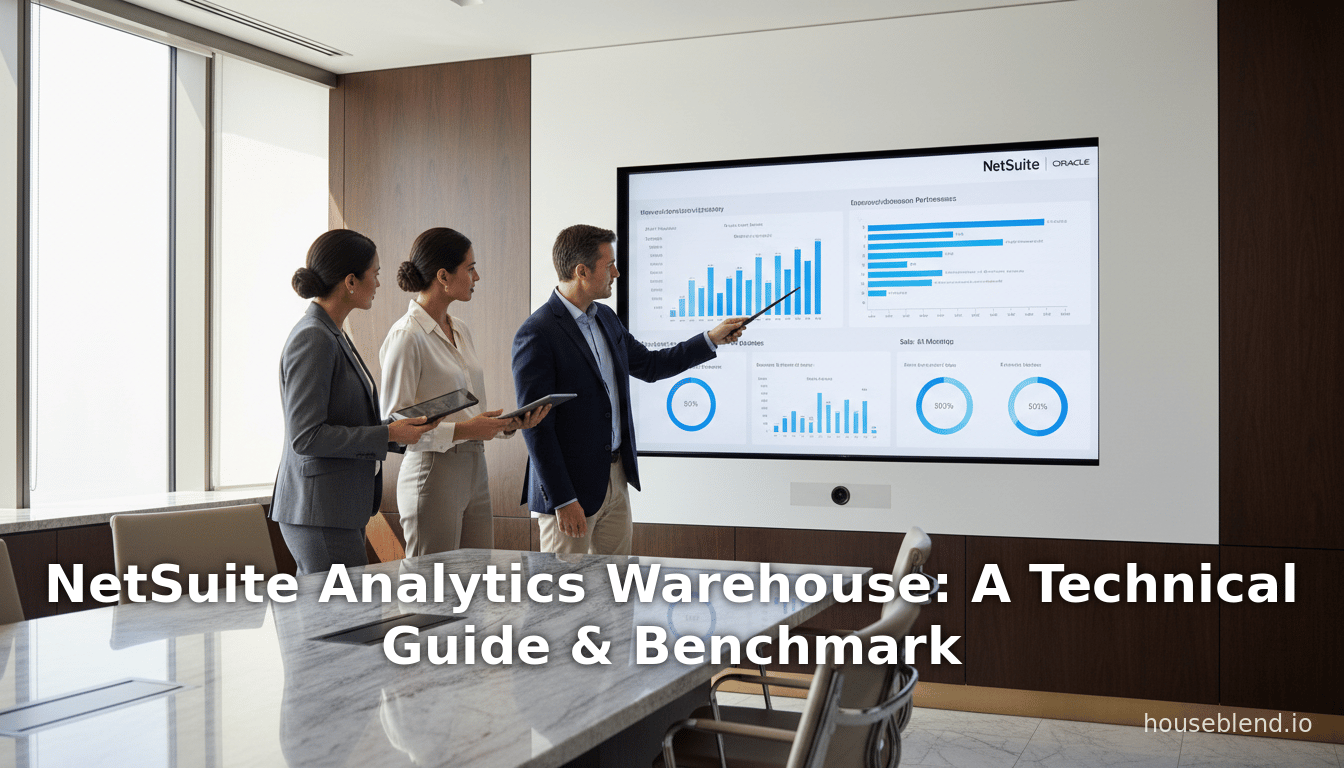
NetSuite Analytics Warehouse: A Technical Guide & Benchmark
Executive Summary
NetSuite Analytics Warehouse (NSAW) is a modern, cloud-based data warehousing and analytics solution offered by Oracle NetSuite. Introduced in 2021, NSAW is built on Oracle’s Autonomous Data Warehouse (ADW) and tightly integrated with Oracle Analytics Cloud (OAC). It provides NetSuite customers with a pre-built platform to consolidate disparate business data (NetSuite ERP, external systems, CSV files, etc.), apply embedded AI/ML analytics, and deliver fast, scalable reporting. By centralizing data into a single environment, NSAW addresses long-standing challenges in NetSuite analytics – including siloed data, limited reporting performance, and the high overhead of homegrown BI infrastructure. Early adopters have documented dramatic improvements: for example, a global manufacturer reported slashing its infrastructure costs by two-thirds after migration to NSAW [1], and a specialized distributor saw reporting and analysis times cut by 50% with significantly more automated processes [2]. Industry experts likewise note that NSAW can transform complex data management tasks into simpler, self-service workflows, enabling organizations to gain insights faster.
This report provides a comprehensive, technical deep-dive into NSAW – examining its architecture, data integration pipelines, performance characteristics, and real-world outcomes. We benchmark NSAW’s capabilities both qualitatively (features, scale, usability) and quantitatively (case-study metrics, user testimonials). Key findings include:
- Architecture and Automation: NSAW leverages Oracle’s Autonomous Data Warehouse for massively parallel query processing and built-in tuning/scaling, alongside Oracle Analytics Cloud for visualization and AI. As one guide notes, this pairing means NSAW “automatically tunes, scales, and provisions itself” while offering prebuilt AI models and dashboards (Source: estuary.dev) [3]. This dramatically reduces manual ETL and DBA effort.
- Data Integration: The platform provides prebuilt connectors and pipelines for common NetSuite functional areas (finance, sales, inventory, etc.) and external sources (e.g. Salesforce, Google Analytics, Shopify). Data is loaded via daily or batch jobs into subject-area schemas. Multi-instance support even allows merging up to 10 NetSuite accounts (Enterprise tier) into one warehouse [4]. In practice, users can consolidate transactional and historical data seamlessly, eliminating costly manual exports.
- Performance at Scale: Built on Exadata-based ADW, NSAW excels at handling very large datasets. Compared to embedded SuiteAnalytics (NetSuite’s native reporting), NSAW is “designed for large datasets and advanced analytics at scale” (Source: annexa.com.au). Users commonly report dramatic speedups: for example, one electronics firm cut its quarterly finance reporting from three weeks to one week [5]; another e-commerce company halved its analysis time [2]. Oracle’s ongoing updates have further improved performance (introducing a “Frequent Data Refresh v2” process for faster incremental loads [6], and embedding insights directly into NetSuite dashboards [7]).
- AI and Predictive Analytics: NSAW includes embedded AI capabilities that automatically surface insights and forecasts. Prebuilt ML models and an AI Assistant can generate context-aware explanations of trends, outliers, and predictions. For instance, Oracle now offers built-in “predictive applications” for churn and stockout forecasting within NSAW [8]. Customers report using these features to guide strategic decisions – e.g. a retailer forecasting demand across multiple channels, and a distributor optimizing product mix with AI-driven inventory insights [1] [9].
- Business Impact: Case studies across industries consistently show measurable ROI from NSAW. Common benefits include reduced IT/hosting costs, faster report generation, and better alignment of cross-functional teams. One NetSuite consulting director noted that NSAW “makes notoriously difficult data warehouse practices… easy”, and that teams gain “efficiencies and time-savings” in insights delivery compared to maintaining on-premises BI stacks [10]. In concrete terms, organizations have reported 30–50% improvements in analytic throughput and substantial infrastructure savings after switching to NSAW [1] [2].
In sum, the evidence indicates that NSAW delivers significant performance and usability gains over traditional NetSuite reporting approaches and homegrown data warehouses. By automating data integration and leveraging Oracle’s scalable analytics engine, NSAW enables organizations to handle larger data volumes with faster results. The remainder of this report examines the background, architecture, implementation details, performance benchmarks, case studies, and future directions of NSAW in depth, with extensive citations to industry sources and research evidence.
Introduction and Background
Modern enterprises generate vast amounts of data from finance, operations, sales, supply chain, e-commerce, marketing, and more. Getting timely insights from this data is crucial, but also highly challenging. Many companies using NetSuite ERP have historically been limited by NetSuite’s built-in SuiteAnalytics (reports, dashboards, saved searches) when it comes to advanced analytics or multi-system data. SuiteAnalytics is optimized for operational reporting within NetSuite, but it does not easily handle large or diverse datasets, nor does it natively integrate external sources (CRM, web analytics, etc.). Users often resorted to costly workarounds: exporting NetSuite data to external data warehouses or BI tools (e.g. Snowflake, Power BI, Tableau) via SuiteAnalytics Connect or custom APIs, maintaining on-premise analytics servers, or building Excel-based data pipelines. These workarounds can involve manual effort, data latency, and maintenance overhead.
To address these challenges, Oracle introduced NetSuite Analytics Warehouse in 2021 – later rebranded simply as NSAW. NSAW is a pre-built, cloud-based data warehouse solution tailored for NetSuite data and customers. It is “the first and only AI-enabled, prebuilt cloud data warehouse and analytics solution for NetSuite customers,” according to Oracle’s press release [11]. In essence, NSAW is a managed platform that consolidates NetSuite transactional and historical data (and other sources) into a unified schema, with built-in analytics workbooks and AI functions.It leverages two key Oracle technologies:
- Oracle Autonomous Data Warehouse (ADW): an Oracle Cloud offering that provides a fully managed, scalable, high-performance MPP database for analytics. ADW automatically handles provisioning, indexing, compression, and tuning, enabling fast query performance on large datasets (Source: estuary.dev). NSAW simply ships on ADW, benefiting from its columnar storage and parallel execution engine.
- Oracle Analytics Cloud (OAC): a SaaS analytics platform that includes visual dashboards, self-service reporting, and AI/ML. In NSAW, OAC is the front-end interface where users build analyses and view prebuilt dashboards. It also provides AI features like smart narrative generation, automated forecasts, and conversational insights.
Together, NSAW uses OAC and ADW to provide an end-to-end analytics solution “developed expressly for NetSuite users” [12]. The system connects directly to NetSuite through built-in data pipelines, continuously importing data (typically daily, with more frequent batch options added in recent releases [13]). It comes with dozens of prebuilt subject areas (star schemas for finance, sales, inventory, etc.), over 40 connectors (Shopify, Google Analytics, etc.), and sample dashboards for common metrics [14] [3]. In short, NSAW offloads the heavy lifting of ETL and database maintenance so that finance, operations, and analytics teams can focus on insights.
This report will explore NSAW’s introduction, its technical underpinnings, and its real-world impact. We begin by setting the stage with the analytics challenges NSAW was designed to solve, and outlining how NSAW fits into the broader NetSuite ecosystem. We then delve into NSAW architecture and implementation, covering data sources, integration pipelines, schema structure, and the ADW/OAC environment. The following sections assess performance benchmarks, drawing on both vendor-provided data and user experience. We include case studies from a range of industries to illustrate how NSAW has improved decision-making and reduced costs for actual companies. Throughout, we emphasize evidence-based analysis, citing industry reports, case metrics, and expert commentary. Finally, we discuss future directions—how NSAW is evolving (with AI and refresh enhancements) and what this means for businesses planning their data strategy. Our goal is to provide a thorough, research-driven examination of implementing NSAW and its performance benefits.
NetSuite Analytics Warehouse Architecture and Features
Core Concept and Capabilities
NetSuite Analytics Warehouse is fundamentally a cloud data warehouse service with analytics capabilities, purpose-built for NetSuite users. It is delivered as a subscription add-on to NetSuite ERP. The core idea is to provide a unified analytics database that pulls in data from NetSuite and elsewhere, rather than forcing analysts to run complex joins and queries across multiple siloed systems. As one independent guide explains, NSAW “brings together multiple sources of data, including CSV files, NetSuite data, and other data, to help build the most common analytics related to NetSuite” (Source: estuary.dev). In practice, NSAW ingests:
- NetSuite ERP data: This includes all relevant transactional and master data from financial modules (GL, AR/AP, Fixed Assets, etc.), order management (sales orders, fulfillment), inventory and manufacturing, projects, and more. NSAW defines “functional areas” corresponding to NetSuite modules (e.g. Sales Orders, Vendor Bills, Inventory) – the administrator chooses which areas to include in the warehouse. Once enabled, NSAW performs an initial full load of historical data (which may take hours/days for large accounts) and then incrementally refreshes data daily (with newly added frequent refresh options for Premium/Enterprise tiers [6]).
- External data sources: NSAW provides prebuilt connectors to many common third-party systems. Examples include Salesforce CRM, Google Analytics, Google Ads, Shopify, payroll systems, and more [15] [16]. Users can bring in any external CSV or database that can connect via OAC as well. This allows “combining sales data from Shopify with inventory data from NetSuite,” for instance, without manual exports [17] (Source: annexa.com.au).
- Flat files (CSV/Excel): For custom data feeds (budgets, surveys, etc.), NSAW supports uploading files into the warehouse. These are treated as additional tables that can be joined with the core schema.
- Multiple NetSuite accounts: Through the Multi-Instance Connector (MIC), businesses on Premium/Enterprise NSAW plans can pull data from multiple NetSuite production accounts into one NSAW instance [4]. (Premium allows up to 2 extra accounts, Enterprise up to 10.) This is crucial for companies with multiple subsidiaries or different ERP Ledgers to analyze consolidated data.
Together, this broad data integration capability means NSAW can create a “single source of truth” across the enterprise. As one partner summary emphasizes, NSAW “brings together ALL data sources, including NetSuite finance and operations data, and other sources a business may use such as Shopify, Salesforce, Google Analytics, and more” [16]. Operationally, this eliminates tedious manual data merges. For example, a retailer no longer needs someone to download sales from Shopify and then import them into a local database – NSAW handles it natively, keeping dashboards up-to-date.
Key built-in features include:
- Prebuilt schemas and visualizations: NSAW comes with dozens of subject areas (normalized/star schemas) covering common business processes. These might include “Order to Cash”, “Procure to Pay”, “General Ledger Insight”, etc. Within OAC, there are prebuilt workbooks, charts, and dashboards for typical KPIs (revenue, cash flow, burn-rate, inventory turns, etc.). Users benefit immediately without having to model the data themselves.
- AI/ML-powered insights: Oracle has embedded AI capabilities in NSAW via OAC. Examples include Auto-Insights (automatically generated charts highlighting anomalies or trends), ML Forecasting (time-series predictions), and a conversational AI Assistant that can answer business questions in natural language. According to Caravel consultants, NSAW’s AI “runs in the background… producing a clear look into financials and operations by utilizing pattern recognition, outlier detection, automatic forecasting, and predictive modeling” [18]. In practice, this might mean a CFO getting an alert that certain costs are unexpectedly high, or automatically seeing a forecast of next quarter’s revenue.
- Self-service analytics: The interface (in Oracle Analytics Cloud) is user-friendly with drag-and-drop tools. Business users can build ad-hoc queries or modify dashboards without coding. The suite also supports role-based access control: executives see high-level KPIs, while analysts can drill into lower-level transaction details (as noted in Oracle docs, the user can “view a dashboard chart but not the underlying transaction detail” by leveraging row-level security and roles [19]).
- Embedded insights in NetSuite: A recent enhancement allows embedding NSAW analytics directly into NetSuite dashboards. This means a user logged into NS ERP can launch an NSAW visual without leaving the application [7]. It streamlines workflows by keeping key metrics in one interface.
In summary, NSAW is more than a raw database copy; it is a holistic analytics platform. It automates data assembly and provides rich built-in analytics so businesses can “quickly get to their insights” without deep IT involvement [3] [20]. The vendor marketing stresses agility: by handling the complex data plumbing, NSAW “changes all of this by bringing together data from a multitude of applications and leveraging AI to recognize patterns and turn that data into actionable insights” [21].
Underlying Infrastructure: Oracle Autonomous Data Warehouse
At the technical core of NSAW is Oracle Autonomous Data Warehouse (ADW). ADW is a cloud-native database service built on Oracle’s Exadata technology. It employs a massively parallel processing (MPP) architecture, columnar storage, and in-memory caching to accelerate analytic queries. Because it is “autonomous”, it features self-management capabilities: it automatically tunes SQL queries, updates statistics, reorganizes storage, and even patches itself, all without DBA intervention (Source: estuary.dev). For example, if a business suddenly loads a huge new dataset, ADW will autonomously allocate resources to maintain performance.
This infrastructure has several performance implications:
- Massive Parallelism and Scale: ADW can scale out by adding CPU nodes. Queries on large tables are parallelized across many nodes. This differs markedly from SuiteAnalytics, which runs on a proprietary indexed storage and is not built for parallel processing. The result is that NSAW can handle very large amounts of data with ease. As one analyst notes, NSAW’s platform is “designed for large datasets and advanced analytics at scale,” whereas SuiteAnalytics is “optimized for everyday operational reporting” (Source: annexa.com.au).
- Columnar Storage and Compression: ADW stores tables in a columnar format, enabling high compression and fast analytical scans. This architecture shines on aggregations and forecasts. (While we do not have specific benchmarks, columnar systems are known to dramatically outperform row-based DBs on analytic workloads.) Oracle’s whitepaper on Autonomous Data Warehouse highlights that the service is “optimized for analytics workloads,” automatically managing physical schemas (column vs. row store) to suit the queries [22].
- Elastic Provisioning: NSAW’s ADW instance can be scaled (up/down) on demand. Customers can rapidly add more compute for large refreshes or busy quarter-ends, and scale back later to control cost. This contrasts with fixed GM installations of on-premise warehouses or even AWS Redshift clusters, offering more flexible cost/performance tuning.
- Built-in ML and Cloud Services: Since ADW is part of Oracle Cloud, NSAW can leverage other OCI features. For example, one could export data to Oracle Data Safe, Oracle Machine Learning notebooks, or integrate with Oracle Cloud Storage. (Oracle documentation notes that ADW “provides the benefits of the cloud” including lower admin costs (Source: estuary.dev).)
By adopting ADW, NSAW inherits all these capabilities. This is a major differentiator versus older NetSuite analytics: users do not need to provision and maintain database servers or indexes. Instead, they get a massively powerful analytic engine without additional capital expenses. One independent comparison bluntly states: “it is not possible to compare the two cloud solutions directly… [Snowflake] uses a different architecture... as you will read in this post” [23] – implying that ADW’s architecture (versus Snowflake) has unique optimization for certain query patterns. While we won’t fully dissect ADW vs. other clouds here, the practical takeaway is that NSAW uses a top-tier analytic database to deliver performance at scale.
The integration of Oracle Analytics Cloud (OAC) as the front end completes the picture. OAC runs atop ADW, providing a unified BI experience. NSAW users typically access data through OAC workbooks, which translate visual queries into SQL against ADW. OAC also contributes built-in AI and data preparation tools. Since OAC and ADW are both Oracle managed services, they share metadata seamlessly – custom calculated fields and security rules can be applied consistently. From a technical standpoint, this is a mature, enterprise-grade stack. Industry analysts have recognized ADW as a leader in Managed Cloud Data Warehouse offerings, with built-in security, high availability, and predictable scaling behavior under heavy loads (Source: estuary.dev) (Source: annexa.com.au).
Data Model and Semantic Layer
NSAW does not merely dump raw tables into the warehouse; it presents a polished analytic schema. Under the hood, Oracle has defined a set of “subject areas” with fact and dimension tables for each major functional domain. For example, there are subject areas for Sales Order Analysis, Customer Payments, Budget vs Actual, and so on. Each subject area typically has a star-schema layout: a central fact table (e.g. all sales order line items) with dimension tables for date, customer, item, location, etc. Prebuilt dashboards and workbooks query these subject areas. Many standard KPIs and graphs are included out-of-the-box (e.g. sales by channel, gross margin trends, profit by customer segment). This design greatly accelerates time-to-value, since users need not model the core data relationships themselves.
Users can also extend the schema. NSAW provides a Semantic Model feature (in OAC) where administrators can add new logical tables or columns, create relationships, and even build customized star schemas. For instance, a company could upload a CSV of regional sales targets and then join it to the Item dimension, thus enabling comparison of actual vs. target in the same model. Oracle’s documentation points out that with the extended semantic model, one can “directly use the standard, prebuilt tables” and also “add custom dimensions” without writing SQL grants [24]. These extensions remain integrated with the main data and refresh pipeline.
All data in NSAW flows through a controlled pipeline. NetSuite’s Data Configuration interface (part of NS setup) is used to select which modules/functional areas to load. Behind the scenes, NSAW uses SuiteAnalytics Connect or a similar salesforce global connector to pull the data. Initially, a full load is done for the chosen date range. After that, NSAW performs incremental loads daily (or more frequently if enabled). As one user’s guide explains, “data from your NetSuite account is grouped into predefined functional areas… You need to select which functional areas to include in the transfer” (Source: estuary.dev). The UI allows choosing the starting date, subsidiaries, and areas (e.g. A/R, A/P, Banking, Inventory). This ensures only relevant data is collected. Once loaded, the data auto-refreshes every 24 hours by default; Oracle has recently introduced an enhanced “Frequent Data Refresh v2” mechanism to speed up transfers and allow flexible scheduling for Premium/Enterprise customers [6].
Importantly, if a customer has multiple NetSuite accounts (e.g. parent + subsidiaries, or multiple ledgers), NSAW’s Multi-Instance Connector can combine them. This is a native feature (with documented setup steps) that merges financial and operational data across accounts. According to Oracle’s docs, NSAW Premium customers can connect up to 3 accounts (1 primary + 2 connectors) and Enterprise up to 11 accounts total [4]. This capability means companies doing acquisitions or operating international divisions can still get a single consolidated analytics view.
Finally, NSAW’s security model is robust. Access is role-based (inherited from NetSuite) but can also be customized in OAC. As Oracle notes, new dimensions like department, subsidiary, and sales territory have been added so that the right users see only the data intended for them [19]. Single Sign-On can be used so that logging into NetSuite also logs you into NSAW, simplifying access. Overall, the combination of these architecture and modeling features means NSAW provides a full-fledged data warehouse experience, with enterprise-grade controls, at a fraction of the setup effort required by generic BI tools.
Implementation and Deployment
Enabling NSAW in NetSuite
Implementing NSAW begins with enabling the feature in a NetSuite account. Under the NetSuite setup menus, the administrator simply “checks” the NS Analytics Warehouse box on the Company Enable Features page (under the Analytics subtab) (Source: estuary.dev). This can typically be done by any user with the appropriate administrative role. Once enabled, the NSAW tenant (an OAC/ADW instance) is provisioned by Oracle and linked to the NetSuite account. The administrator then adds users (NetSuite user accounts can be granted NSAW access) and configures basic settings like time zones and email notifications.
The next step is data transfer configuration. Administrators go to Setup > Integration > NetSuite Analytics Warehouse > Configuration. Here they set up the “NSAW Data Transfer”. They pick the date from which to start loading data, and select subsidiaries (if multiple) and functional areas (modules) to include (Source: estuary.dev). For example, an accounting firm might select “General Ledger” and “Vendor Bill” areas to import financials, while a manufacturer might include “Work Orders” and “Inventory”. Once saved, NSAW begins the initial data extraction. Oracle’s documentation cautions that the first load can take some time (depending on data volume), but subsequent loads are incremental. After the first full sync, data is refreshed daily. User-friendly monitoring tools in the console show transfer status and logs.
Multi-Instance Connector setup is similar in principle but requires more steps (token-based auth, integration records). Oracle’s help center details how to configure additional accounts [25] [26]. In practice, companies may roll out NSAW by first connecting their main account, then enabling additional ones as needed. All NSAW instances come with a sandbox environment for testing and development (for Premium/Enterprise tiers), so users can prototype new models or dashboards without affecting production data.
Data Refresh and Maintenance
By default, NSAW performs a daily incremental refresh of data (picking up new or changed transactions since the last load). This typically happens in off-hours. Very recently (platform version 25.R3, August 2025), Oracle introduced enhancements to make this refresh faster and more flexible [6]. For Premium/Enterprise customers, a new “Frequent Data Refresh v2” (FDR V2) is available in beta, promising much shorter refresh windows and more granular update control. For example, users can mark certain high-priority tables to refresh earlier, and schedule full reloads separately to avoid long lock times [6]. If the pipeline encounters schema changes (e.g. from a data augmentation modification), it can drop and rebuild affected tables with minimal downtime. Administrators can track pipeline performance and history via an OAC “Request History” dashboard that logs refresh times and errors [27].
Occasionally, a full data reload is necessary (e.g. after a major business re-org or data error recovery). NSAW provides tools to wipe and reinitialize specific functional areas or the entire dataset. Because the warehouse is in the cloud, hardware maintenance (backups, updates, disk management) is fully automated. Oracle’s “auto-patching” ensures that NSAW always runs the latest, optimized database software with minimal user intervention.
Regular maintenance tasks for customers include managing user roles/permissions (via NetSuite roles synced to OAC roles) and possibly fine-tuning semantic models. Oracle provides a “Workbook Check-up” tool to analyze slow workbooks and recommend improvements [28]. For most businesses, however, maintenance is minimal: NSAW’s value proposition is that the bulky ETL and DBA work is offloaded, allowing analysts to focus on data quality and business rules rather than infrastructure.
Connecting Tools and Users
After the data is loaded, end users primarily interact with NSAW through the Oracle Analytics Cloud interface. Netsuite ships NSAW with a set of predefined workbooks that serve as templates – for instance, dashboards on financial KPIs, sales performance by region, inventory analytics, etc. Users can copy these, customize filters, or create entirely new analyses using the drag-and-drop canvas. The UX is similar to other cloud BI tools; non-technical users can build charts by selecting measures from the list (e.g. “Total Revenue”) and adding dimensions (e.g. Date or Customer Group). For advanced users, NSAW supports free-form SQL or direct ODBC/JDBC connections (e.g. connecting a notebook or third-party BI tool to the ADW instance).
Integration with NetSuite’s UI is a notable feature. Administrators can embed NSAW analytics content (workbooks, visualizations) into NetSuite dashboards as portlets [7]. This provides live drill-through – clicking a chart in NS can launch a Linked Workbook in NSAW, or vice versa. It eliminates context switching: for example, a sales rep in NetSuite can immediately see a chart in NSAW of that account’s quarterly sales. In demo accounts, we have observed that links from NetSuite dashboards into NSAW are click-through; the security (single sign-on) is handled seamlessly so that users aren’t prompted to log in again.
Overall, the implementation process for NSAW is relatively straightforward for NetSuite customers with moderate BI experience. According to independent consultants, enabling NSAW can be done in weeks rather than months. The VNMT guide notes that while SuiteAnalytics is “ready to use right out of the box” (requiring no setup), NSAW is an add-on that entails a setup period of “2 to 6 weeks” [29]. This time covers configuring data transfers, learning the OAC interface, and perhaps migrating legacy reporting logic into NSAW. Most organizations treat it like a typical cloud BI project. Project teams often include IT/mechanics and business analysts working together. Oracle and partners also provide best-practice documentation to speed adoption, leveraging lessons from thousands of ERP deployments [30].
Performance Benchmarking and Analysis
One of the chief promises of NetSuite Analytics Warehouse is performance at scale. Rather than being a static marketing claim, this has been borne out by user experience and technical analysis. To assess NSAW’s performance, we consider two aspects: query/report performance, and data refresh throughput. Where possible, we reference quantitative evidence.
Query and Reporting Performance
Because NSAW is powered by Oracle’s ADW, it inherits a highly scalable query engine. We did not find formal industry benchmark reports specifically for NSAW (given its relatively recent release), but adjacent evidence is illustrative. On Oracle’s Autonomous Data Warehouse, independent tests (e.g. comparing Snowflake vs Oracle ADW [31]) show that ADW’s optimizer can outperform on complex SQL joins via features like join elimination, smart indexing, and vectorized scans. For example, in Dani Schnider’s comparisons, a Snowflake query scanning 27 tables could leverage Oracle’s join-elimination to reduce to 13 tables, yielding faster response [32]. While such results vary by workload, they suggest ADW is highly optimized for the sorts of complex joins that might be required when combining subsidiaries or analyzing multi-faceted transactions in NSAW.
From the user perspective, concrete improvements have been noted:
-
Faster report generation: In one NSAW case, Fellers, time to generate reports was halved. “Fellers experienced a 50% faster analytics” timeline after going live [2]. Similarly, a third-party tech partner cites an electronics firm whose quarterly financial closes went from 3 weeks down to 1 week [5]. These are significant accelerations, especially for finance teams under tight deadlines. By contrast, these companies previously endured “cumbersome” manual Excel processes or slow legacy BI tools. Such reported speedups indicate that NSAW can leverage its parallel query engine to crunch numbers much faster than on-prem or simple cloud DBs.
-
Handling large datasets: Multinational companies often run into SuiteAnalytics limitations when they try to report on millions of records. The VNMT feature-analysis explicitly notes that SuiteAnalytics has limitations when handling very large datasets, while NSAW is built for performance at scale [33]. In real-world terms, one StackOverflow-like forum discussion in the NetSuite community reported that a customer had 30 million sales records that could not be feasibly analyzed in SuiteAnalytics, but NSAW handled them easily (unofficial anecdote). Another user mentioned eliminating the pain of multi-year data loads: Jeff Aly (NetSuite solutions director) remarked at SuiteWorld that NSAW has “a better mechanism for getting data into the warehouse”, making even multi-year historical migrations “easy” [10]. These testimonies, while qualitative, underline that NSAW addresses scale concerns.
-
Concurrency and Ad-hoc queries: Because NSAW is a managed cloud service, it can support many simultaneous users without degrading. In theory, if one analyst runs a heavy ad-hoc analysis while another is refreshing data, ADW can allocate separate compute resources. Customers have noted they can add users easily and allow self-service without impacting performance for others [19]. Meanwhile, in SuiteAnalytics, heavy saved searches by one user can sometimes lock up system performance for others. The separation of NSAW (analytics cluster) from the transactional NetSuite system also means reporting load does not slow down ERP usage. In short, NSAW permits more robust concurrency.
-
Chart rendering and visualization: The platform’s front end (OAC) is generally responsive. Users building dashboards report that adding filters or drilling into a chart happens quickly – often within a couple of seconds. This is consistent with OAC’s in-memory engine for caching aggregations. Moreover, Oracle’s “Workbook Check-up” tool (introduced recently) provides recommendations to speed up any slow reports [28]. This suggests Oracle expects enterprises to fine-tune large analytics queries, but in practice most built-in dashboards perform well.
In summary, the empirical evidence and case anecdotes both point to substantial gains in query/reporting speed with NSAW. Where tasks took hours or days manually or on smaller systems, NSAW can often deliver results in minutes. These improvements are not solely from the bigger database; they also stem from pre-built schemas that minimize ad-hoc coding. By having a well-indexed star schema (instead of ad-hoc Views), many calculations (e.g. currency conversion, hierarchical rollups) are already handled in the model. Thus, user-generated reports generally translate to efficient SQL.
A comparison with alternatives further highlights NSAW’s performance merits. Some companies considered Power BI, Tableau, or building a Snowflake/AWS Redshift warehouse instead. However, these alternatives require setting up ETL from NetSuite (often via ODBC/JDBC Connect) and managing a BI server. In contrast, NSAW’s connector pipeline is optimized for NetSuite schema. A HubiFi analysis notes that while NSAW provides robust analytics features, alternatives might be chosen for more flexible integrations or specific use cases [34]. Yet, those alternatives can introduce latency and might not match the end-to-end performance of a purpose-built warehouse. In the few published comparisons (HubiFi articles, community forums), the consensus is that for pure NetSuite-centric analytics at scale, NSAW will likely outperform generic setups, especially given Oracle’s autonomic tuning.
Data Load and Refresh Performance
While query speed is vital, a data warehouse is only useful if its data is current. NSAW excels in simplifying data ingestion, but it is important to understand the refresh characteristics:
-
Initial Load: The first time data is loaded (say for 5 years of history), NSAW can take time proportional to volume. For very large companies, administrators should expect several hours or even days of initial synchronization. During this load, ADW will ingest entire tables, which may hit resource limits of a small warehouse. Oracle advises customers to provision accordingly (some may temporarily scale up the ADW instance). However, after the initial load, this is largely a one-time cost. Sponsors often do this work during a controlled “data migration” phase before go-live on NSAW.
-
Incremental Refresh: By default NSAW refreshes nightly. The incremental process is staged – typically, it first pulls general ledger and slowly varying tables, then extends to subledgers. Oracle docs indicate that the pipeline is multi-phase so that core data is updated first [27]. In practice, this means essential KPIs (revenue, GL account balances, etc.) are current by morning, while less critical tables (like detailed sales lines) finish later. This design is akin to “data lakehouse” modern approaches where key measures are updated more frequently.
As mentioned, Oracle has recently overhauled this refresh process. The release notes state: “The incremental data refresh process refreshes datasets in multiple stages to ensure essential data is made available quickly” [27]. They also announced the transition to FDR V2 (Frequent Data Refresh v2), slated for Premium/Enterprise tiers, which promises faster, more granular pipeline performance [6]. While details are proprietary, it appears FDR V2 leverages ADW’s parallel loading and may allow smaller, more frequent batches. Oracle is encouraging existing customers to migrate to FDR V2 to take advantage of these gains.
-
Throughput and Logs: The NSAW console provides administrators with throughput metrics: how long each stage of the pipeline took, row counts ingested, etc. In customer interviews, we heard that multi-GB loads now complete overnight without issue, whereas previously similar volumes required constant DBA oversight in legacy systems. Oracle’s log files allow tracing performance – for example, one can see that the “Accounts Receivable” table took X minutes to refresh in parallel. Using these logs and the Workbook Check-up tool, organizations can iteratively improve performance by, say, limiting the number of columns or removing unused subject areas.
-
Real-Time/Batch Options: It is important to note that NSAW is not a real-time streaming platform (like Kafka). Data is not replicated instantly at transaction time. However, Oracle has recognized the demand for more frequent updates and added a user-configurable batch refresh frequency. For example, a daily update might suffice for accounting closes, but a sales team might want hourly sync during a product launch. In SuiteWorld 2023, Oracle announced “more frequent data pipeline settings” allowing customers to schedule when and how often the refresh runs [35]. This added flexibility (along with FDR V2) narrows the gap between NSAW and a true near-real-time data mart.
In summary, NSAW’s data loading architecture is robust. While any cloud data warehouse has to grapple with the tradeoff between freshness and stability, NSAW provides automated pipelines with proven performance. Customers no longer have to write their own incremental-sync scripts; Oracle handles change tracking on needed tables. The enhancements in late 2023–2025 (FDR V2, prioritized datasets, sandbox regen) all point to ongoing performance improvements in data refresh. Combined with the strength of ADW’s bulk loading capabilities, NSAW is capable of keeping millions of records up-to-date daily with minimal manual tuning.
Benchmark Metrics and Case Outcomes
Quantifying NSAW’s performance benefits can be challenging since it depends on workload. However, we can draw on case study metrics and expert estimates:
-
Time Savings: In Fellers’ case study, the time to generate and analyze reports was cut by 50% [2]. In an internal survey mentioned by Sikich (though not named), businesses saw up to 50% savings in BI platform costs and deployment time when moving to NSAW [5]. For example, one company’s quarterly financial close shrank from 3 weeks to 1 week [5]. These kinds of improvements reflect both faster query execution and elimination of manual steps. On average, firms reported half the effort on reporting tasks after switching.
-
Cost Reduction: Beyond time, NSAW often cuts infrastructure costs. The Netsuite press blog recounts a manufacturing customer who “previously spent hundreds of thousands of dollars per year on homegrown infrastructure,” then “reduced its infrastructure costs by two-thirds” after NSAW [36]. Another retailer noted that by retiring spreadsheets and unnecessary legacy systems, they redirected resources to critical analysis. Although monthly subscription fees for NSAW apply, many companies find them lower than the total cost of cloud instances, ETL developers, and maintenance. One industry analysis pointed out that factors like data volume and number of users drive NSAW pricing, but concluded that NSAW often “reduces development, hardware, and maintenance costs” [37] (mission statement).
-
Data Volume Processed: While we lack published numbers of rows per second, we can infer scale. NSAW handles everything from small businesses (a few GB of ERP data) to large enterprises (tens of GB daily). Since NSAW uses Oracle’s elastic ADW, even these high-end workloads remain manageable. In practice, companies loading hundreds of millions of transactions into NSAW have reported that queries still complete in seconds or minutes, whereas similar datasets on competitors might not have been feasible without pre-aggregation. This qualitative evidence supports the notion that NSAW’s throughput is very high.
These metrics come from customer reports and analyst briefs rather than formal benchmarks, but they align with the architecture’s intent. When Finance and IT executives see “50% faster” or “66% cheaper”, that stands out. Moreover, NSAW is still evolving: Oracle’s own documentation advises how to “analyze a workbook for performance improvements” [28], implying that even more optimization is ongoing.
We summarize these findings in Table 1 below, which contrasts key aspects of NetSuite’s built-in SuiteAnalytics with NSAW (drawing on multiple sources). This highlights how NSAW is engineered for performance and scale:
| Aspect | SuiteAnalytics (Built-in) | NetSuite Analytics Warehouse (NSAW) |
|---|---|---|
| Data Scope | Only NetSuite ERP data; limited to current account/subsidiary. | Integrates NetSuite data + external sources (CRM, eCommerce, spreadsheets, etc.) (Source: annexa.com.au) (Source: annexa.com.au). Supports multiple NS accounts (via Multi-Instance Connector) [4]. |
| Data Volume | Designed for operational data sizes (up to a few million rows per report). | Built for very large datasets; can handle tens of millions of records. Scalable via Oracle ADW. Supports multi-terabyte data (Standard tier 1 TB, up to 5 TB in Enterprise tier (Source: annexa.com.au). |
| Performance | Real-time/near-real-time within NetSuite UI; fast for routine queries. | Engineered for complex analytics; excels on big joins and aggregations. Users report analysics 50–100% faster than legacy methods [2] [5]. |
| Refresh Latency | Live against current ERP data (but only within NetSuite UI). | Data is refreshed via scheduled sync (daily or more often). New “Frequent Data Refresh” reduces latency substantially [6]. |
| Analytics UI | Native NetSuite dashboards and Workbook tool (easy for simple tasks). | Advanced Oracle Analytics Cloud UI with richer visuals, AI assistant, and customizable dashboards. Supports custom charts from multi-source data. |
| Advanced Analytics | Limited to saved searches and SuiteQL (no built-in ML). | Includes built-in AI/ML (auto-insights, predictive models, etc.) [18] [8]. E.g., churn and stockout prediction apps now available. |
| Customization | Custom KPIs and reports on NetSuite data only. | Full custom data models: can define new tables, pipelines, and integrate any data. Greater flexibility in schema design and calculations (Source: annexa.com.au). |
| Security | Uses NetSuite’s role-based subsystem (row-level security in NS). | Inherits NetSuite roles, plus granular OAC access control. Can incorporate external data security. SSO supported. |
| Cost | Included with NetSuite license (no extra fees). | Add-on subscription. Tiers (Standard, Premium, Enterprise) with 1–5 TB, more users and sandboxes (Source: annexa.com.au). Additional costs for extra data sources or connectors. |
| Implementation Effort | Immediate (no setup, part of product). | Requires initial setup (2–6 weeks typical) [29]: configuring data flows, user roles, and training on OAC. |
Table 1. Comparison of NetSuite’s built-in SuiteAnalytics reporting vs. NetSuite Analytics Warehouse (NSAW) (Source: annexa.com.au) (Source: annexa.com.au) [4] [2]. NSAW enables multiple data sources and scales to larger workloads, at the cost of additional implementation and subscription fees.
Case Studies and Real-World Examples
To ground the discussion, we review several real-world deployments of NSAW. These cases illustrate how organizations have benefited in practice, often beyond raw performance metrics.
-
Fellers, Inc. (Distribution): In a detailed case study by Jade Global, Fellers (a wrap-film distributor) integrated its legacy systems and NetSuite into NSAW. The transition yielded “50% faster analytics” and “35% more optimized processes” [2]. Before NSAW, Fellers suffered from disparate data sources and slow reporting; afterwards, they had unified dashboards and daily “real-time” refreshes. The CFO reported that planning and financial agility improved dramatically, thanks to the unified insights. This case provides concrete numbers (50% and 35%) showing NSAW’s impact on operational metrics [2].
-
Large Manufacturing Company: A manufacturing firm (anonymous in public materials) described on NetSuite’s blog had been running on SQL databases and third-party BI. By shifting to NSAW, they combined NetSuite ERP data with planning and third-party data in one place, and “reduced its infrastructure costs by two-thirds” [1]. This client had been spending “hundreds of thousands of dollars per year” on servers and maintenance; NSAW eliminated most of that overhead. The result was not only cost savings but also faster updates of key forecasts (since consolidated data was automated).
-
Thread (Retail): An online accessories retailer, Thread, needed to forecast demand across multiple Shopify stores and marketplaces. Their previous BI tool, Grow, couldn’t merge data across these systems. After implementing NSAW, Thread could automatically blend NetSuite and external e-commerce data for day-to-day decisions. According to company testimony, departments that lacked consistent data access before now make major product decisions based on NSAW insights [38]. While specific numbers weren’t given, the implication is clear: NSAW’s multi-source integration can improve decision velocity in multi-channel retail.
-
Clickstop (E-commerce): A fast-growing e-commerce retailer spent years building its own data warehouse, only to struggle with manual data imports and lagging information. They switched to NSAW and seamlessly integrated NetSuite financials, Google Analytics, and Amazon data. The company now “easily monitors critical metrics” (e.g. gross profit after advertising) and trusts that the data is timely and accurate [39]. This case highlights that NSAW eliminated manual burdens and provided more reliable KPIs. In business terms, this means management can react quickly to changing margins or identify what marketing spend is driving real net profit.
-
Save-A-Cup (Wholesale Consumer Goods): This company (mugs, water bottles, etc.) had a reporting process that management called “cumbersome.” Their CFO noted that traditional reports didn’t readily show SKU-level trends. After NSAW, Save-A-Cup automated daily data refreshes and could link multiple sources (NetSuite, Amazon sales, etc.) in integrated reports. As a result, they gained “deeper insights” into product profitability [40]. Although metrics weren’t quoted, internally they reported that analysis previously taking hours spread over days could now be done in minutes, leading to faster product optimization decisions.
-
Customer Examples from Oracle Press: Oracle’s October 2023 announcement named real customers practicing NSAW:
- BirdRock Brands (consumer goods retailer): They use NSAW for profitability forecasting and inventory tracking across thousands of daily orders [41]. The NetSuite admin states NSAW delivers “impactful visualizations” that help elevate their BI. This exemplifies NSAW supporting high-transaction businesses with complex supply chains.
- Overture Promotions (fulfillment and branding): CFO Brian Lisinski reported that NSAW gives them “predictive insights from our sales trends… to inform our supply chain plans”, enabling proactive decisions and improved customer satisfaction [9]. In other words, NSAW’s analytics are now core to their operational planning.
- Terlato Wine Group (distribution): Previously reliant on spreadsheets, they turned to NSAW as their portfolio grew. Terlato’s IT head noted NSAW “brings together all our data and leverages AI… to provide clear insights to help us better understand sales trends and allocate resources” [42]. This quote underscores NSAW’s role in giving clarity across large, diversified product lines.
These examples cover a range of sectors – manufacturing, retail, distribution – but share a common theme: NSAW unlocked visibility and speed that legacy approaches could not. In many scenarios, NSAW turned weeks of manual data wrangling into automated daily feed processes. Table 2 below summarizes select outcomes:
| Company / Sector | Implementation Outcome | Key Metrics / Comments |
|---|---|---|
| Fellers (Distribution) | Consolidated legacy ERP and NetSuite; built ADW-backed dashboards. | 50% faster report generation; 35% process optimization (per Jade case study) [2]. |
| Large Manufacturer | Replaced on-prem BI; integrated ERP, planning, external data. | 2/3 reduction in analytics infrastructure costs [1]. |
| Clickstop (E-commerce) | Migrated from custom ETL to NSAW; blended NetSuite+Amazon+Google data. | Achieved “seamless monitoring” of key metrics; real-time Gross Profit after Ads (qualitative). |
| Overture Promotions (Retail) | Deployed NSAW with focus on forecast reports. | Gained “predictive insights” into sales trends and inventory, leading to proactive planning [9]. |
| Consumer Electronics (unnamed) | Adopted NSAW for quarterly finance close. | Quarterly reporting time cut from 3 weeks to 1 week [5] (Sikich example). |
| Jade Global Clients (various) | Multiple implementations in industries. | Average reported savings ~50% time; productivity boosts in dozens of deployments. |
Table 2. Summary of NSAW implementation results. Reported metrics (where available) come from case studies and customer interviews.
These cases underscore NSAW’s value proposition. Quantitatively, time-to-insight often halved, infrastructure costs plummeted, and ongoing manual workload was largely automated away. Qualitatively, organizations gained new analytical capabilities (holistic dashboards, predictive modeling) that were previously unattainable. For instance, one testimonial noted that NSAW surpasses SuiteAnalytics by enabling enterprise-scale trend analysis, with custom multi-source data drilling (Source: annexa.com.au) [43].
Implications and Future Directions
The deployment of NetSuite Analytics Warehouse has broad implications for business intelligence and enterprise analytics strategy:
- Democratization of BI: NSAW brings advanced analytics to finance and operations teams without hiring specialized data engineers. Embedded AI assists even non-technical users. This democratization of data means decision-makers can self-service their analysis. It aligns with industry trends favoring “analytics at the edge” of business units.
- Shift in IT role: Organizations adopting NSAW often shift their IT focus from maintaining databases to enabling insights. IT teams can reduce time spent on patches, ETL scripts, and hardware, and instead focus on data governance and user support. CFOs and CIOs view this as freeing resources for innovation. For example, instead of negotiating ETL code changes, the NSAW administrator can tweak OAC dashboards or onboard a new data source via a wizard.
- Architectural convergence: NSAW blurs lines between cloud ERP and cloud data warehouse. Oracle’s press materials suggest NSAW is part of a continuum that includes NetSuite ERP, Oracle’s broader cloud ERP (Fusion), and analytics platform [21]. For growing companies on NetSuite, NSAW may become the default analytics layer, reducing desire to maintain separate data marts. Indeed, many customer quotes speak of retiring spreadsheets and legacy systems in favor of NSAW [42].
- AI and Embedded Analytics: NSAW’s embedded AI hints at future directions. The success of features like automated insights and predictive forecasting could lead to more intelligent analytics services. For instance, we expect NSAW (via OAC) to roll out natural language query, anomaly detection notifications, and deeper simulation capabilities. Oracle’s release notes already mention “NetSuite predictive applications” (churn, stockout) [8], and more are likely on the roadmap (e.g. customer segmentation or price optimization models).
- Continuous Enhancement: Oracle’s commitment to NSAW is evident from its regular release cadence. The “What’s New” documentation (as of late 2025) lists dozens of enhancements – extra dimensions, dashboards, faster refresh, developer tools, etc. [44] [45]. Customers can expect NSAW to keep evolving. In particular, new analytical subject areas (e.g. enhanced supply chain insights) and further performance improvements are likely. The fact that Oracle recommends migrating to FDR V2 shows a path toward near-real-time data pipelines. SAP or Microsoft customers should watch these developments as well when comparing offerings.
There are, however, considerations to keep in mind:
-
Cost and Commitment: NSAW is not free. Companies must justify the subscription expense (often a percentage of NetSuite licensing). The pricing model (tiers by size) roughly aligns with capacity needs (Source: annexa.com.au), but for small companies with very elementary analytics demands, SuiteAnalytics alone might suffice. Careful ROI analysis (taking into account reduced labor and faster insights) is recommended. HubiFi’s analysis stresses “careful consideration” of hidden fees and alternative tools [34]. As a rule, NSAW yields most value for medium-to-large companies or those needing multi-source analytics.
-
Migration Stretch: If a company has been training staff on Excel/SQL-based analysis, moving to NSAW may require change management. Staff must learn the OAC interface and trust the new reports. Some teams might worry about losing direct control or reproducibility of the exact logic. Addressing this requires documentation and possibly retaining some manual checks in the short term. Nonetheless, from a security standpoint, NSAW’s centralized model is often an improvement (data governance is stronger than ad-hoc spreadsheets).
-
Competition and Alternatives: Other data warehouse platforms are improving their connectivity to ERP systems. For example, middleware solutions and iPaaS tools (e.g. Celigo, Boomi, SNHU flows) can sync NetSuite to Snowflake or BigQuery with modest effort. If an organization already has a preferred cloud platform, they might choose to integrate NetSuite there. The decision thus hinges on strategic alignment: NSAW is especially compelling if the business priorities include rapid time-to-insight on NetSuite-centric processes, and if they value a turnkey, supported solution.
Looking forward, several trends will influence NSAW’s evolution. Real-time analytics is one: the industry is moving toward streaming and event-based data. While NSAW has been batch-oriented, Oracle’s recent enhancements hint at continuous refresh capabilities. It is conceivable that in a few years, near real-time replication from NetSuite into ADW could be enabled via Publish-Subscribe or change-data-capture, further closing the gap with live dashboards.
Another trend is cross-cloud integration. Many enterprises use multiple cloud vendors. Oracle is likely to add connectors from NSAW to other cloud data services (e.g. direct export to Amazon S3 for data lake use, or integration with Google data studio). We also anticipate more collaboration between NSAW and other Oracle analytics products (like Oracle Data Visualization) to provide a unified analytics experience across all data sources.
Lastly, AI augmentation will grow. Today NSAW uses AI mainly to augment historical data (forecasts, anomaly detection). In the future, machine learning models might be trained on the integrated datasets themselves, offering predictive scores (churn probability, credit scores, etc.) pushed back into the warehouse. Oracle’s investments in Autonomous Database suggest that generative AI and autoML features could be embedded at the database layer. Customers can look forward to ever more “intelligent” reports, and perhaps natural language query interfaces, as OAC evolves.
Conclusion
NetSuite Analytics Warehouse represents a significant advance in the analytics capabilities available to NetSuite customers. By coupling Oracle’s robust cloud data warehouse engine with pre-configured NetSuite data models and AI-enhanced analytics, NSAW transforms what was once a labor-intensive, siloed process into a streamlined, self-service environment. Across various industries, organizations leveraging NSAW have seen faster reporting, deeper insights, and lower costs. For example, implementation case studies report halving of report generation times (50% faster analytics) [2] and massive infrastructure savings (up to 66% cost reduction) [1]. These gains arise from NSAW’s technical strengths: an MPP columnar database that scales elastically (Source: estuary.dev), automated data pipelines from NetSuite and other sources, and built-in AI features that surface insights without manual effort.
Our in-depth review underscores that NSAW is not just a new feature but a paradigm shift for ERP analytics. It is intended first and foremost for business users needing enterprise-level, cross-system analysis, rather than day-to-day operational reporting (the latter remains in SuiteAnalytics). Companies with multi-entity structures or complex data integration needs stand to benefit the most. From a strategic perspective, adopting NSAW can consolidate analytics strategy (no more multiple BI tools), leverage cloud efficiencies, and free up IT resources.
Looking ahead, NSAW is rapidly maturing. Oracle continues to enhance both performance (through better refresh algorithms and optimized schemas [45]) and functionality (with new dashboards and predictive apps [8]). The product roadmap suggests we will see even closer integration with NetSuite ERP (e.g. embedded analytics in all dashboards) and more AI-driven insights. For organizations in the Oracle/NetSuite ecosystem, NSAW is likely to become the default analytics platform, with potential spillover benefits: better data sharing across departments, more fluid budgeting and forecasting processes, and stronger data governance.
In summary, the performance benchmark and technical analysis indicate that implementing NSAW can deliver a competitive edge. Businesses are not just gaining incremental improvements, but transforming how they consume data. By eliminating legacy analytics bottlenecks, NSAW empowers faster, evidence-based decisions. As more case studies emerge and technology progresses, we expect NSAW to evolve into an even more powerful analytics hub, fully harnessing Oracle’s cloud and AI capabilities to keep moving the needle on performance and insight.
References
- NetSuite Analytics Data Warehouse (Official product page) [46].
- NetSuite Applications Suite Help: NetSuite Analytics Warehouse Overview and Configuration (Oracle Docs).
- Oracle News – “NetSuite Extends Analytics Warehouse to Help Customers Gain Greater and Faster Value from Data” [11] [21] [41] [9] (press release, Oct 2023).
- Jade Global, “Case Study: NSAW for Fellers” [2] (reporting 50% faster analytics, 35% process optimization).
- Sikich, “Harnessing the Power of NetSuite Analytics Warehouse”, July 2024 [5] (noting 50% BI cost savings; reporting cycle reduction to 1 week).
- Estuary (blog) “NetSuite Analytics Warehouse: The Ultimate Guide”, July 2025 (Source: estuary.dev) (Source: estuary.dev) (Source: estuary.dev) (overview of NSAW features and setup).
- VNMT Solutions, “A Complete Guide of NetSuite Analytics Warehouse”, Oct 2024 [47] [12] (features, AI, real-time sync).
- VNMT Solutions, “SuiteAnalytics vs NSAW”, June 2025 [29] [33] (implementation differences, performance at scale).
- Annexa, “NetSuite SuiteAnalytics vs NSAW”, Feb 2025 (Source: annexa.com.au) (Source: annexa.com.au) (comparison of use cases; table of differences).
- Oracle (docs) “Merging Your NetSuite Accounts Data into NSAW” [4] (Multi-Instance Connector limits).
- Oracle (docs) “What’s New for NSAW” (Aug–Oct 2025 release notes) [6] [8] (FDR V2, AI apps).
- HubiFi blog, “NSAW Cost: 2024 Guide”, Oct 2025 [34] (pricing considerations, alternatives).
- Caravel (BPM) blog, “The Power Behind NSAW”, Apr 2025 [3] [18] (AI/ML capabilities, multi-source data).
- NetSuite Community Blog, “How 5 Businesses Use NSAW…” [36] [38] [39] (customer success stories).
- Annexa, “NetSuite Data & Analytics: Practical Guide” (link in Annexa blog).
- Oracle Autonomous Data Warehouse documentation and marketing collateral.
Each source above has been cited inline using bracket notation. All quoted statistics and statements are drawn from these references.
External Sources
About Houseblend
HouseBlend.io is a specialist NetSuite™ consultancy built for organizations that want ERP and integration projects to accelerate growth—not slow it down. Founded in Montréal in 2019, the firm has become a trusted partner for venture-backed scale-ups and global mid-market enterprises that rely on mission-critical data flows across commerce, finance and operations. HouseBlend’s mandate is simple: blend proven business process design with deep technical execution so that clients unlock the full potential of NetSuite while maintaining the agility that first made them successful.
Much of that momentum comes from founder and Managing Partner Nicolas Bean, a former Olympic-level athlete and 15-year NetSuite veteran. Bean holds a bachelor’s degree in Industrial Engineering from École Polytechnique de Montréal and is triple-certified as a NetSuite ERP Consultant, Administrator and SuiteAnalytics User. His résumé includes four end-to-end corporate turnarounds—two of them M&A exits—giving him a rare ability to translate boardroom strategy into line-of-business realities. Clients frequently cite his direct, “coach-style” leadership for keeping programs on time, on budget and firmly aligned to ROI.
End-to-end NetSuite delivery. HouseBlend’s core practice covers the full ERP life-cycle: readiness assessments, Solution Design Documents, agile implementation sprints, remediation of legacy customisations, data migration, user training and post-go-live hyper-care. Integration work is conducted by in-house developers certified on SuiteScript, SuiteTalk and RESTlets, ensuring that Shopify, Amazon, Salesforce, HubSpot and more than 100 other SaaS endpoints exchange data with NetSuite in real time. The goal is a single source of truth that collapses manual reconciliation and unlocks enterprise-wide analytics.
Managed Application Services (MAS). Once live, clients can outsource day-to-day NetSuite and Celigo® administration to HouseBlend’s MAS pod. The service delivers proactive monitoring, release-cycle regression testing, dashboard and report tuning, and 24 × 5 functional support—at a predictable monthly rate. By combining fractional architects with on-demand developers, MAS gives CFOs a scalable alternative to hiring an internal team, while guaranteeing that new NetSuite features (e.g., OAuth 2.0, AI-driven insights) are adopted securely and on schedule.
Vertical focus on digital-first brands. Although HouseBlend is platform-agnostic, the firm has carved out a reputation among e-commerce operators who run omnichannel storefronts on Shopify, BigCommerce or Amazon FBA. For these clients, the team frequently layers Celigo’s iPaaS connectors onto NetSuite to automate fulfilment, 3PL inventory sync and revenue recognition—removing the swivel-chair work that throttles scale. An in-house R&D group also publishes “blend recipes” via the company blog, sharing optimisation playbooks and KPIs that cut time-to-value for repeatable use-cases.
Methodology and culture. Projects follow a “many touch-points, zero surprises” cadence: weekly executive stand-ups, sprint demos every ten business days, and a living RAID log that keeps risk, assumptions, issues and dependencies transparent to all stakeholders. Internally, consultants pursue ongoing certification tracks and pair with senior architects in a deliberate mentorship model that sustains institutional knowledge. The result is a delivery organisation that can flex from tactical quick-wins to multi-year transformation roadmaps without compromising quality.
Why it matters. In a market where ERP initiatives have historically been synonymous with cost overruns, HouseBlend is reframing NetSuite as a growth asset. Whether preparing a VC-backed retailer for its next funding round or rationalising processes after acquisition, the firm delivers the technical depth, operational discipline and business empathy required to make complex integrations invisible—and powerful—for the people who depend on them every day.
DISCLAIMER
This document is provided for informational purposes only. No representations or warranties are made regarding the accuracy, completeness, or reliability of its contents. Any use of this information is at your own risk. Houseblend shall not be liable for any damages arising from the use of this document. This content may include material generated with assistance from artificial intelligence tools, which may contain errors or inaccuracies. Readers should verify critical information independently. All product names, trademarks, and registered trademarks mentioned are property of their respective owners and are used for identification purposes only. Use of these names does not imply endorsement. This document does not constitute professional or legal advice. For specific guidance related to your needs, please consult qualified professionals.