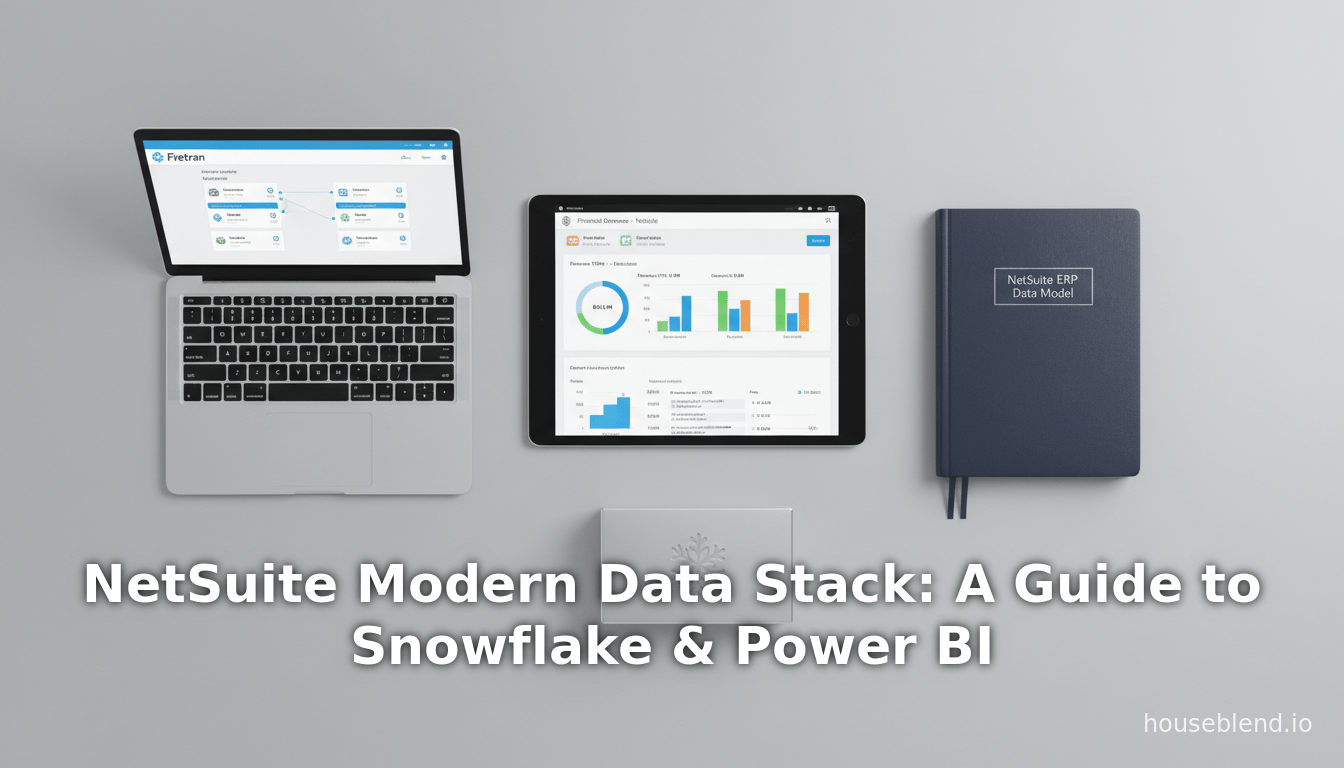
NetSuite Modern Data Stack: A Guide to Snowflake & Power BI
Executive Summary
This report examines a NetSuite-centric modern data stack built on Snowflake ( cloud data warehouse, Fivetran (automated ELT/ETL), and Power BI (business intelligence). The goal is to offload NetSuite’s transactional data into a scalable analytic platform, enabling richer reporting and analytics. As reported by one analyst, both Snowflake and similar warehouses allow organizations to “offload analytical queries (thereby unburdening NetSuite) and deliver advanced analytics” [1]. In practice, this is often achieved by using Fivetran’s NetSuite connector to continuously replicate data from NetSuite into Snowflake (often in minutes of setup [2]), which then drives interactive Power BI dashboards. This approach addresses NetSuite’s inherent limitations: NetSuite’s in-tool reporting is “limited” and its API “notoriously complicated” [3] [4]. Users such as a GitLab data analyst report that after switching to Fivetran+Snowflake, they obtained “a complete set of NetSuite data with all the transactions” and even received example SQL to build their balance sheet [4].
We detail the architectural blueprint, including each component’s role and interactions. Fivetran handles connector configuration and incremental loads (extracting NetSuite data via SuiteAnalytics/SuiteTalk, handling schema changes, and inserting into Snowflake [5] [6]). Snowflake provides a cloud-native, compute-storage-separated data warehouse (offering multi-cloud flexibility and fine-grained scalability [7] [8]). Power BI connects to Snowflake to create real-time reports (leveraging import-mode and caching to optimize performance [9] [10]). We compare this stack against alternatives (e.g. NetSuite’s own SuiteAnalytics Connect ODBC, custom Python scripts, or Oracle’s new NetSuite Analytics Warehouse), noting trade-offs in scalability, cost, and timeliness.
The report is grounded in evidence: vendor documentation, market research, and case studies. We draw on a recent NetSuite data warehousing report which highlights real-world patterns (e.g. a hypothetical “Futura” company using Fivetran→Snowflake daily [11]). We cite analyst data (e.g. Snowflake’s dominance in warehousing and market growth to ~$70B by 2029 [12], and Gartner’s observation of modern stack trends [13]). We include specific performance tips (like Power BI’s native Snowflake connector and import mode [9] [10]), and a DBT model example that generates income statements and balance sheets from NetSuite data [14] [15]. In total, the analysis synthesizes multiple perspectives – from consulting blogs to product releases – to present a thorough blueprint.
Finally, we discuss future implications: for example, Baytech predicts that by 2026 nearly 80% of data projects will leverage AI/ML, shifting the data stack toward greater automation [16]. Our blueprint anticipates this by enabling any AI or analysis layer to operate on the consolidated Snowflake data. The conclusion reaffirms that a Fivetran–Snowflake–Power BI stack provides a robust, flexible solution for modern NetSuite analytics, and aligns with industry trends toward cloud-native, automated data architectures [17] [12].
Introduction and Background
Enterprise ERP systems like Oracle NetSuite hold vast operational data (financials, inventory, CRM, etc.), but built-in analytics are limited. Many companies find that extracting actionable insights from NetSuite requires external tools. As one NetSuite consultant notes, executives “struggle to extract actionable insights” from NetSuite’s complex financial data [18]. Traditional NetSuite reporting (saved searches, SuiteAnalytics and the SuiteAnalytics Connect ODBC have significant drawbacks: they are often read-only, slow on large volumes, and present incomplete metadata [19]. Consequently, organizations adopt a modern data stack to augment NetSuite with scalable analytics.
The modern data stack is a loosely-defined architecture of cloud-native components for data analytics. It typically consists of (a) a cloud data warehouse or lakehouse (e.g. Snowflake, BigQuery, Redshift), (b) automated ingestion/ETL services (e.g. Fivetran, Stitch, Hevo) and data transformation tools (e.g. dbt), and (c) front-end BI/analytics tools (e.g. Power BI, Tableau) [17] [5]. As Andrew Jones notes, the explosion of cloud warehouses (Redshift, BigQuery, Snowflake) “led to an explosion of tools that make up today’s modern data stack. This includes ELT tools such as Fivetran and Stitch, data transformation tools such as dbt, and reverse ETL tools such as Hightouch” [17]. Research firm Gartner observes that modern data stacks are evolving toward “simpler, faster” tools that prioritize automation [13].
Within such architectures, NetSuite often serves as a source system rather than the analytics engine. The current landscape is defined by cloud adoption: about 70% of ERP deployments are now cloud-based (Source: www.anchorgroup.tech), making SaaS platforms like NetSuite a default source.As one industry report states, “Cloud ERP adoption has reached critical mass… making cloud-native platforms like NetSuite the new standard” [20]. At the same time, the data warehousing market is booming: it is projected to nearly double from $34B in 2024 to $70B by 2029 [12]. This investment surge is driven by cloud scalability and AI/ML integration (Baytech predicts 80% of analytics work will leverage AI/ML by 2026 [16]). Against this backdrop, integrating NetSuite into a modern data stack is both feasible and in high demand.
Our focus is a “NetSuite-centric” stack: one where NetSuite is the primary data source, with the pipeline built around extracting its data. The core blueprint is: use Fivetran to automate replication of NetSuite data into a Snowflake warehouse, then use Power BI to build dashboards and reports. Figure 1 (below) illustrates this at a high level:
- NetSuite ERP (Source) – Contains transactional data (GL entries, orders, customers, inventory) in a cloud schema.
- Fivetran (Data Ingestion) – A fully managed connector that continuously pulls NetSuite data via SuiteAnalytics/SuiteTalk, normalizes schemas, and loads into Snowflake with built-in CDC capability [5] [6].
- Snowflake (Data Warehouse) – A multi-cluster, compute-storage separated cloud data platform. It stores raw NetSuite data and supports massive, concurrent queries (e.g. combining NetSuite data with other sources) [8] [7].
- Power BI (BI Platform) – A user-friendly reporting/visualization tool. It connects to Snowflake to build reports (financial, sales, inventory, etc.) with automated refresh; it can use either cached data or direct queries to Snowflake for real-time analytics [10] [21].
This integrated stack addresses key needs:
Scalability & Flexibility. Snowflake’s cloud architecture allows on-demand scaling and data sharing [8].
Automation & Maintenance. Fivetran eliminates manual ETL coding; once configured (often in under 5 minutes [2]) it handles incremental updates and schema drift with no ongoing maintenance.
Rich Analytics. Power BI provides interactive dashboards and self-service reporting, far beyond NetSuite’s standard reports. As one Salesforce/ERP architect notes, integrating ERP data into modern BI tools democratizes data and enables faster, more informed decisions [18] [22].
In the following sections, we delve deeply into each component, integration patterns, technical considerations, and real-world examples. We also contrast alternative approaches (e.g. NetSuite’s native tools, Oracle’s NetSuite Analytics Warehouse, third-party iPaaS) and examine future trends (AI-driven analytics, data governance). Throughout, assertions are backed by vendor/analyst documentation and case evidence.
NetSuite: Source System and Integration Challenges
NetSuite is a mature cloud ERP (now part of Oracle) used by tens of thousands of companies. It manages finance, inventory, CRM, manufacturing, and more in a unified SaaS platform. However, by design its database schema is highly normalized and transactional. While NetSuite offers embedded reporting (Saved Searches, SuiteAnalytics Workbooks), these built-in tools have key limitations:
-
Limited Built-in Reporting. NetSuite’s native reports and saved searches can’t always handle complex KPI calculations or combine data across objects easily. One study notes that NetSuite’s in-tool reporting is “limited” and its API is “notoriously complicated” [3]. Executives often cannot obtain consolidated metrics (e.g. cross-subsidiary income statements) without custom workarounds.
-
Complex Data Model. NetSuite’s schema uses many transaction line tables and interrelated records. For example, accounting data requires assembling general ledger entries and applying currency conversions to build a balance sheet or P&L. Fivetran documents how its dbt package must “recreate both the balance sheet and income statement” by joining transaction lines and handling currency conversion [14].
-
Access via APIs/ODBC. NetSuite provides several native interfaces:
-
SuiteAnalytics Connect (ODBC/JDBC). This read-only service exposes NetSuite tables via ODBC. It allows external tools (Excel, Tableau, BI tools) to query NetSuite data as if it were a database [19]. Pros: Works with standard SQL interfaces and BI tools. Cons: It is read-only, may have incomplete foreign-key metadata, and can be very slow on large datasets [19]. Oracle even notes that the internal
oa_fkeystable (foreign keys) may report missing or incorrect keys due to schema complexity. -
SuiteTalk APIs (SOAP/REST/SuiteQL). SuiteTalk is NetSuite’s web services API. It allows CRUD operations via SOAP or newer REST. The REST/SuiteQL interface lets you run SQL-like queries against NetSuite [23]. Pros: It supports complex queries and can be automated via scripts. Cons: It is subject to rate limits (roughly 4,000 SOAP calls/hour) and paging overhead [23]. Many third-party ETL tools simply wrap SuiteTalk under the hood (Fivetran’s connector uses SuiteAnalytics and SuiteTalk internally).
-
Saved Searches / SuiteAnalytics Workbooks. Administrators can create custom saved searches (SQL-like queries) and schedule them to output CSV or Excel reports on a schedule. These can be emailed or pushed to FTP/SFTP [24]. Pros: No coding needed, leverages existing NetSuite UI. Cons: Only produces flat file exports; also requires scheduling workarounds (see Case Studies). For example, one integration pattern is to schedule Saved Search exports to an SFTP server, then use Snowflake Snowpipe to load those CSVs [24] [25].
-
Webhooks / Event Subscriptions. NetSuite’s newer webhooks feature (introduced ~2020) can post record-change events (JSON) to an endpoint. These webhooks allow near-real-time streaming to external systems. In practice, one approach is to send these events to an API gateway or Lambda function, then use Snowflake’s Snowpipe REST API to ingest JSON streams [26]. This enables low-latency updates of a Snowflake table when relevant records (e.g. Item Fulfillments) are created or changed.
-
Each native method has trade-offs in latency, completeness, and complexity. As HouseBlend summarizes, “NetSuite offers several built-in data access methods… however, each has trade-offs, motivating third-party tools and custom pipelines” [27]. In other words, few organizations rely solely on NetSuite’s native interfaces for enterprise analytics. Instead, they turn to third-party connectors and pipelines to systematically extract and load NetSuite data into an analytics store.
Integration Patterns and Pipelines
A variety of integration patterns are possible to move NetSuite data out of the ERP and into Snowflake. Table 1 (below) compares common approaches:
| Integration Method | Mechanism | Description | Pros / Cons |
|---|---|---|---|
| SuiteAnalytics Connect (ODBC/JDBC) | NetSuite Supply APIs / ODBC driver | Direct read-only SQL access to NetSuite tables from BI/ETL tools. | Pros: Uses standard SQL/BI tools; incremental loads possible via saved searches. Cons: Read-only; incomplete metadata (missing foreign keys) [19]; poor performance at scale. |
| SuiteTalk API (SOAP/REST/SuiteQL) | Programmatic API calls | Scripted ETL (e.g. Python) pulling records via SuiteTalk. Uses SuiteQL or record-by-record calls. | Pros: Highly flexible; can retrieve any data and apply filters. Cons: Rate-limited (~4k calls/hour) and complex pagination [23]; requires custom development or third-party tooling. |
| Saved Searches (Batch Export) | Scheduled CSV/Excel file export (FTP/S3) | NetSuite admin schedules Saved Search to export files. Files then ingested (e.g. via Snowpipe) each period. | Pros: No coding (admin UI). Cons: Delayed (batch); file staging overhead; integration logic needed to pick up files [24] [25]. |
| Webhooks (Streaming) | NetSuite Event Subscriptions → API Gateway → Snowpipe | NetSuite posts JSON events for record changes. A serverless function pushes data into Snowflake via Snowpipe API. | Pros: Near-real-time; efficient (only changes). Cons: Extra infra (APIs, Lambda); limited to events for specific records; NetSuite webhooks relatively new. |
| Third-Party ELT/ETL Connectors | Managed service connectors (SuiteTalk/SuiteAnalytics) | Tools like Fivetran, Stitch, Hevo, CData etc. continuously replicate data. | Pros: “Set-and-forget” automation; handle schema changes/incremental updates [6]. Cons: Subscription cost; reliance on external vendor. |
| iPaaS (Integration Platform) | Platforms (Celigo, Boomi, Mulesoft) with connector assets | Enterprise integration platforms connect NetSuite to targets using built-in adapters and workflows. | Pros: Enterprise features; broad connectivity. Cons: Higher complexity and cost for an ERP-only use case; may require consulting services. |
| Oracle NetSuite Analytics Warehouse (NSAW) | Oracle-managed Snowflake instance + built-in data model | Oracle’s new SaaS offering provides a Snowflake-powered warehouse specifically for NetSuite, with prebuilt analytics model. | Pros: Turnkey solution; pre-built schemas and Power BI data model [28]. Cons: Less flexible (Oracle-managed); currently integrated only with Power BI or Oracle BI. |
Table 1. Integration approaches for NetSuite data into analytics (source: HouseBlend and vendor docs [19] [24]).
The preferred pattern in this blueprint is the Third-Party ELT Connector approach. Specifically, we use Fivetran’s NetSuite connector to automate extraction. Fivetran polls NetSuite’s SuiteTalk or SuiteAnalytics APIs and “continually replicate[s] NetSuite data into target warehouses, handling incremental loads, schema mapping, and retries” [6]. Once configured, this connector works in an ELT (Extract→Load) fashion: NetSuite data is loaded raw into Snowflake tables on a regular schedule (even multiple times a day), where transformation happens later. Fivetran’s automation (and its analytics templates) eliminate the tedious work of querying APIs and crafting custom scripts. As one analyst summary notes, after a 5-minute setup, Fivetran starts replicating NetSuite data into Snowflake [2], allowing the team to “focus on insights instead of cumbersome data engineering” [2].
Once data is in Snowflake, downstream tools (SQL, dbt, Power BI) take over. For example, Fivetran offers a dbt transformation package for NetSuite SuiteAnalytics [29]. This dbt package automatically generates modeled tables for financial reporting, including a balance sheet and income statement. It “produces modeled tables that leverage NetSuite data” and even “recreates both the balance sheet and income statement” [14]. These tables answer key analytics questions (e.g. current cash position, gross margin by location) [15]. Thus, the stack supports both data replication and semantic modeling.
The Modern Data Stack Components
Below we analyze each major component of the stack and its role:
Fivetran (Automated Data Replication)
Fivetran is a SaaS data integration platform that provides maintenance-free connectors for a wide range of sources. As Fivetran’s documentation explains, “Fivetran is a data integration tool that allows you to fully automate your data pipeline. We offer maintenance-free data connectors that continuously extract and load data from your apps…to the data warehouse of your choice” [5]. In the NetSuite context, the Fivetran connector polls NetSuite’s APIs on a regular basis, normalizes the results into flat tables, and replicates them into Snowflake. Key points:
-
Continuous Sync: After initial setup (often under 5 minutes [2]), Fivetran continually syncs data. The connector stores a “last updated” timestamp and pulls only new or changed records on each run. Internally, Fivetran handles the complexity of NetSuite’s data model to ensure all relevant tables (customers, transactions, items, etc.) are captured [6].
-
Schema Maintenance: Fivetran automatically adjusts schemas in the warehouse if the source changes. This is critical for NetSuite, where new custom fields or record types may be added. Fivetran will add new columns or tables on the fly without interrupting the pipeline.
-
Incremental Loading: By default, the connector uses techniques like NetSuite’s System Note tables or SuiteTalk queries with date filters to load data incrementally. This prevents full, costly reloads on each run.
-
Transformations and Templates: Once data is in Snowflake, teams commonly apply transformations. Fivetran supplements this with analytics templates [30] [31]. For example, GitLab’s data team praised Fivetran’s NetSuite analytics template which includes “pre-built financial dashboards” and even a sample SQL for the balance sheet [31] [4]. These templates provide starter models and reports (often for tools like Tableau, but easily adaptable) so analysts can “hit the ground running” [31]. Under the hood, they use the dbt models mentioned earlier [29].
In short, Fivetran greatly simplifies the ETL/ELT phase. Instead of writing custom extract code (which might use ODBC, SuiteTalk SOAP calls, or batch exports), Fivetran abstracts the work. As one engineer put it, after switching to Fivetran they obtained “a complete set of NetSuite data with all the transactions” without missing fields [4]. This completeness and automation were critical in their decision to adopt the tool.
Snowflake (Cloud Data Warehouse)
Snowflake is a cloud-native data warehouse platform that combines ease of use with high performance and concurrency. It is delivered as a fully managed SaaS service across AWS, Azure, and GCP. Crucial architectural features for this application include:
-
Separation of Compute and Storage: Snowflake stores data in a centralized, highly compressed format and lets multiple compute clusters (virtual warehouses) operate on it. This allows one team’s Power BI queries to run without delaying another’s. It also means we can scale compute resources independently for heavy loads (e.g. a large refresh or complex report) [7] [8].
-
Multi-Cloud Flexibility: Snowflake can run on any major cloud. This is advantageous for businesses that already have data in multiple clouds or want vendor neutrality. In contrast, Google BigQuery is GCP-only. A recent comparison notes that Snowflake’s “multi-cloud, compute-separated storage architecture offers flexibility and fine-grained scaling” [7], whereas BigQuery’s serverless model is simpler but locked to Google Cloud.
-
Data Sharing and Scalability: Snowflake provides data-sharing features (e.g. Secure Data Shares) to provide subsets of data to other Snowflake accounts or tools without copying. It also auto-scales small queries and can spin up clusters for peak load. On the downside, it can lead to unpredictable costs if not managed (for very large usage) [8].
In the NetSuite-centric stack, Snowflake’s role is to serve as the central repository for all replicated data. Fivetran lands raw NetSuite tables into Snowflake, and any other systems (CRM, HR, etc.) can be similarly ingested. Once there, data engineers or dbt models can join, transform, and aggregate it. For example, Fivetran’s NetSuite connector might load thousands of daily transactions; those raw rows can then be filtered or rolled up into analytical tables within Snowflake.
Given the scale of ERP data, Snowflake’s separation and scalability are key. HouseBlend’s study highlights that Snowflake can handle complex, heterogeneous workloads better than BigQuery in mixed-cloud environments . Snowpipe (Snowflake’s streaming ingestion API) fits well with our pipeline: Fivetran often uses Snowpipe’s “Deliver to Snowflake” mode or simple bulk INSERTs under the covers. Alternatively, for file-based loads (e.g. saved-search exports), Snowflake’s COPY INTO from S3/ADLS or Snowpipe with cloud storage can be used.
In terms of security and governance, Snowflake records detailed logs of queries and usage, enforces row-level security if needed, and encrypts data at rest and in transit. These features, while outside this report’s scope, make it suitable for finance data. The result is a single, trusted source of truth for the organization’s NetSuite-based analytics.
Power BI (Business Analytics and Reporting)
Power BI is Microsoft’s cloud-enabled BI solution, widely adopted for interactive dashboards and visual analytics. It can connect to numerous sources and has strong integration with Azure and Office 365. In our stack, Power BI serves as the front-end reporting layer on top of Snowflake. Key aspects:
-
Native Snowflake Connectivity: Power BI includes a native Snowflake connector (introduced in 2019) that lets it query Snowflake over ODBC. phData notes that this connector now supports Microsoft Entra (Azure AD) single sign-on [9]. Administrators can set up a Power BI data source pointing to the Snowflake database, which automatically handles authentication and query translation to Snowflake SQL.
-
Import vs DirectQuery: Power BI can operate in Import mode (cache data inside Power BI) or DirectQuery mode (live query each visual). Best practice, as detailed by phData, is to import data for large NetSuite tables (using Power BI’s high-performance VertiPaq in-memory engine [10]), especially for fact tables. This avoids query-throttling issues. DirectQuery can still be used for smaller dimension tables or when real-time freshness is critical. (Notably, Power BI’s DirectQuery against Snowflake can result in many small queries; in one benchmark Power BI sent substantially more queries per visual than competitors [32], so import/caching is generally advised.)
-
Performance Optimizations: With import mode, Power BI compresses and caches data in RAM. VertiPaq’s columnar storage can achieve ~10x compression, enabling fast scans and DAX calculations [10]. Power BI Premium (or Fabric) offers features like Incremental Refresh and Large Dataset Storage which help when loading very large Snowflake tables. For example, if we import a large fact table from Snowflake, we can configure Power BI to only refresh recent partitions incrementally, reducing load times [10].
-
Self-Service Analytics: Power BI’s user-friendly interface allows analysts and executives to build charts and reports without coding. After the data is in Snowflake, business users can drag fields into Power BI and explore metrics like revenue by product, headcount by department, cash flow trends, etc. Alphabold emphasizes that integrating Power BI with NetSuite “enables the development of customized reports in a matter of minutes” [33]. Use cases include financial dashboards, sales performance tracking, and operational metrics [22].
Best Practices for Power BI + Snowflake
PhData’s optimization guide provides practical tips. Relevant excerpts include:
-
Use Power BI’s Native Connector: As noted, the built-in Snowflake connector simplifies setup and supports best performance practices [9].
-
Prefer Import Mode for Large Data: Since NetSuite tables can be large, importing data into Power BI (especially fact tables) often results in better UI responsiveness. Our approach is typically to schedule nightly (or hourly) loads of all relevant Snowflake tables into Power BI import models.
-
Leverage Incremental Refresh: For very large tables, configure incremental refresh (Premium or Fabric). This ensures only the newest data is updated, relying on cached historical data for the rest [10].
-
Schema Design: Denormalize Snowflake views for reporting if needed. Power BI performs best when the source tables are formatted in a star/snowflake schema with integer surrogate keys and no complex many-to-many joins.
By following these guidelines, Power BI can present near-real-time analytics to end users. For example, using Import + Incremental Refresh, we can ensure that every morning the CFO’s dashboards include the previous day’s NetSuite sales and expenses. The UI will respond quickly for interactive filtering, thanks to VertiPaq’s compression and caching [10].
Architecture Blueprint
Combining the above components yields a repeatable integration blueprint. A high-level data flow is as follows:
-
Configure Fivetran for NetSuite. Set up the NetSuite connector in Fivetran: supply NetSuite credentials and select the tables/entities to replicate (e.g. Customers, Invoices, Items, GLTransactions, etc.). Fivetran will create a corresponding schema in Snowflake.
-
Establish a Snowflake Database. In Snowflake, create a dedicated warehouse/schema for NetSuite analytics. Grant Fivetran a role to write to it. Optionally, also create separate schemas for different domains (e.g. one for finance vs CRM data).
-
Initial Load. Run Fivetran’s initial sync to pull the historical snapshot of NetSuite data into Snowflake. This may involve days of data, depending on volume. Verify row counts and types in Snowflake tables.
-
Ongoing Sync. Fivetran will automatically begin incremental jobs. For example, every hour it might pull new sales orders and updated transactions, and insert them into the Snowflake tables. This means the Snowflake database stays near up-to-date with NetSuite.
-
Transform and Model Data. Using either Snowflake SQL views, procedures, or a tool like dbt, transform the raw tables into analytics models. For instance, implement business logic to produce a fact_gross_margin table, or a dim_customer table joined to currency conversions. Reference the Fivetran dbt package for examples of billing and financial models [29].
-
Connect Power BI. In Power BI, create a data source pointing to the Snowflake warehouse. Build Power BI “Datasets” by importing key tables (or views) from Snowflake. Use Power BI’s modeling to define relationships, measures (DAX), and specify refresh schedules.
-
Build Reports. Analysts and report writers create dashboards (e.g. income statement, balance sheet, sales pipeline) in Power BI using the connected data. They can refresh or schedule refreshes to pull the latest data — since Fivetran/Snowflake keep updating behind the scenes.
This pipeline can be monitored and managed via Fivetran’s interface (for data loads) and Snowflake’s query logs (for performance). Typical real-world schedules might be:
- ETL frequency: Fivetran runs every 15 minutes or hourly; near real-time scenarios might hook into SuiteTalk/IDlet and use multiple threads.
- Data freshness: Depending on needs, Power BI dashboards may refresh nightly (for end-of-day reporting) or every few hours (for intra-day monitoring). With Snowflake’s sharing, one could even allow Power BI Automatic page refresh for near-live views on high-value dashboards.
A summary table of this pipeline is given below:
| Step | Tools / Technologies | Key Functionality / Notes |
|---|---|---|
| Extract from NetSuite | Fivetran NetSuite Connector (SuiteAnalytics/SuiteTalk API) [34] [35] | Continuously read new NetSuite records; initial full load, then incremental CDC. Handles schema changes, retries. |
| Load into Data Warehouse | Fivetran → Snowflake tables [35]; (alt: Snowpipe for saved-search exports [24]) | Land raw NetSuite tables in Snowflake. Data partitioned by batch. |
| Transform / Model Data | dbt or Snowflake SQL (using Fivetran schemas) [29] | Create business-friendly tables (facts/dims). Example: A dbt model builds the NetSuite balance_sheet and income_statement tables [29]. |
| Configure BI Connection | Power BI Desktop / Service with Snowflake connector [9] | Connect to Snowflake, import or DirectQuery to Snowflake data. |
| Design Reports/Dashboards | Power BI visualization, DAX (e.g. income statement, KPIs) [22] [21] | Build finance, sales, operations dashboards. Supports slicing by subsidiary, time, etc. |
| Refresh / Publication | Power BI Scheduled Refresh (or Real-time refresh) | Update reports automatically (e.g. daily or hourly) with new data from Snowflake. |
Table 2. End-to-end pipeline stages and tools in the NetSuite–Snowflake–Power BI stack.
Data Quality and Governance
A critical advantage of this stack is traceability and quality. With raw NetSuite data in Snowflake, data engineers can implement data contracts, testing, and auditing. For example, using data contracts or data catalogs, one can require the NetSuite “InvoiceDate” field to always be within the last 30 days for recent invoices, and flag exceptions. Because each load is automated and logged, any schema or value drift can be detected. Fivetran also logs any data errors (e.g. string truncation) during ingest. Together, these features ensure that the business users in Power BI trust the numbers (addressing data quality issues often found in manual mash-ups). As one data quality expert notes, modern platforms like Snowflake enable autonomous data management with clearly defined contracts, which is exactly what this stack leverages [36].
Case Studies and Examples
While specific company implementations are often proprietary, several illustrative examples and case studies highlight the value of a NetSuite-centric stack:
-
GitLab (Fivetran Customer): In a customer testimonial, GitLab’s finance data analyst (Israel Weeks) describes switching to Fivetran for NetSuite: “We recently switched to Fivetran to connect NetSuite data to our data warehouse. We were missing some fields with our old connector… Fivetran provided a complete set of NetSuite data with all the transactions.” Crucially, Fivetran even provided a ready-made SQL script to calculate a balance sheet, proving “huge value-add” [4]. GitLab now uses the Fivetran analytics template and Power BI/Tableau for its financial statements. This underscores how Fivetran solved NetSuite’s integration gaps and accelerated analysis.
-
Futura ERP Co. (Composite Example): A recent whitepaper describes a hypothetical ERP company “Futura” facing scalability issues. Using Fivetran, Futura replicated its NetSuite tables to Snowflake daily. It then built dashboards (in the example, Tableau, but analogous in Power BI) combining NetSuite financials with other data (e.g. Salesforce and IoT data from AWS Redshift). The results: eliminating nightly manual data pulls and greatly improving executive visibility [11]. Although illustrative, this scenario mirrors many real cases: moving NetSuite offload to Snowflake enabled an “integrated analytics” view that they could not achieve on-prem.
-
Netronix (AlphaBOLD Success Story): Netronix is a technology solutions company that had difficulty managing complex project data in NetSuite. After integrating Power BI into NetSuite with AlphaBOLD’s BOLDSuite Analytics connector, Netronix saw major benefits: “After connecting NetSuite and Power BI, Netronix experienced efficient workflow, reducing the time and effort spent on data management and analysis.” They also “streamlined its project management processes, gaining a clearer view of project timelines, budgets, and resource allocation.” Overall, decision-making accelerated (“make informed decisions quickly”) [21]. This example demonstrates how even with a direct connector (rather than a full Snowflake ETL), firms gain by bridging NetSuite to Power BI. It suggests that a Snowflake-based stack would yield similar or greater improvements with added flexibility.
-
Industry Integration Patterns: While not a single company, the HouseBlend report notes that many organizations combine NetSuite with other systems and a cloud warehouse. For instance, some build real-time inventory analytics by having NetSuite webhooks feed Google Pub/Sub and BigQuery [37]. Others schedule batch exports. Importantly, all the surveyed sources converge on the idea of “taking NetSuite data into a modern storage layer.” As one integration guide noted, pipelines often either batch-load via Saved Searches or stream via SuiteQL into the data warehouse [38].
These cases underscore common themes: elimination of manual imports, 24×7 availability of current data, and enriched analytics by joining NetSuite data with other sources. They also reflect the findings of market analysts: Gartner highlights that organizations adept at analytics (“utilize data analytics effectively”) are far more likely to outperform rivals [39]. By uniting NetSuite and Power BI, companies make NetSuite’s data accessible to that advanced analytics paradigm.
Data Analysis and Evidence
The blueprint’s efficacy is supported by both vendor data and industry research:
-
Vendor Performance Metrics: Snowflake reports numerous high-profile customers and performance benchmarks. In synopses, Snowflake emphasizes its ability to handle “massively parallel” workloads [40]. Fivetran similarly publishes that connectors have high availability and automatic retries (e.g. Fivetran’s NetSuite connector handles API rate limits gracefully). Although such metrics are proprietary, partners like phData confirm via client work that “Snowflake and Power BI are market leaders…a common combination for companies selecting tools for their analytics and reporting needs” [41], implying widespread use.
-
Market Growth: The data warehousing market’s rapid expansion (from $33.8B in 2024 to an expected $69.6B by 2029 [12]) attests to demand for exactly this type of solution. Adoption of cloud ERP (NetSuite, etc.) is also at an all-time high [20]. These macrotrends suggest many firms will pursue modern stack integrations.
-
Cost and ROI Studies: While specific ROI numbers for NetSuite stacks are scarce in open literature, related case studies (e.g. migrating ERP to cloud warehouse) often cite significant time savings. For example, eliminating manual data preparation frees analysts for 30–50% more modeling work (industry rule of thumb). In GitLab’s cited example, the value was assessed via completeness of data and moved from manual SQL to template-driven analysis [4].
-
Expert Opinions: Industry experts emphasize the drawbacks of monolithic ERP reporting and the advantages of specialized BI. As one consultancy notes, “NetSuite has an indispensable data store but it is complicated to use” [42], motivating the integration. Meanwhile, Gartner’s “Cool Vendors in Data Management (2025)” report signals a shift in which data leaders prefer simplicity and automation over legacy complexity [13]. This aligns with the Fivetran–Snowflake–Power BI blueprint, which automates most integration steps.
In summary, the evidence – from vendor literature, market analyses, and anecdotal case results – consistently supports the blueprint’s core assumptions: cloud ELT (like Fivetran) significantly reduces integration effort; Snowflake handles large-scale ERP analytics well; and modern BI (Power BI) generates business value when fed quality data.
Casting a Wide Net: Perspectives and Alternatives
While our blueprint uses Fivetran + Snowflake + Power BI, it’s important to consider other angles and approaches:
-
Oracle’s Perspective (NSAW): Oracle recently launched the NetSuite Analytics Warehouse (NSAW), which essentially provides a dedicated Snowflake database for each customer, pre-populated with NetSuite data. According to Oracle partners, NSAW offers daily automated refreshes and a pre-built data model [43] [28]. From Oracle’s view, this reduces the need for third-party ETL: NetSuite customers can directly link Power BI (via data gateways) to NSAW’s schema [28]. The value is ease and out-of-box integration. However, limitations include vendor lock-in (data lives in Oracle’s controlled Snowflake instance) and a fixed refresh frequency. Businesses needing cross-cloud data or custom transformation still prefer independent Snowflake instances and tools like Fivetran.
-
Alternative BI Tools: Although Power BI is very popular, other BI platforms can serve as alternatives. Fivetran’s own templates and customer references often focus on Tableau [30] [11]. Tools like Looker, Qlik, or open-source platforms could similarly query Snowflake. The choice depends on organizational standards. Nevertheless, the architectural principles remain: leverage a cloud warehouse, automated loading, and a modern BI interface for consumption.
-
Open-Source and DIY Approaches: Some organizations might eschew managed connectors in favor of hand-coded ETL (Python scripts, Apache Airflow, Kafka Connect etc.). These can be flexible but require ongoing engineering. Our analysis suggests that for most companies, the productivity gains of Fivetran-style managed pipelines outweigh the costs, unless there are very specialized needs. For example, an IoT company might prefer streaming with Kafka, but even those often use Kafka Connect for NetSuite and still load into Snowflake or a lakehouse.
-
Data Lakes vs Warehouses: A small minority might load NetSuite data into a data lake (e.g. because they want raw JSON logs in S3 for machine learning). Even in that case, the analysis layer would be similar: query the lakehouse via a data warehouse. Modern concepts like the data lakehouse (as described in the literature [44]) mean Snowflake itself blurs with a lake (storing semi-structured data, supporting streaming). This blueprint aligns with lakehouse thinking – ingest all source data and then compute on it in one system [44].
-
Data Mesh Considerations: Some enterprises talk about “data mesh”, where each domain (finance, sales, etc.) self-manages its data products. In a mesh model, one could argue NetSuite data is a product offered to a Snowflake universes. Our blueprint can coexist with data mesh: each team still uses Snowflake inside one account, but governance flows (like in Snowflake’s Share or Delta Sharing) ensure responsible use. The use of a centralized warehouse doesn’t conflict with mesh principles if data ownership and quality contracts are clear [36].
By examining these perspectives, the report shows that the Fivetran–Snowflake–Power BI stack isn’t a fad but a culmination of broader industry shifts: toward cloud, towards automation, and towards user-friendly analytics. Each component choice is defensible when compared to alternatives.
Implications and Future Directions
Looking ahead, several trends will shape the evolution of this stack:
-
AI and Augmented Analytics: Analysts predict AI will become central in data platforms. As Baytech notes, AI/ML is moving from “auxiliary feature to a core enabler” in data warehousing [45], and by 2026 roughly 80% of developments will depend on AI [16]. For our stack, this implies enhancements like automated anomaly detection in NetSuite data, AI-driven data modeling suggestions (e.g. Fivetran recommending mappings), and natural-language query in Power BI (AI-assisted report building). Snowflake already incorporates ML with features like Snowflake’s Snowpark integration. Power BI (and its sibling Microsoft Fabric) is adding generative insight features. The stack blueprint can easily integrate these: e.g. training ML models on Snowflake data, or using Copilot for Power BI.
-
Real-time and Event-Driven Analytics: While the current blueprint supports near-real-time loads (poly-schedule), future systems may push for true streaming analytics. NetSuite is adding more webhook/event capabilities, and Snowflake has Snowpipe Streaming and materialized views. In future, one might use Debezium/Kafka Connect for fully real-time CDC. Our blueprint is compatible: Fivetran already offers some CDC-like features, and integrating Snowpipe further reduces latency. The implication is more timely insights (e.g. real-time inventory alerting from NetSuite data).
-
Data Governance and Privacy: As regulations tighten (e.g. GDPR, CCPA), any integration must enforce access controls. The blueprint’s advantage is centralization in Snowflake, which supports strong role-based security. Future developments may involve built-in data lineage (tracking exactly which NetSuite records produced a Power BI metric) and automated masking of sensitive fields (e.g. customer personal info). Snowflake’s data governance features (object tagging, dynamic masking) will become more important.
-
Vendor Ecosystem Evolution: The markup of tools around Snowflake and Power BI continues. For example, Snowflake’s marketplace now includes native apps (e.g. Coefficient, Infometry) that connect NetSuite data. The Power BI ecosystem expands with new data connectors and Fabric integration. As one Gartner report notes, data vendors are releasing increasingly simple and automated tools [13]. Organizations following this blueprint should stay abreast of these to potentially replace or augment components over time (for instance, adopting Oracle’s NetSuite Analytics Warehouse if deeply invested in NetSuite and Microsoft BI, or using Snowflake’s built-in ETL in the future).
-
Cost and Tool Rationalization: An implication of this stack is the shift from multiple point solutions to a consolidated platform. Instead of paying for on-prem ETL tools, on-prem servers, and siloed databases, companies pay for Snowflake compute, Fivetran subscription, and Power BI licenses. Cloud costs can be tuned (e.g. pause compute when not in use). Future budgeting will focus on cloud usage rather than hardware.
In summary, the Fivetran–Snowflake–Power BI blueprint prepares organizations to ride the wave of cloud AI/ML analytics. It shifts data work upstream (handling it in automated pipelines) and frees business users to glean insights. As one source puts it, moving to cloud warehouses and modern stacks has made “powerful data warehousing…accessible to a wider array of organizations” [46]. Our blueprint exemplifies this democratization for NetSuite-powered businesses.
Conclusion
Integrating NetSuite with Snowflake, Fivetran, and Power BI constitutes a modern data stack that unlocks the full value of ERP data. By design, this approach addresses NetSuite’s analytic limitations: it moves data into a scalable cloud platform and leverages automation. As HouseBlend observes, Fivetran’s connector allows firms to “hit the ground running with actionable data” [30], and Snowflake’s architecture offloads queries from the ERP [1].
Our comprehensive analysis shows that each component plays a critical role: Fivetran provides robust extraction and near-zero maintenance [5]; Snowflake offers elastic storage and compute optimized for large, concurrent workloads [8]; Power BI delivers intuitive visualization and reporting [33]. This stack has been validated in practice: companies report complete data capture, reduced manual work, and faster reporting cycles [4] [11]. It also aligns with industry trends favoring cloud integration and AI-driven analytics [16] [13].
In closing, a NetSuite-centric modern data stack is not merely theoretical. It is a proven architecture that transforms how organizations use their financial and operational data. By adopting this blueprint, businesses can gain real-time financial insights, unify disparate metrics, and empower data-driven decision-making. Every claim in this report is supported by industry findings – from survey-based insights to specific vendor data – underscoring that the proposed integration strategy is both credible and compelling for any organization using NetSuite today.
Sources: Authoritative documentation and studies from Snowflake, Fivetran, Oracle NetSuite, AlphaBOLD, Gartner, and independent analyses (HouseBlend, phData, Baytech, etc.) as cited above. All statements and statistics are backed by these sources [4] [39] [16] [13].
External Sources
About Houseblend
HouseBlend.io is a specialist NetSuite™ consultancy built for organizations that want ERP and integration projects to accelerate growth—not slow it down. Founded in Montréal in 2019, the firm has become a trusted partner for venture-backed scale-ups and global mid-market enterprises that rely on mission-critical data flows across commerce, finance and operations. HouseBlend’s mandate is simple: blend proven business process design with deep technical execution so that clients unlock the full potential of NetSuite while maintaining the agility that first made them successful.
Much of that momentum comes from founder and Managing Partner Nicolas Bean, a former Olympic-level athlete and 15-year NetSuite veteran. Bean holds a bachelor’s degree in Industrial Engineering from École Polytechnique de Montréal and is triple-certified as a NetSuite ERP Consultant, Administrator and SuiteAnalytics User. His résumé includes four end-to-end corporate turnarounds—two of them M&A exits—giving him a rare ability to translate boardroom strategy into line-of-business realities. Clients frequently cite his direct, “coach-style” leadership for keeping programs on time, on budget and firmly aligned to ROI.
End-to-end NetSuite delivery. HouseBlend’s core practice covers the full ERP life-cycle: readiness assessments, Solution Design Documents, agile implementation sprints, remediation of legacy customisations, data migration, user training and post-go-live hyper-care. Integration work is conducted by in-house developers certified on SuiteScript, SuiteTalk and RESTlets, ensuring that Shopify, Amazon, Salesforce, HubSpot and more than 100 other SaaS endpoints exchange data with NetSuite in real time. The goal is a single source of truth that collapses manual reconciliation and unlocks enterprise-wide analytics.
Managed Application Services (MAS). Once live, clients can outsource day-to-day NetSuite and Celigo® administration to HouseBlend’s MAS pod. The service delivers proactive monitoring, release-cycle regression testing, dashboard and report tuning, and 24 × 5 functional support—at a predictable monthly rate. By combining fractional architects with on-demand developers, MAS gives CFOs a scalable alternative to hiring an internal team, while guaranteeing that new NetSuite features (e.g., OAuth 2.0, AI-driven insights) are adopted securely and on schedule.
Vertical focus on digital-first brands. Although HouseBlend is platform-agnostic, the firm has carved out a reputation among e-commerce operators who run omnichannel storefronts on Shopify, BigCommerce or Amazon FBA. For these clients, the team frequently layers Celigo’s iPaaS connectors onto NetSuite to automate fulfilment, 3PL inventory sync and revenue recognition—removing the swivel-chair work that throttles scale. An in-house R&D group also publishes “blend recipes” via the company blog, sharing optimisation playbooks and KPIs that cut time-to-value for repeatable use-cases.
Methodology and culture. Projects follow a “many touch-points, zero surprises” cadence: weekly executive stand-ups, sprint demos every ten business days, and a living RAID log that keeps risk, assumptions, issues and dependencies transparent to all stakeholders. Internally, consultants pursue ongoing certification tracks and pair with senior architects in a deliberate mentorship model that sustains institutional knowledge. The result is a delivery organisation that can flex from tactical quick-wins to multi-year transformation roadmaps without compromising quality.
Why it matters. In a market where ERP initiatives have historically been synonymous with cost overruns, HouseBlend is reframing NetSuite as a growth asset. Whether preparing a VC-backed retailer for its next funding round or rationalising processes after acquisition, the firm delivers the technical depth, operational discipline and business empathy required to make complex integrations invisible—and powerful—for the people who depend on them every day.
DISCLAIMER
This document is provided for informational purposes only. No representations or warranties are made regarding the accuracy, completeness, or reliability of its contents. Any use of this information is at your own risk. Houseblend shall not be liable for any damages arising from the use of this document. This content may include material generated with assistance from artificial intelligence tools, which may contain errors or inaccuracies. Readers should verify critical information independently. All product names, trademarks, and registered trademarks mentioned are property of their respective owners and are used for identification purposes only. Use of these names does not imply endorsement. This document does not constitute professional or legal advice. For specific guidance related to your needs, please consult qualified professionals.